Tap Chat
by Tap Chat Team on WordPress.org
Lightweight WhatsApp chat button with bubble styles, working hours, and page controls. GDPR-friendly, no tracking.
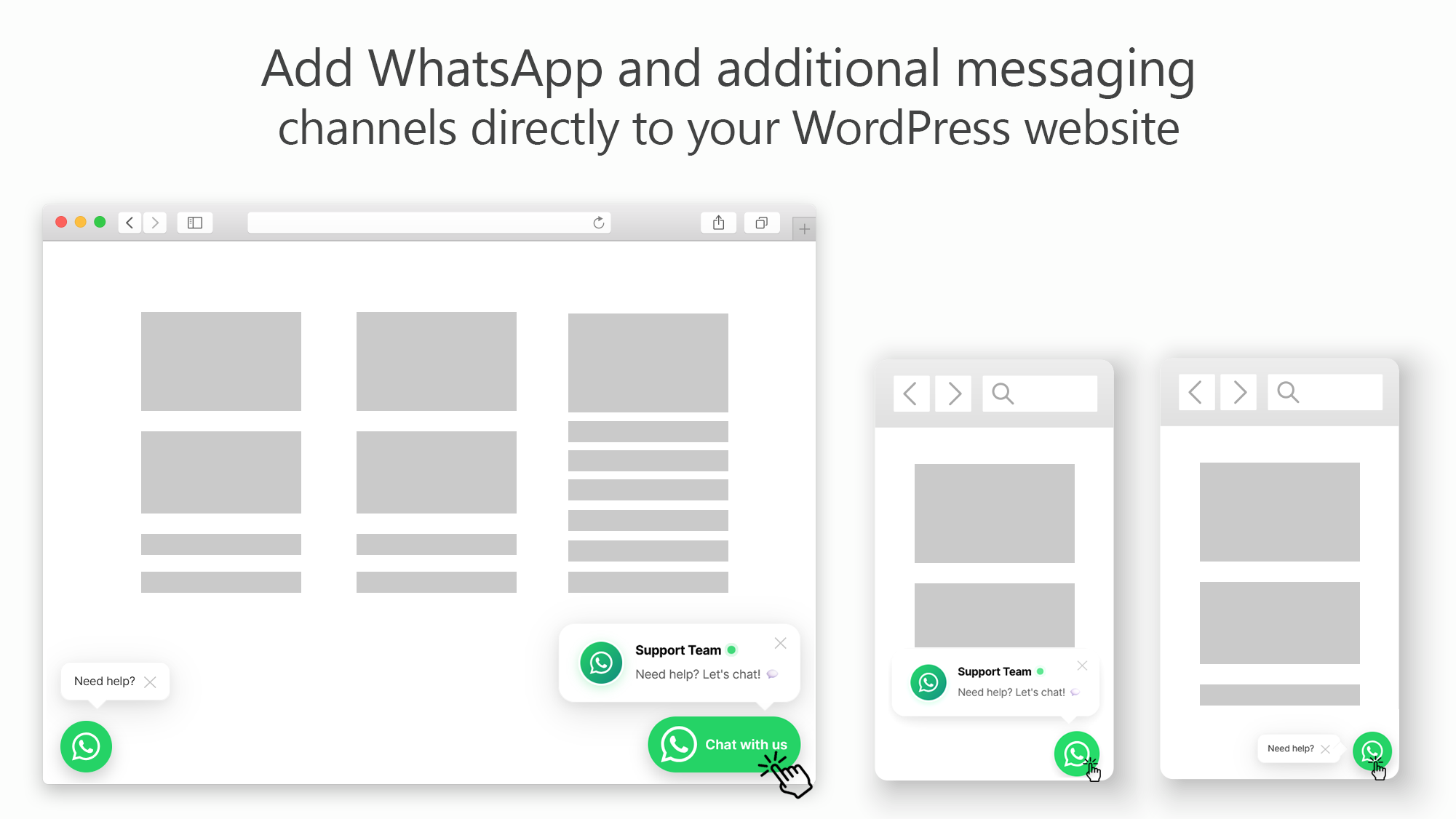
Floating chat button with welcome bubble on the site (front-end)
Tap Chat adds a beautiful floating WhatsApp button with advanced features. Set business hours, show welcome messages with multiple styles, control visibility, and customize appearance – all while keeping your site fast and privacy-friendly.
Key Features:
– Welcome Bubble with Styles – Choose Modern or Simple bubble styles
– Bubble Position Control – Top or Side positioning (Simple style)
– Working Hours Management – Show button only during business hours
– Smart Country Selector – 150+ countries with flags and search
– Page Visibility Controls – Show/hide on specific pages
– Full Customization – Colors, sizes, labels, positions
– Timezone Support – Set your business timezone
– Offline Mode – Custom message when unavailable
– WooCommerce Compatible – Works with shop and product pages
– Performance First – Only ~5KB, no external requests
– GDPR Friendly – No tracking or cookies
Welcome Bubble Styles
Choose between two distinct bubble styles:
Modern Style:
– Rich design with avatar display
– Agent/team name with online indicator
– Animated pulse effect
– Larger, more detailed design
– Perfect for personalized customer support
Simple Style:
– Clean, minimalist design
– Message-only display
– Compact layout
– Side or Top positioning options
– Perfect for quick notifications
Bubble Position (Simple Style Only)
When using Simple style, choose where the bubble appears:
– Top – Above the WhatsApp button (default)
– Side – Next to the WhatsApp button (horizontal layout)
– Automatically adjusts for button placement (left/right)
– Perfect alignment with button in all sizes
Welcome Bubble Features
Increase engagement by 30-40% with a friendly welcome message:
– Custom greeting text with emoji support
– Display agent/team name and avatar (Modern style)
– Two distinct visual styles
– Flexible positioning (Simple style)
– Configurable display delay (0-60 seconds)
– Click bubble to open WhatsApp instantly
– Session-based close memory
– Beautiful animations and hover effects
Working Hours
Perfect for customer support teams and businesses with specific hours:
– Set different hours for each day of the week
– Enable/disable specific days (e.g., close on weekends)
– Choose your business timezone
– Show custom offline message or hide button completely
– Ideal for Mon-Fri 9-5 support teams
Visibility Controls
Control exactly where your button appears:
– Show ONLY on specific pages (landing pages, product pages)
– Hide on specific pages (checkout, cart, thank you pages)
– Search and select pages/posts easily
– Combine both modes for precise control
Easy Setup
1. Select your country (auto-detected from WordPress language)
2. Enter your phone number (without country code)
3. Choose bubble style (Modern or Simple)
4. Set bubble position (Top or Side for Simple style)
5. Set your business hours and timezone
6. Configure welcome bubble
7. Customize appearance
8. Done!
Use Cases
– E-commerce customer support (Mon-Fri, 9-5)
– Retail stores with different weekend hours
– Service businesses with specific availability
– Global businesses with timezone support
– Landing pages with targeted contact options
– Lead generation with engaging welcome messages
Privacy Policy
Tap Chat does not collect, store, or transmit any personal data. The plugin:
– Does not use cookies
– Does not track users
– Does not send data to external servers
– Only creates a link to WhatsApp with the provided phone number
When users click the button, they are redirected to WhatsApp (wa.me), which is governed by WhatsApp’s privacy policy.
Support
For support, feature requests, or bug reports:
– WordPress.org support forum: Plugin Support
Author
- Author: iruserwp9
- Profile: https://profiles.wordpress.org/iruserwp9/
Credits
- WhatsApp icon: Official WhatsApp brand assets
- Country flags: Unicode emoji flags
- Timezone support: WordPress built-in timezone functions