Responsive Video Gallery & Management for YouTube
by emarket-design on WordPress.org
Create a responsive YouTube video gallery, playlist, or channel grid in WordPress with thumbnails, lightbox, and shortcode support.
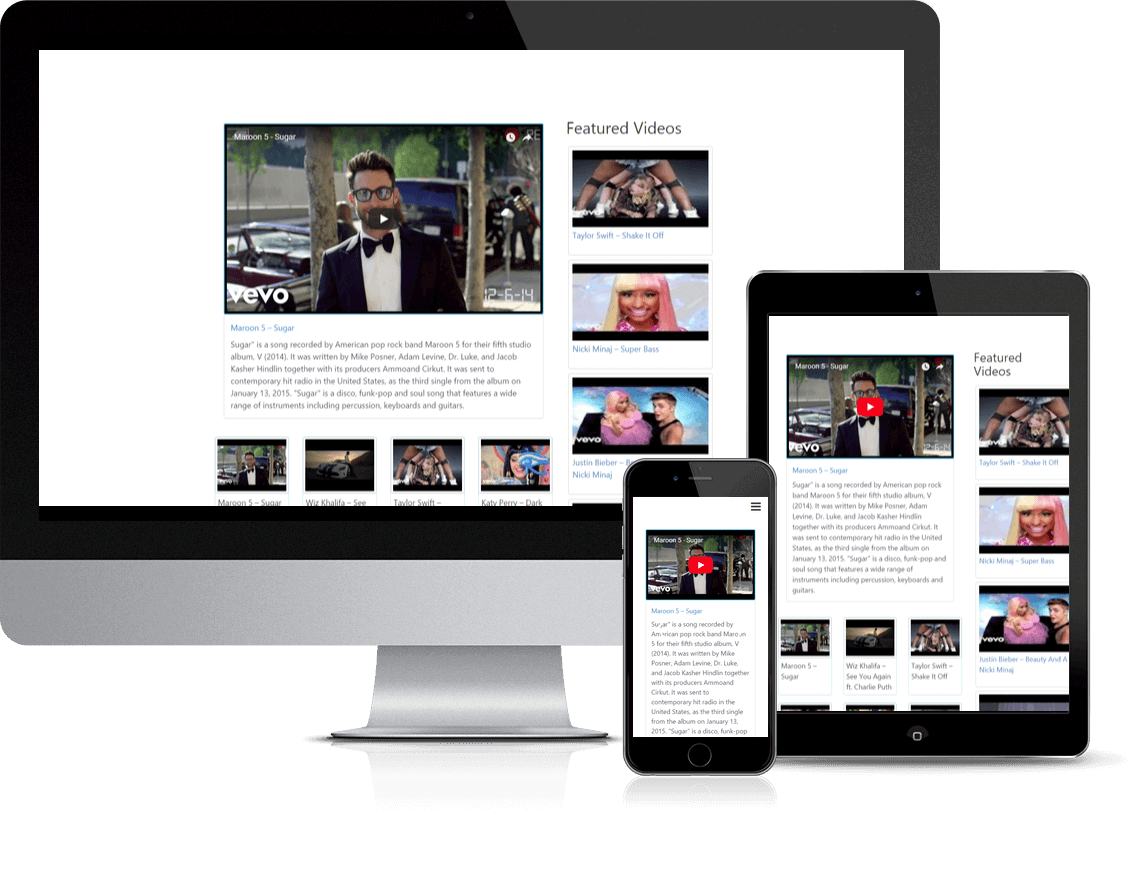
Displays a responsive video gallery with thumbnail navigation created automatically during plugin setup
WordPress YouTube Video Gallery Plugin
YouTube Showcase is the easiest way to create responsive YouTube video galleries in WordPress. Whether you’re a content creator, blogger, marketer, or agency, this plugin helps you display YouTube videos, playlists, or entire channels in beautiful grid or gallery formats.
Use it to:
– Showcase your own YouTube content
– Create curated video galleries
– Display playlists or YouTube channels on any page or post
– Engage visitors with responsive video layouts and lightbox popups
Please watch the introduction video to get started.
LIVE DEMO SITE
YouTube Showcase Starter Demo Site
Powerful | Easy to use | Beautiful
Mentioned in WPBeginner’s Best YouTube Video Gallery Plugins
Get started with YouTube Showcase
Details
Each YouTube video resides on its own page with WordPress comments enabled. YouTube video pages are automatically created when you insert the YouTube VIDEO ID on the video page.
YouTube Video ID is a 11 character string that YouTube uses to uniquely identify each video. For example, the video at https://www.youtube.com/watch?v=9K4uBRkFJEU has the id 9K4uBRkFJEU.
Using video thumbnail quality option for videos, you can change the dimensions of thumbnails offered by YouTube. For example, you can use an image 4:3 ratio instead of default 16:9. However, you should stick to this ratio for all videos.
After you install our plugin you will see our setup assistant which creates all the required pages, ready to use.
Two YouTube Video Gallery pages are provided:
- YouTube Video Gallery
- YouTube Video Grid Gallery
YouTube Video Gallery
- Displays YouTube video thumbnail navigation at the bottom.
- YouTube Videos are paged after every 8th video. Page navigation is available. You can adjust the number of YouTube videos shown with a shortcode.
- For phones, thumbnail navigation is replaced with two large size PREV and NEXT icons.
- YouTube videos are ordered by the latest video first
YouTube Video Grid Gallery
Displays high resolution YouTube video thumbnails in a 4 column responsive layout. YouTube Videos are paged after every 16th video.
You can build your YouTube video galleries by adding the VIDEO ID for the videos you’d like. You can add Content and Excerpt for every YouTube video. The YouTube video CONTENT text is displayed in the video page. The video EXCERPT is displayed in YouTube Video Gallery page, right below the main video.
All YouTube video pages are responsive and adjusts to the container so you do not need to give height or width.
Comes with two sidebar widgets:
- Featured YouTube Videos
- Recent YouTube Videos
Shortcode Examples
Note: In examples, yoyoma is the slug not the label of tag or category
- Display 5 YouTube videos per page. If you have more than 5 videos, it will display a page navigation bar:
[video_grid filter=”misc::posts_per_page::is::5;”]
[video_gallery filter=”misc::posts_per_page::is::5;”]
- Display YouTube videos with category “yoyoma”
[video_grid filter=”tax::category::is::yoyoma;”]
[video_gallery filter=”tax::category::is::yoyoma;”]
- Display YouTube videos with tag “yoyoma”.
[video_grid filter=”tax::post_tag::is::yoyoma;”]
[video_gallery filter=”tax::post_tag::is::yoyoma;”]
RELATED PLUGINS YOU MAY LIKE
- WP Easy Events Starter Perfect event management and ticketing software for your business.
- WP Easy Contact Starter Complete contact management solution to start, develop and grow your customer relationships.
- Knowledge Center Starter Great knowledge base software for helping your customers and employees to find answers faster.
- WP Ticket Starter Powerful customer support and helpdesk ticketing system.
- Request a quote Starter Easy to Use Sales Quoting software for WordPress.
Video Gallery and Management for YouTube videos and WordPress
- Create Stunning Video Experiences
- Create Stunning Video Galleries with YouTube Showcase
- Centralized Management, Secure Storage
- Intuitive Video Categorization And Tagging
- Easy To Use Widgets
- Mobile-Ready Video Showcase
- Add captivating videos to your website in seconds – Premium feature (included in Pro)
- Non-Tech Friendly Video Management – Premium feature (included in Pro)
- Enhance Your Website with Dynamic Video Integration Using YouTube Showcase – Premium feature (included in Pro)
- Elevate your team’s capabilities through designated roles. – Premium feature (included in Pro)
- Customize Your Video Display Order with Drag-and-Drop interface – Premium feature (included in Pro)
- Establish Connections Between Your Videos – Premium feature (included in Pro)
- Gain a deeper understanding of your audience – Premium feature (included in Pro)
- Design Freedom: Customize Videos & Galleries to Match Your Website – Premium feature (included in Pro)
- Foster a Community with Custom Video Comments – Premium feature (included in Pro)
- Easily Build Engaging, custom Video Galleries – Premium feature (included in Pro)
- Choose from Multiple Views with YouTube Showcase. – Premium feature (included in Pro)
- Effortlessly find specific videos – Add-on (included in Pro)
- Optimize Video Management: YouTube Showcase Import/Export Addon – Add-on (included in Pro)
PLUGIN LINKS
* YouTube Showcase Starter Demo Site
* YouTube Showcase Starter Documentation
* YouTube Showcase Professional Demo Site
* YouTube Showcase Professional Documentation
* YouTube Showcase Professional Changes
This plugin’s code was generated by WP App Studio Professional WordPress Design and Development Platform based on the plugin’s design. You can develop a plugin like YouTube Showcase using WP App Studio plugin and sell its designs by becoming a SellDev author