Media Library Recovery – Restore Lost Image Files
by Krasen Slavov on WordPress.org
Recover missing media files after site migrations, hosting transfers, database restores, or when files exist on your server but are missing from your …
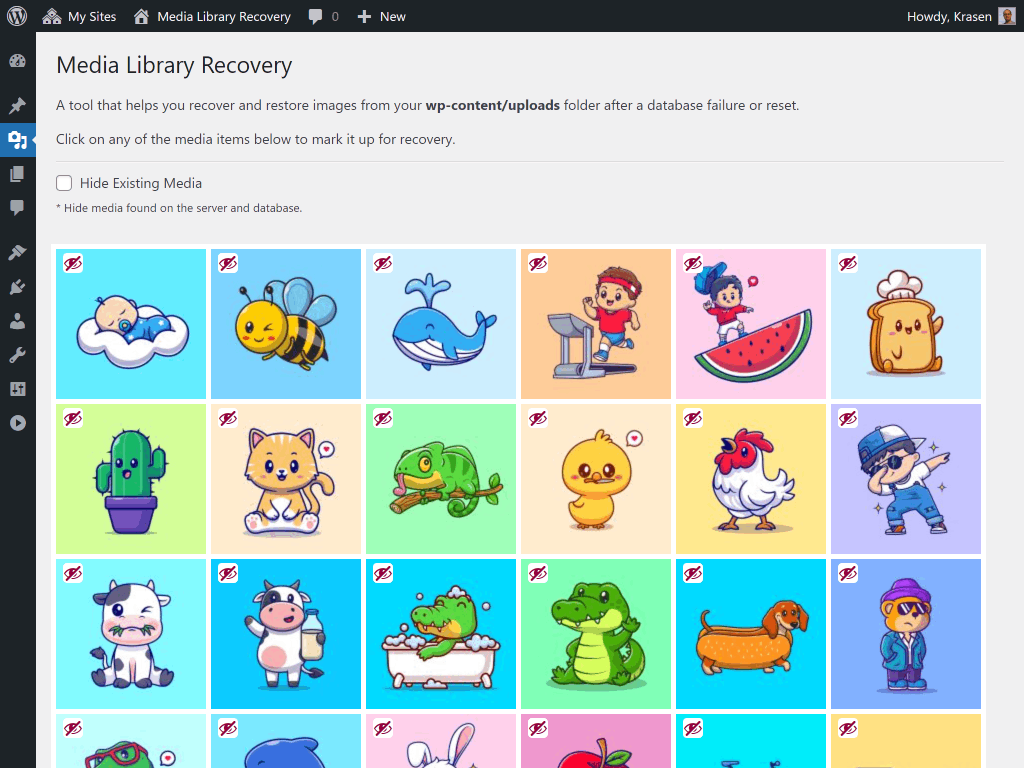
screenshot-1.(png)
Have images on your server but they don’t appear in your Media Library?
Media Library Recovery helps you recover lost media files in these common scenarios:
- After site migration – Moved from localhost to production and media is missing
- After hosting transfer – Changed hosts and files didn’t sync properly
- After database restore – Restored from backup but lost media library entries
- Orphaned files – Files exist in
wp-content/uploadsbut don’t show in WordPress - Development/staging sync – Pulled production DB to staging and lost media
- Broken image links – Images show on server but broken in posts/pages
The plugin scans your uploads folder, finds orphaned media files, and rebuilds the WordPress database entries to restore them to your Media Library.
How it works:
- Navigate to Media > Media Recovery
- View all orphaned files in the Media Explorer
- Select files to recover (10 at a time in free version)
- Click “Media Recovery” and let the plugin rebuild your library
- Check Media > Library to confirm recovery
No files are uploaded or overwritten – the plugin only reconnects existing files to your database.
USAGE
Once the plugin is uploaded and activated:
- Navigate to Media > Media Recovery in the main menu to open the Media Explorer.
- Use the options to show or hide existing image files already found in your server and database.
Here are the steps to use Media Library Recovery:
- Open the Media Explorer.
- Select the image files you want to recover.
- Click the Media Recovery… button and wait for the images to rebuild.
- Go to Media > Media Recovery to confirm the images were recovered successfully.
Note: The plugin does not upload or overwrite any images on the server. It only scans for image files in the default WordPress uploads folder.
FEATURES & LIMITATIONS
The Media Library Recovery plugin allows you to:
- Restore and recover images after database failure or reset if the files are still on your server.
- Quickly rebuild your Media Library with the custom Media Explorer.
- Hide existing image files already in the Media Library.
- Display unique icons for existing, recoverable, selected, and unavailable image files for easy recovery management.
Known Issues and Limitations
- Original image files with dimensions in their file names (e.g.,
icon-128x128.png) won’t appear in the Media Explorer. - You can recover a maximum of 10 images at a time.
- Image file sizes must not exceed 2MB to avoid exceeding the
max_execution_timeon most servers.
DETAILED DOCUMENTATION
Find step-by-step setup guides, usage instructions, demos, videos, and insights on the Media Library Recovery Pro page.
MEDIA LIBRARY RECOVERY PRO
If you’re using the free version from WordPress.org and want Pro features, you can purchase the premium version on the Media Library Recovery Pro website.
Here are some features included in the Pro version:
- Support for all media types, not just images.
- Customize the default
wp-content/uploadspath. - Recover unlimited files at once.
- WordPress Multisite compatibility.
- Built-in uploads backup folder feature.
- Enhanced performance for managing larger files and faster recovery.
- Pro media file explorer with advanced search, filter, and sort options.
- Priority support and updates for one year.