Filter Orders by Product for WooCommerce
by Kowsar Hossain on WordPress.org
Simplify order management by filtering WooCommerce orders by any specific product or product category using this plugin
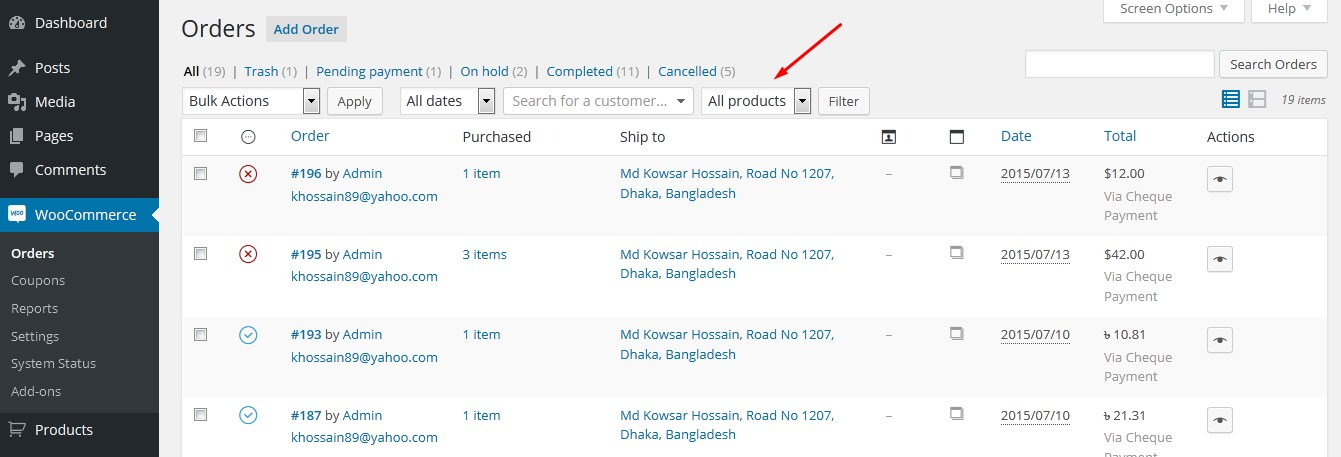
From admin panel, Click on "WooCommerce>Orders" to visit the Orders screen. There you'll see a new dropdown filter.
Have you ever wanted to filter your order page results by a specific product? With this plugin, now you can!
Once installed, a new filter dropdown will appear on the WooCommerce Orders screen, displaying a list of all products. Simply select a product and click the “Filter” button to view orders containing only that product.
This plugin supports filtering orders by:
- Product Name
- Product Category
Note: This plugin is compatible with both WooCommerce’s new HPOS (High-Performance Order Storage) and the legacy WordPress posts storage. Whether you’re using HPOS or the traditional storage method, this plugin will work seamlessly.