WooCommerce Category Banner
by WP BackOffice on WordPress.org
Place a custom banner and link at the top of your product category pages. Easily update the image through your product category edit page.
(14)
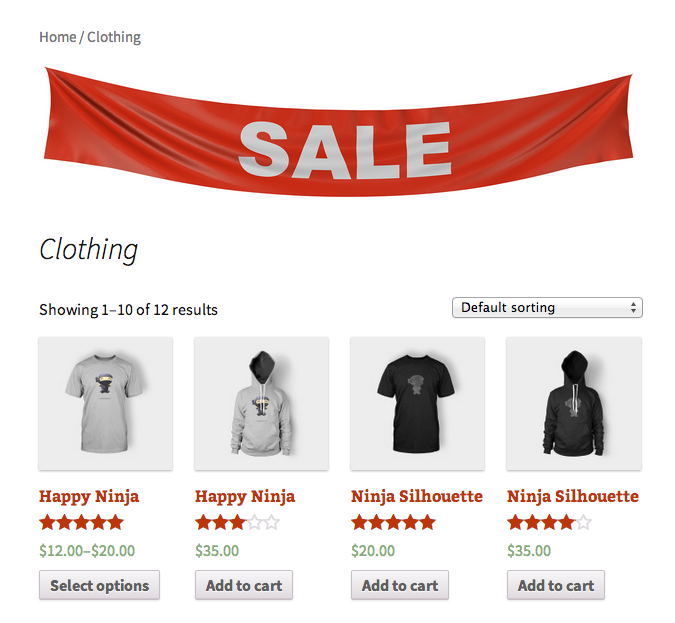
Category page where banner will be presented.
Place a custom banner and link at the top of your product category pages. Easily update the image through your product category edit page.
Features:
- No configuration needed, just install and start using
- Supports an image for each category
- Custom product category positions with a template tag for including the image in a custom area in your custom product category template.
- Support a link for each category / banner image
Getting Started:
- From the sidebar click ‘Products’ -> ‘Categories’
- Select an individual category from your list
- Paste the url of the banner you’d like to use into the “Banner Image Url” field
- That’s it, your banner should now be displaying on your category archive page.
- Remove image by deleting the url from the edit category page.
You can hide the automatic image placement by unchecking “Automatically insert banner above main content”
You can then place the template tag wcb_show_category_banner() in your custom category template to customize the position of the image in your markup. Note – this tag must be placed on category templates – not product templates.
Active installations1K+
Weekly downloads
21-19.23%
Version1.1.2
Last updated12/17/2014
WordPress version3.5
Tested up to4.0.38
Tags
bannercategoryimageproductwoocommerce