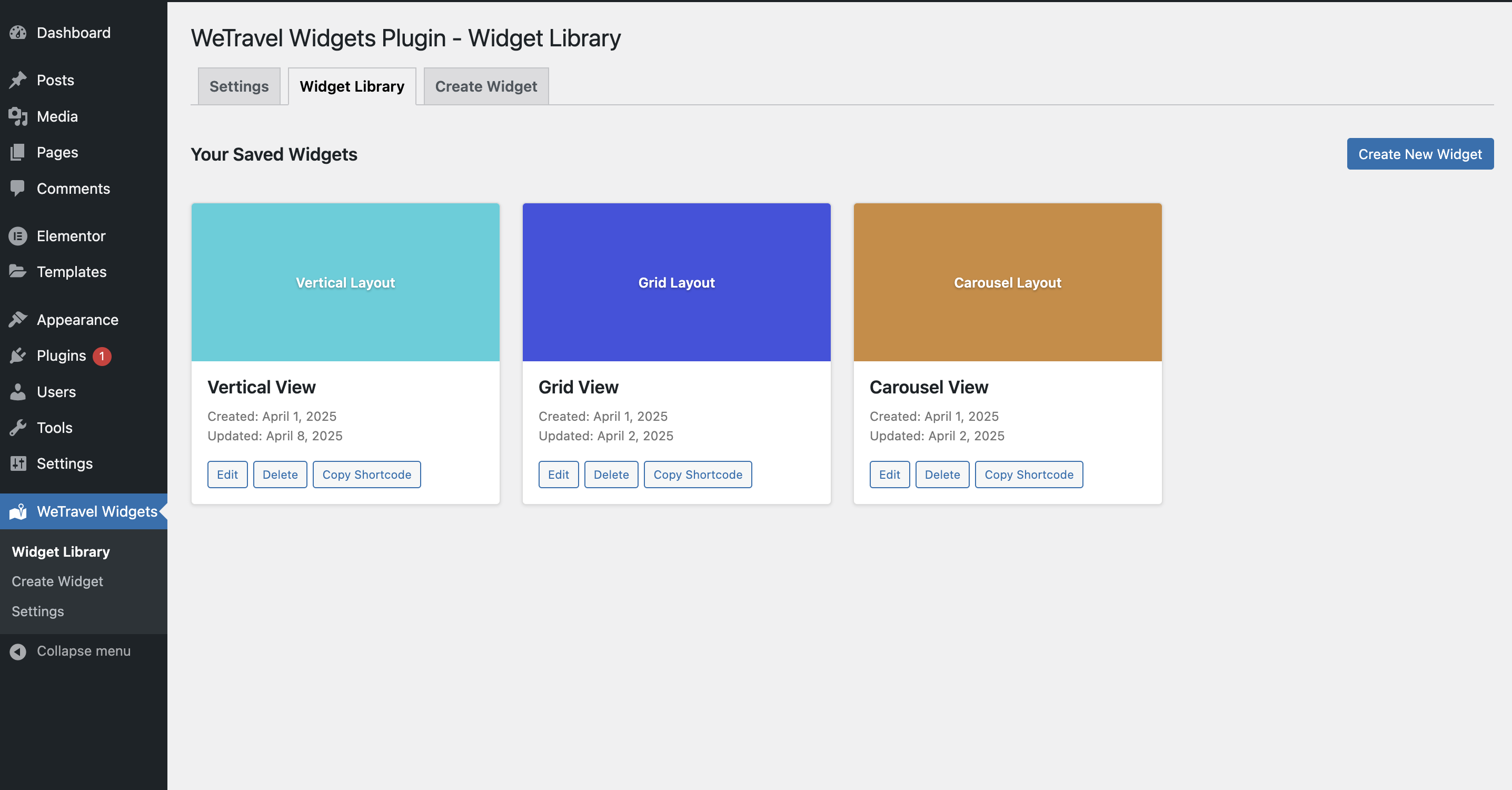
Widget Library showing multiple saved designs
The WeTravel Widgets plugin allows you to customize WeTravel’s embedded widgets to seamlessly match your WordPress website’s design. Create multiple widget designs, save them for reuse, and easily embed them anywhere using shortcodes or Gutenberg blocks.
Key Features:
- Widget Customization – Customize WeTravel’s embedded widgets with your own styles and layouts
- Multiple Designs – Create and save multiple widget designs for different pages or sections
- Layout Options – Choose between vertical, grid, or carousel layouts
- Button Customization – Customize button colors, text, and behavior
- Visual Design Library – Manage all your widget designs in one place
- Easy Implementation – Use shortcodes or Gutenberg blocks to place widgets anywhere
- Responsive Design – Looks great on all devices from mobile phones to desktop computers
- Live Preview – See your customizations in real-time while editing
- Design Reusability – Save your designs with unique keywords for easy reference
The plugin connects directly to the WeTravel API to ensure your trip information is always up-to-date. When you update trip details, prices, or availability on WeTravel, changes will automatically reflect on your website.
Perfect for travel agencies, tour operators, and any business using WeTravel that wants to customize their widget appearance to match their brand.
External Services
This plugin connects to WeTravel’s services for two main purposes:
-
Trip Information Retrieval
- The plugin fetches trip data from WeTravel’s API (api.wetravel.com) to display your trips on your website
- The only configuration needed is the identification information extracted from the WeTravel embed code that you provide in the plugin settings
- Data retrieved includes trip details, pricing, availability, and SEO configuration
- This data is fetched whenever a widget is loaded or refreshed on your site
- No personal user data is sent during this process – only the necessary identification data parsed from your provided embed code
-
Booking Widget Integration
- When users interact with booking buttons, the plugin loads WeTravel’s embed checkout functionality
- The integration uses only the necessary identification data extracted from the embed code you provided in the WordPress admin settings
- During the booking process, users may provide personal information directly to WeTravel (not through your WordPress site)
- The checkout process is handled entirely by WeTravel’s secure platform
- User data collected during booking is subject to WeTravel’s privacy policy
For more information about how WeTravel handles data and provides services, please review:
– Terms of Service: https://www.wetravel.com/terms
– Privacy Policy: https://www.wetravel.com/privacy
Shortcode Parameters
The [wetravel_trips] shortcode accepts the following parameters:
widget– The ID or keyword of your saved widget designdisplay_type– Layout style: “vertical”, “grid”, or “carousel” (default: “vertical”)button_type– Type of button: “book_now” or “view_trip”button_text– Custom text for the buttonbutton_color– Color of the button (hex code, e.g., “#33ae3f”)items_per_page– Number of trips to display per page (default: 10)items_per_row– Number of trips to display per row in grid layout (default: 3)items_per_slide– Number of trips to display per slide in carousel layout (default: 3)trip_type– Filter trips by type: “all”, “one-time”, or “recurring”date_start– Start date for filtering trips (format: YYYY-MM-DD)date_end– End date for filtering trips (format: YYYY-MM-DD)search_visibility– Toggle search bar visibility: true (1) or false(0) (default: false). This is not available for carousel display type.border_radius– Border radius for the widget design (default: 0)locations– Semicolon-separated list of locations to filter by
Basic usage with a saved design:
[wetravel_trips widget=”my-custom-design”]
Example with custom parameters:
[wetravel_trips display_type=”carousel” items_per_slide=”3″ button_color=”#ff0000″ button_text=”Book Now” locations=”New York, USA;London;Paris, France”]