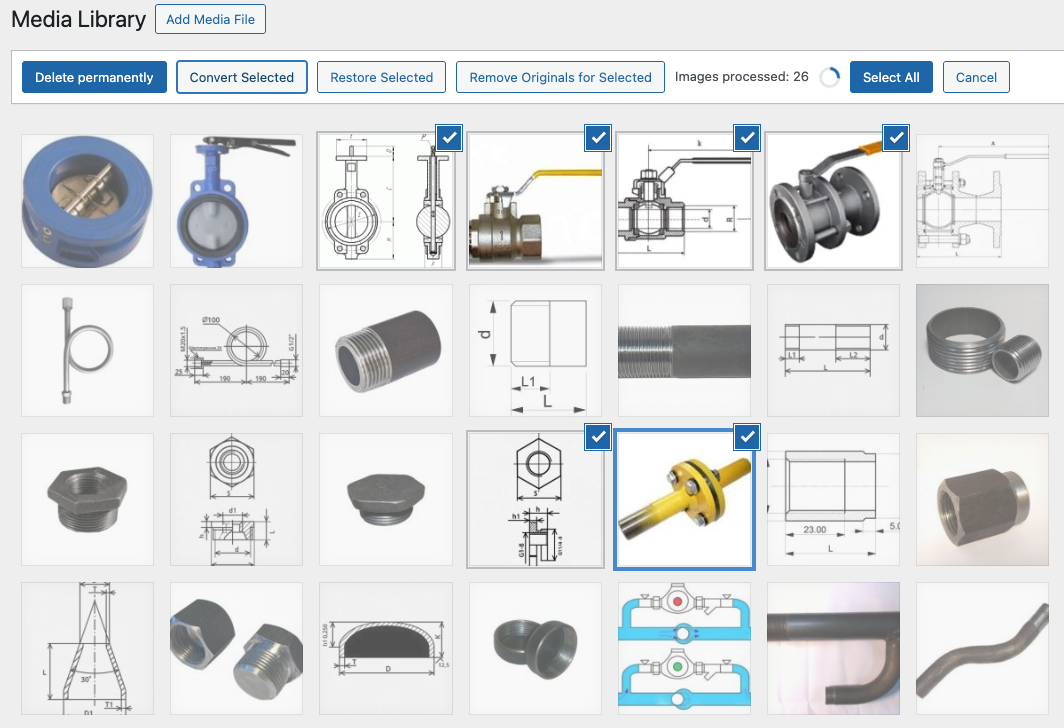
Media Library - Convert selected images in media library with real time feedback.
WebP Conversion allows you to automatically convert images to WebP format while uploading them to the WordPress media library. You can also convert individual images, perform bulk conversions directly from the media library, restore original images after conversion, and delete originals if you want to save storage space.
Unlike many other plugins, WebP Conversion is 100% free and completely unlimited – no premium version, no hidden restrictions, and no image limits. Convert as many images as you want, whenever you want!
Key features include:
– Unlimited image conversions with no restrictions.
– Bulk Conversion and Bulk Restore options for converting or restoring multiple images at once with real-time feedback.
– Image conversion quality settings for images below 200KB, between 200KB and 1MB, between 1MB and 2.5MB and more than 2.5MB.
– Option to automatically convert images when they are uploaded to the media library.
– Single image conversion button for .png and .jpeg files in the WordPress media library.
– “Select All” button for WordPress media library.
– Full compatibility with ACF and WooCommerce.
– Enabling uploads of .svg and .ico images.
– Automatic replacement of converted images in postmeta, termmeta, usermeta, post content, WooCommerce gallery, WooCommerce product thumbnails and ACF fields.
– Restore original images after conversion if needed.
– Option to delete original images after conversion to save storage space.
– “Remove all originals” button on the plugin page to quickly clear all original images and free up space.
Key Features:
- Automatic WebP conversion on image upload.
- Restore original images after conversion.
- Delete original images to save disk space.
- Conversion quality settings based on image size categories.
- “Convert to WebP”, “Restore” and “Remove” buttons for individual images in the media library.
- Bulk image conversion with real-time progress display.
- ACF and WooCommerce compatibility.
- Upload .svg and .ico into WordPress Media.
- Replaces old images with new WebP versions in existing locations.
- “Remove all originals” button for quick storage cleanup.
Note
- There is no way of converting individual images over 10MB.