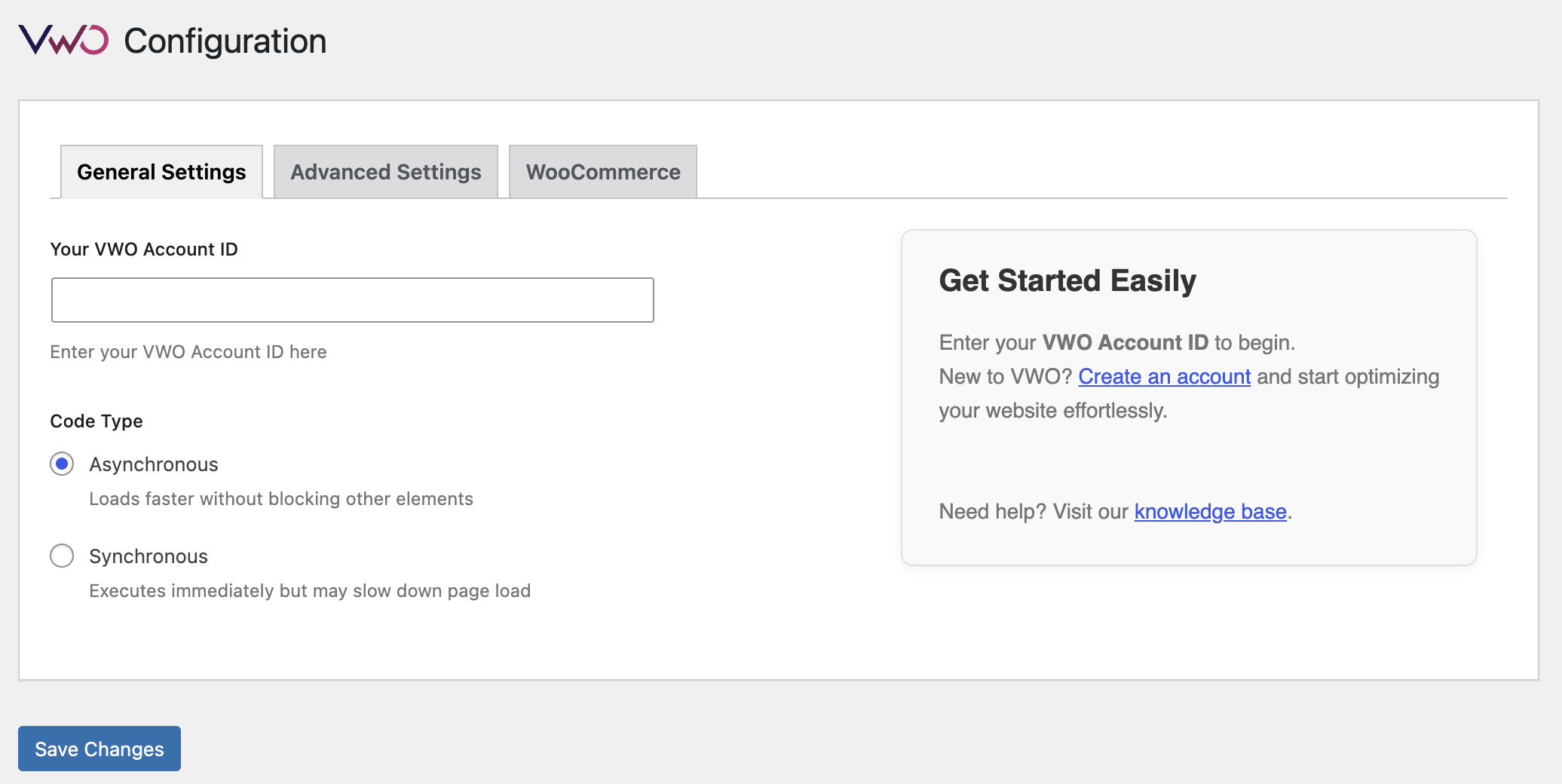
General Settings
This plugin simplifies the process of adding the VWO SmartCode to your WordPress site and enables automatic tracking of WooCommerce events like product views, add-to-cart actions, and completed purchases. It also offers optional server-side tracking to bypass client-side blockers and improve event reliability.
Key Features
- Easy VWO SmartCode integration
- Automatic WooCommerce event tracking
- Event-level data passed to VWO for advanced reporting
- Support for asynchronous and synchronous SmartCode types
- Optional server-side tracking for more accurate analytics
- Works seamlessly with WooCommerce
Configuration and Setup
Configuring General Settings
- Go to Settings > VWO.
- Enter your VWO Account ID.
- Choose your preferred code type:
- Asynchronous (Recommended): Loads faster, doesn’t block elements.
- Synchronous: Not recommended for performance reasons.
- Click Save Changes.
Configuring WooCommerce Settings
- Open the WooCommerce tab in the VWO settings.
- Enable WooCommerce Event Tracking.
- Enable the specific events you want to track:
- Product Viewed
- Add to Cart
- Product Removed From Cart
- Purchase Order
- Click Save Changes.
Configuring Server-Side Tracking (Optional)
- Enable Server-Side Tracking from the WooCommerce tab.
- Click Save Changes.
Verifying Event Tracking in VWO
- Log in to your VWO account.
- Go to Data360 > Events.
- Perform sample actions on your WooCommerce store.
- Check the events list in Data360.
- Register any events listed under “Unregistered Events”.
WooCommerce Events Imported Into VWO
Product Viewed
- Event API Name:
woocommerce.productViewed - Payload:
- price, currency, productId, productTitle, productUrl, productCategory, productSku, quantity, variantId
Add To Cart
- Event API Name:
woocommerce.addToCart - Payload:
- price, currency, productId, productTitle, productUrl, productCategory, productSku, quantity, variantId
Remove from Cart
- Event API Name:
woocommerce.removeFromCart - Payload:
- price, currency, productId, productTitle, productUrl, productCategory, productSku, quantity, variantId
Purchase
- Event API Name:
woocommerce.purchase - Payload:
- orderId, productId, productSku, productPrice, productQuantity, discount, shippingPrice, totalTax, totalPrice, currencyCode
Active installations6K+
Weekly downloads
2,230+276.05%
Version4.8
Last updated6/24/2025
WordPress version2.7
Tested up to6.7.2
Tags
a b testingsplit testingvwoWooCommerce Trackingwordpress optimization