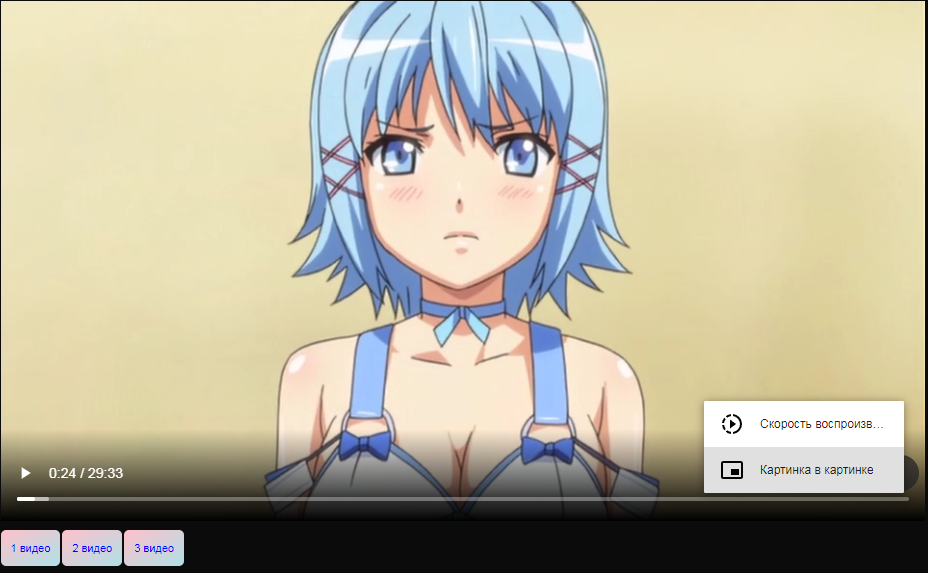
Preview of the VideoADShtml5 video player
VideoADShtml5 is a user-friendly WordPress video plugin to showcase your videos. You can embed both self-hosted videos or videos that are externally hosted using direct links and ads.
Requirements
VideoADShtml5 Features
- Embed MP4 video into your website
- Embed responsive video for a better user experience while viewing from a mobile device
- Embed HTML5 video which are compatible with all major browsers
- Embed video with autoplay
- Embed video with muted enabled
VideoADShtml5Plugin Usage
Settings Configuration
It’s pretty easy to set up this video player plugin. Once you have installed the plugin simply navigate to the Settings menu where you will be able to configure some options. Mostly you just to need check the “Enable jQuery” option. That will allow the plugin to make use of jQuery library.
Embedding Shortcodes for the Videos
Now it’s time to finally embed a video shortcode. To do this create a new post/page and use the following shortcode:
[videoads url="http://example.com/wp-content/uploads/videos/myvid.mp4"]
ADS at the beginning
Now we use ads to display ads, at the beginning of the video clip
[videoads url="http://example.com/wp-content/uploads/videos/myvid.mp4" ads="http://example.com/wp-content/uploads/videos/reklama.mp4" ]
ADS at the end
Embedding ads at the end of the video. Create a new post / page and use the following shortcode:
[videoads url="http://example.com/wp-content/uploads/videos/myvid.mp4" ads_end="http://example.com/wp-content/uploads/videos/reklama.mp4" ]
ADS at the beginning and end
You can use two ads together in one video
[videoads url="http://example.com/wp-content/uploads/videos/myvid.mp4" ads="http://example.com/wp-content/uploads/videos/reklama.mp4" ads_end="http://example.com/wp-content/uploads/videos/reklama.mp4" ]
Here, the URL is the shortcode parameter to replace with the actual URL of the video file, and the ADS parameter is responsible for the ad file.
Video Autoplay
If you want a particular video to start playing when the page loads, you can set the “autoplay” option to “true”:
[videoads url="http://example.com/wp-content/uploads/videos/myvid.mp4" autoplay="true"]
Video Muted
If you want the sound to be turned off, set the muted value “muted” option to “true”:
[videoads url="http://example.com/wp-content/uploads/videos/myvid.mp4" muted="true"]
No more than 8 video clips
If you want to add more than one video, enter in the format, but not more than 8
[videoads url="http://example.com/wp-content/uploads/videos/myvid.mp4" url1="http://example.com/wp-content/uploads/videos/myvid.mp4" url2="http://example.com/wp-content/uploads/videos/myvid.mp4" url3="http://example.com/wp-content/uploads/videos/myvid.mp4" url4="http://example.com/wp-content/uploads/videos/myvid.mp4" url5="http://example.com/wp-content/uploads/videos/myvid.mp4"]
Video Poster
Poster placement using the poster tag
[videoads url="http://example.com/wp-content/uploads/videos/myvid.mp4" poster="http://example.com/wp-content/uploads/pic/piction.jpg"]