Ultimate Watermark – Advanced Image Watermarking
by MantraBrain on WordPress.org
Automatically add professional watermarks to your images with advanced positioning, protection features, and backup capabilities.
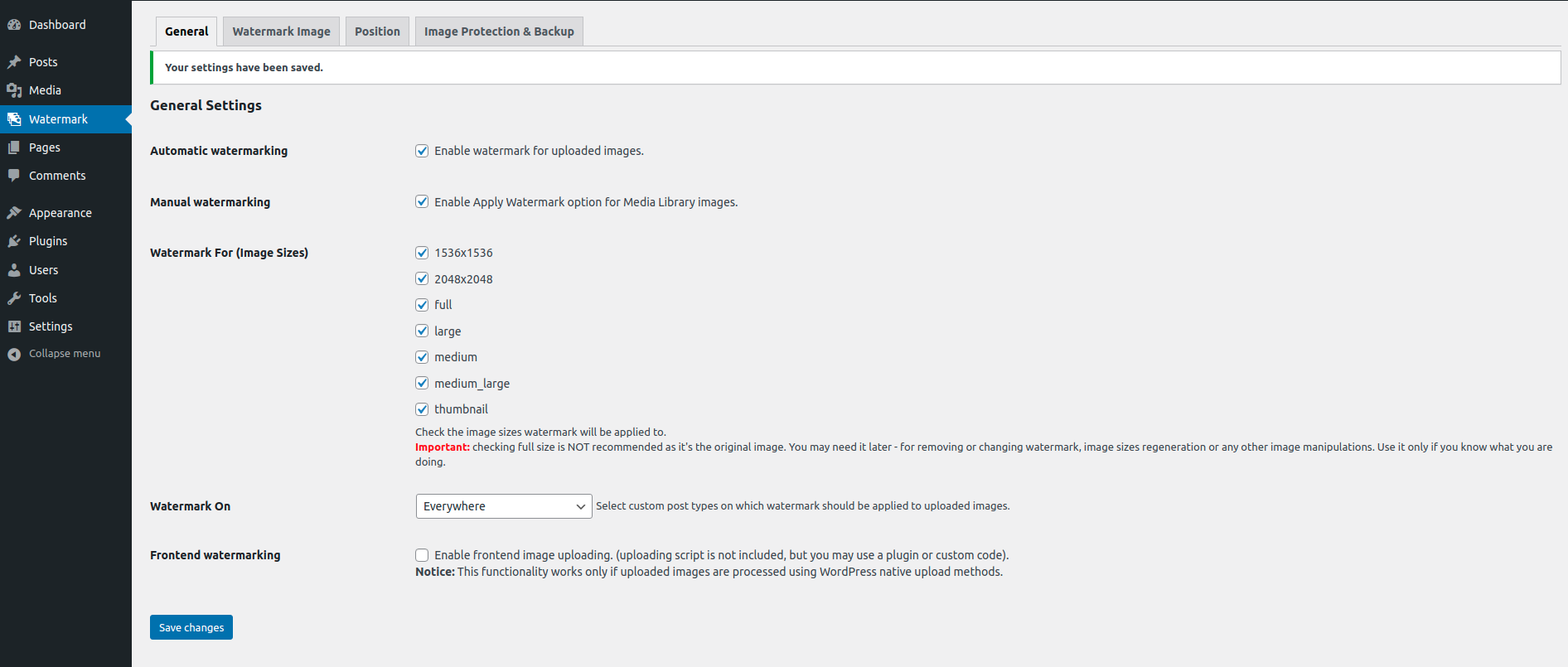
General Settings - Configure automatic and manual watermarking
Ultimate Watermark is the most comprehensive WordPress image watermarking plugin available. This professional-grade solution automatically adds watermarks to images as they are uploaded to your WordPress media library, protecting your valuable content from unauthorized use.
🔒 Protect Your Images with Professional Watermarking
Built with both GD and ImageMagick support, Ultimate Watermark offers enterprise-level watermarking capabilities with extensive customization options. Whether you’re a photographer protecting your portfolio, an e-commerce store branding product images, or a content creator safeguarding your work, this plugin provides the tools you need.
🎯 Perfect for:
* Professional photographers and studios
* E-commerce websites and online stores
* Content creators and bloggers
* Corporate websites and portfolios
* Digital artists and designers
* Media companies and publishers
🎯 Key Features & Benefits
🖼️ Advanced Image Watermarking System
* Automatic Watermark Application – Watermarks are applied instantly when images are uploaded
* Bulk Watermark Operations – Process existing images in your media library with bulk actions
* Frontend Watermarking – Support for user-uploaded images on the frontend
* Multi-Size Targeting – Watermark specific image sizes (thumbnail, medium, large, custom)
* Custom Post Type Support – Apply watermarks only to specific post types
⚙️ Professional Configuration Options
* Watermark Image Management – Upload and manage multiple watermark images
* Flexible Size Control – Choose from Original size, Custom dimensions, or Scaled percentage (1-100%)
* Transparency Control – Adjust opacity from 0% (invisible) to 100% (fully visible)
* Quality Optimization – Configure output image quality (1-100%) for optimal file sizes
* Format Selection – Choose between Baseline or Progressive JPEG for better compatibility
📍 Precise Watermark Positioning
* 9-Position Grid System – Top/Middle/Bottom × Left/Center/Right alignment options
* Advanced Offset Controls – X and Y positioning with pixel or percentage units
* Professional Results – Pixel-perfect positioning for brand consistency
🛡️ Comprehensive Image Protection
* Right-Click Disable – Prevent image downloading through right-click
* Drag & Drop Prevention – Stop users from dragging images to their desktop
* User-Level Protection – Optional protection settings for logged-in users
* Enhanced Security – Multiple layers of image protection
💾 Smart Backup & Recovery System
* Automatic Backup Creation – Original images are safely backed up before watermarking
* Configurable Backup Quality – Set backup image quality to balance file size and preservation
* Safe Watermark Removal – Restore original images by removing watermarks
* Data Integrity – Maintain image quality and metadata throughout the process
🔧 Technical Excellence & Performance
* Dual Library Support – Works with both GD and ImageMagick for maximum compatibility
* Metadata Preservation – Maintains EXIF and IPTC data for professional workflows
* Memory Optimization – Efficient processing for large image libraries
* WordPress 6.4 Ready – Fully compatible with the latest WordPress version
* GPLv3 License – Open source with WordPress compatibility
🚀 Quick Setup
- Install & Activate the plugin
- Upload Watermark Image in Watermark Image settings
- Enable Automatic Watermarking in General Settings
- Select Target Image Sizes (avoid full size unless necessary)
- Configure Position & Settings as needed
📋 Detailed Features
General Settings
* Toggle automatic watermarking for new uploads
* Enable manual watermarking for media library
* Select specific image sizes for watermarking
* Target custom post types
* Enable frontend watermarking
Watermark Image Settings
* Upload and manage watermark images
* Size control: Original, Custom (X/Y pixels), or Scaled (1-100%)
* Transparency adjustment (0-100%)
* Output quality control (1-100%)
* Image format selection (Baseline/Progressive)
Position Settings
* 9-position alignment grid
* X and Y offset values
* Offset units (pixels or percentages)
* Precise positioning control
Protection & Backup
* Right-click disable option
* Drag and drop prevention
* Logged-in user protection toggle
* Automatic backup creation
* Backup quality settings
🎨 Use Cases
- Photography Websites: Protect professional images
- E-commerce: Brand product images
- Portfolio Sites: Add copyright protection
- Blogs: Prevent image theft
- Corporate Sites: Maintain brand consistency
🔧 Technical Requirements
- WordPress 5.0 or higher
- PHP GD extension OR ImageMagick
- Sufficient server memory for image processing
- Write permissions for upload directory