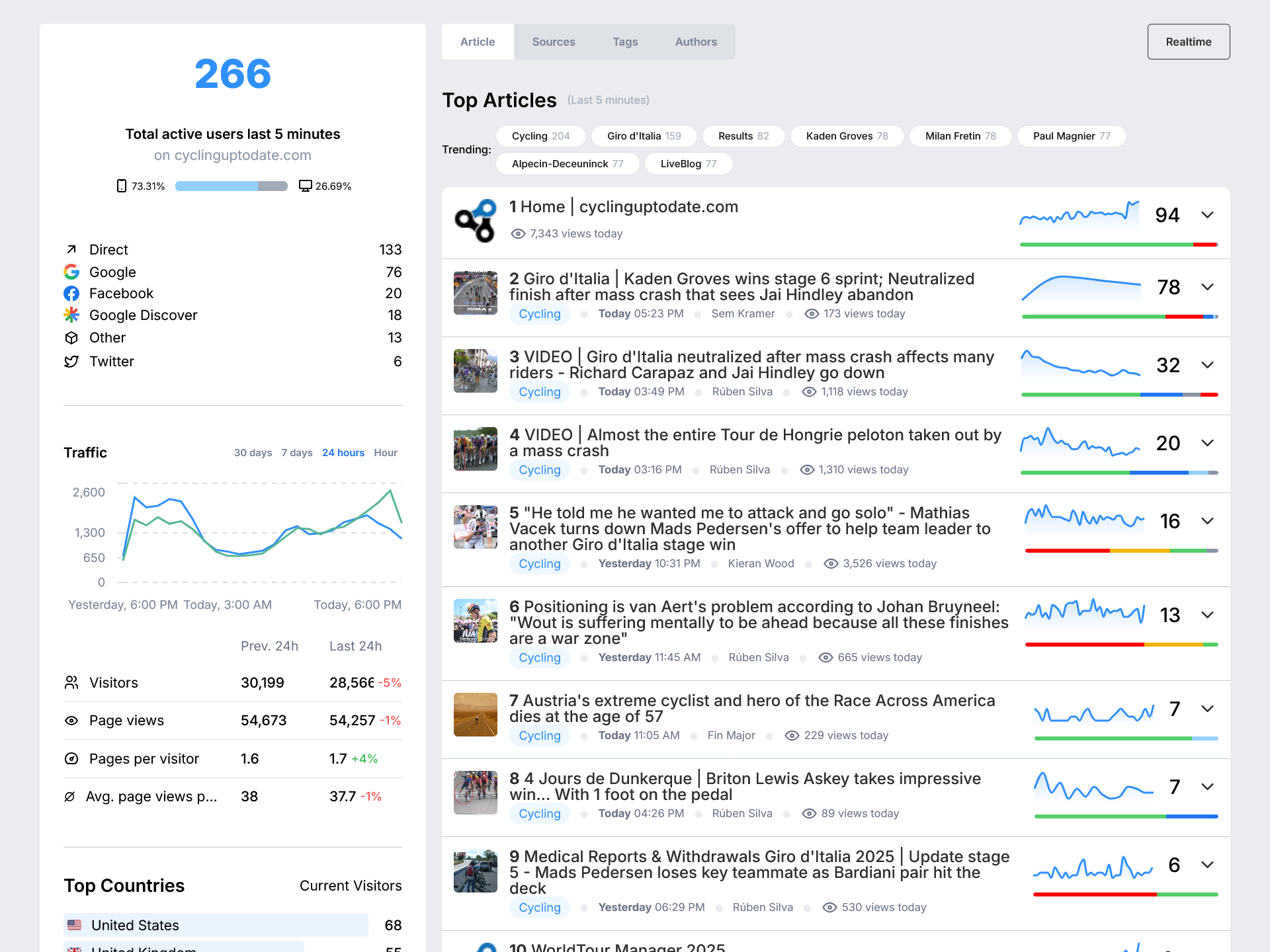
TrafficPulse settings page with API token input
Real-time Analytics built for News Publishers
TrafficPulse gives you real-time analytics right inside your WordPress dashboard — with no complex setup, no switching tabs, and no delays.
Google Analytics hides key metrics behind complicated dashboards. Google Search Console takes up to 48 hours to show Discover traffic.
TrafficPulse shows you what’s happening right now — including real-time Google Discover data.
Whether you want to track which articles are spiking, which authors are performing best, or where your traffic is coming from, TrafficPulse is built specifically for digital newsrooms.
You get exactly the insights you need — fast — so you can take action while your stories are still trending.
Privacy-Focused Analytics
TrafficPulse is designed with privacy in mind:
- No cookies are used in the tracking process
- No personal data is collected from your visitors
- Only collects aggregated, anonymous usage metrics
- Lightweight script with minimal performance impact
Important: While TrafficPulse is built to be privacy-friendly, website owners are responsible for ensuring compliance with local privacy regulations (GDPR, PECR, CCPA, etc.) in their jurisdiction.
Key Features
- Real-time Google Discover traffic tracking
- Live page view and traffic source analytics
- See top-performing articles, authors, and tags
- Browser and device breakdowns
- Embedded dashboard directly in WordPress
- Lightweight tracking script with no cookies
- No personal data collected — fully privacy-friendly
TrafficPulse is a forked, self-hosted analytics solution that gives you control over your data while providing valuable insights about your website traffic.
License Information
This plugin contains code derived from Plausible Analytics, which is licensed under AGPL-3.0. As required by the AGPL-3.0 license, all derivative works must also be distributed under the same license.
External Services
This plugin connects to external services to provide its functionality. Below is detailed information about each service:
TrafficPulse Analytics Service
What it is: TrafficPulse is a privacy-focused analytics service that provides real-time website traffic data and insights.
What it’s used for: This service is used to collect, process, and display website analytics data including page views, traffic sources, visitor information, and real-time statistics.
What data is sent: The plugin sends the following data to the TrafficPulse service:
– Website domain name
– Page URLs visited by users
– Referrer information (where visitors came from)
– User agent information (browser and device type)
– Timestamp of visits
– IP addresses (processed anonymously)
When data is sent: Data is sent automatically when:
– A visitor loads any page on your website (if auto-insert is enabled)
– The admin dashboard requests analytics data for display
– API token validation occurs during plugin setup
Service URLs:
– Default API endpoint: https://radar.newsifier.nl/api/event
– Default frontend: https://radar-eu1-realtime.newsifier.nl
Privacy and Terms:
– TrafficPulse Privacy Policy
– TrafficPulse Terms of Service
Tally.so Form Service
What it is: Tally.so is a form building and data collection service.
What it’s used for: This service is used to display a contact/access request form within the plugin’s admin interface for users who need to request access to TrafficPulse.
What data is sent: When users interact with the embedded form, the following data may be collected by Tally.so:
– Form responses (name, email, message, etc. as filled by the user)
– Browser information
– IP address
– Timestamp of form submission
When data is sent: Data is sent to Tally.so only when:
– A user clicks the “Request Access” button in the plugin admin
– A user fills out and submits the embedded form
Service URL: https://tally.so/embed/3qpxz2
Privacy and Terms:
– Tally.so Privacy Policy
– Tally.so Terms of Service
Important: Users can choose not to use the Tally.so form by directly obtaining their API credentials through other means. The form is provided as a convenience but is not required for plugin functionality.