Sync media with AWS S3 CloudFront
by SoftSprint on WordPress.org
Plugin uploads the files from WordPress media upload directory to AWS S3 bucket and replaces their initial URLs with the new URLs of AWS S3 bucket (ch …
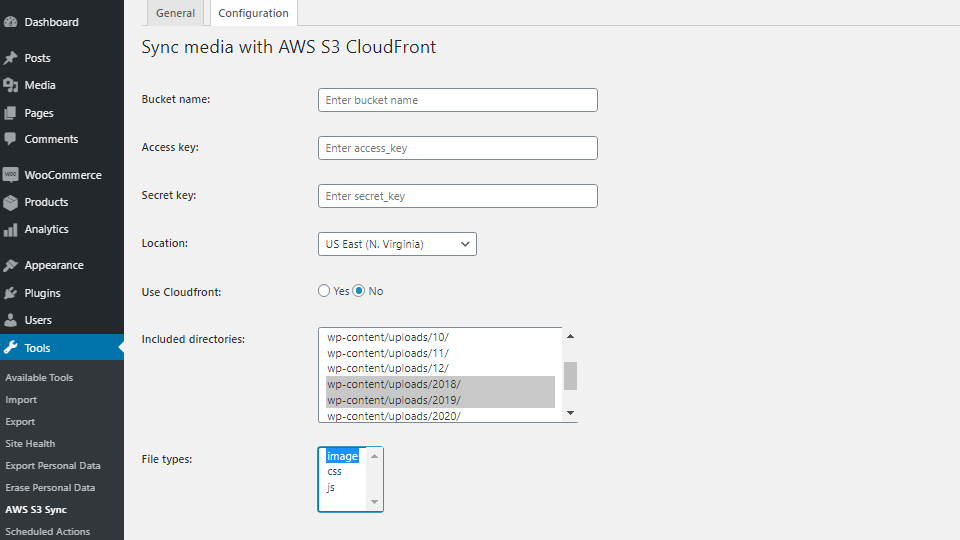
Configuration tab allows you to enter your AWS S3 "Bucket name", "Access key" "Secret key", "Location" and select the directories and file types, which you want to upload to S3.
Plugin scans the media upload directory of your WordPress site and pushes media files from there to AWS S3 bucket. Thus files from wordpress upload directory (default it is wp-content/uploads) are moved to AWS S3 bucket. Besides it is possible to change your images files sources URLs to AWS ones – their src attribute in the HTML will have URLs of AWS bucket CloudFront. Finally you site performance will grow