Sync Forms with Brilliant Directories
by Brilliant Directories on WordPress.org
Easily sync WordPress form submissions to Brilliant Directories with the ‘Sync Forms with Brilliant Directories’ plugin. Automatically create Members …
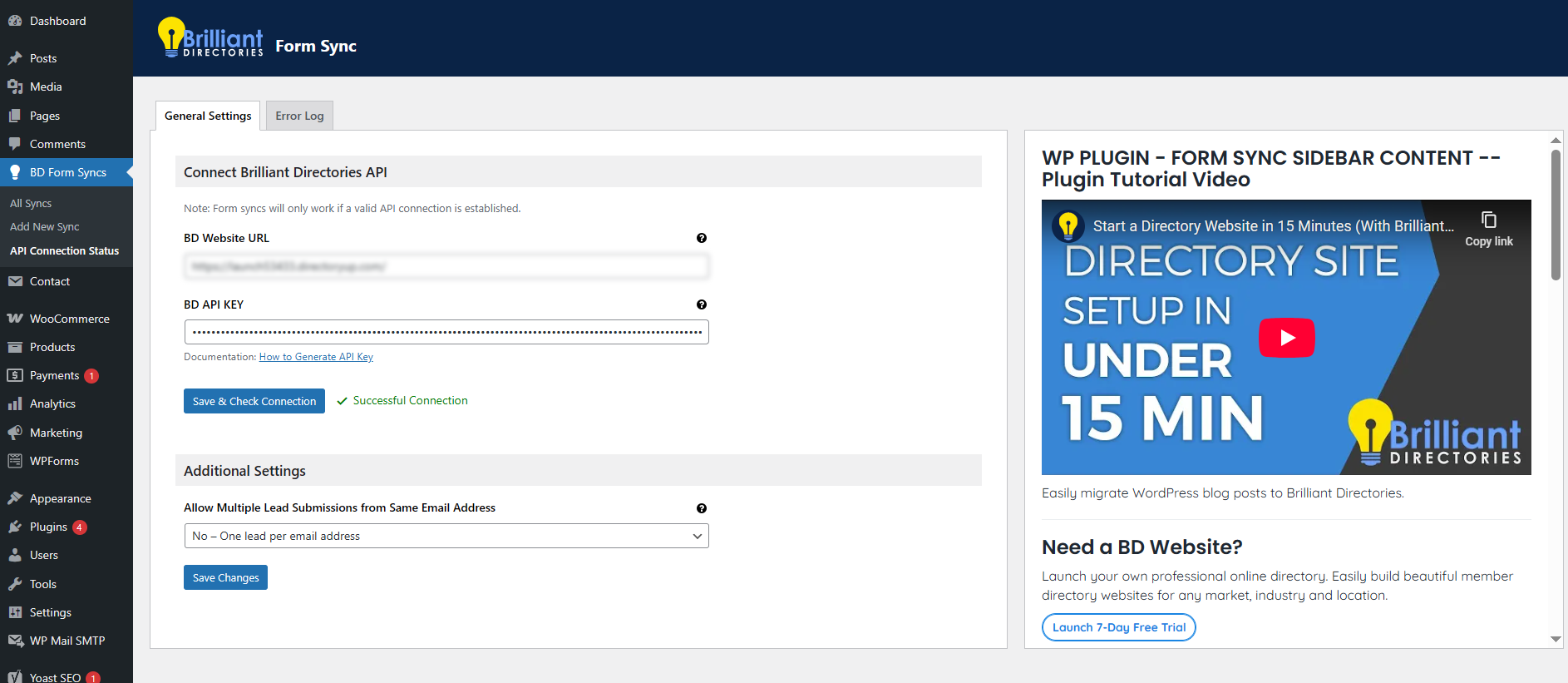
Screenshot of the General settings.
Easily sync WordPress form submissions to Brilliant Directories with the ‘Sync Forms with Brilliant Directories’ plugin. Automatically create Members and Leads using Contact Form 7, WPForms, Ninja Forms, Gravity Forms, Elementor Forms, and more plugin support coming soon. Just install, connect your BD account, and start syncing. Don’t have a BD account? Activate your free trial here: https://www.brilliantdirectories.com/trial.
Key Benefits for WordPress Users
- Boost Community Engagement – Automatically create Members or Leads in your Brilliant Directories site from WordPress form submissions.
- Effortless Lead Capture – Build high-converting landing pages in WordPress to collect leads and register members directly into your BD database.
- Reliable Data Storage – Unlike some form plugins, every submission is saved in your BD database for centralized access and management.
- Seamless Plugin Integration – Currently supports Contact Form 7, with WPForms, Ninja Forms, and Gravity Forms coming soon.
- Enhanced Tracking Capabilities – Pass UTM parameters, campaign IDs, and other custom data with each submission to power your analytics.
- Quick, No-Code Setup – Connect your form plugin and BD account in minutes—no technical skills required.
Key Features
- Automatic Member/Lead Creation – Instantly generate Members or Leads in BD from WordPress form submissions.
- Custom Field Mapping – Map WP form fields to BD fields, including custom fields and SEO metadata.
- Multi-Plugin Support – Works with Contact Form 7. Support for WPForms, Ninja Forms, and Gravity Forms is coming soon.
- Manual & Scheduled Syncs – Choose instant syncing or set automated schedules to keep your BD site updated.
- Landing Page Integration – Sync submissions from WordPress landing pages directly into BD in real time.
- Intuitive Admin Interface – Easily manage sync settings from your WordPress dashboard—no coding needed.
External Services
This plugin embeds an iframe from Brilliant Directories to provide tutorial videos, FAQs, and additional plugin-related information within the plugin settings page.
Service: Brilliant Directories
What data is sent:
When accessing the plugin settings page, the plugin loads an iframe from https://get.brilliantdirectories.com/wordpress-form-sync-plugin-iframe.
This iframe may load resources such as Google Fonts, YouTube videos, and stylesheets from external sources.
A session management cookie is set by Brilliant Directories for maintaining session security.
Privacy & Terms:
Brilliant Directories Privacy Policy
Brilliant Directories Terms of Service
Support
If you have any issues or need help, please visit our support forum or contact us at support@brilliantdirectories.com.