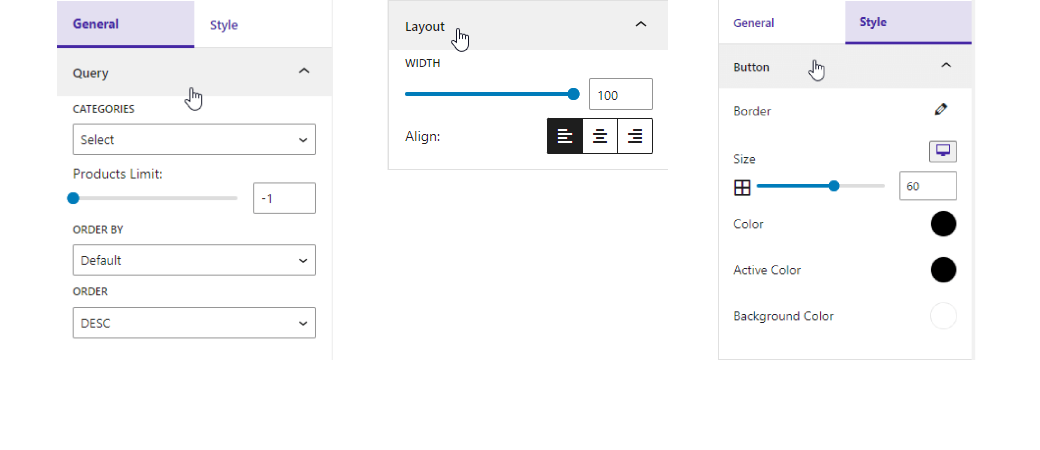
Settings
Tinder Like swiping on shopping. Swipe to next, previous, add to cart, checkout etc.
Features
- Add products to the cart and wishlist effortlessly with a single swipe.
- Swipe through all products seamlessly, one by one.
- Easily create a custom landing page with just a click.
- Filter products by specific categories for a refined shopping experience.
- Sort products by Order and Order by to find exactly what you need.
- Customize layout width and alignment to match your website’s design seamlessly.
- Personalize button color, size, and background color for a unique touch.
How to use
- First, install the Swipe n Buy plugin.
- After installation, you’ll find a sidebar menu in the dashboard called “Swipe n Buy”.
- You can adjust plugin settings from the settings option.
-
Enjoy!
-
For installation help click on Installation Tab
Feedback
- Liked that plugin? Hate it? Want a new feature? Send me some feedback
⭐ Check out the Parent Plugin of this plugin-
🔥 b Blocks – Best gutenberg blocks collections for WordPress.
⭐ Check out our other WordPress Plugins-
🔥 Html5 Audio Player – Best audio player plugin for WordPress.
🔥 Html5 Video Player – Best video player plugin for WordPress.
🔥 PDF Poster – A fully-featured PDF Viewer Plugin for WordPress.
🔥 StreamCast – A fully-featured Radio Player Plugin for WordPress.
🔥 3D Viewer – Display interactive 3D models on the webs.
Active installations70+
Weekly downloads
35+12.90%
Version1.0.4
Last updated10/27/2025
WordPress version6.5
Tested up to6.8.1
PHP version7.1
Tags
productsliderswipeswipe buywoo-commerce