Maintenance Mode – Coming Soon Page, Under Construction, Maintenance Page Plugin
by Elenova Digital on WordPress.org
Enable coming soon page, maintenance mode, under construction page in just one click toggle.
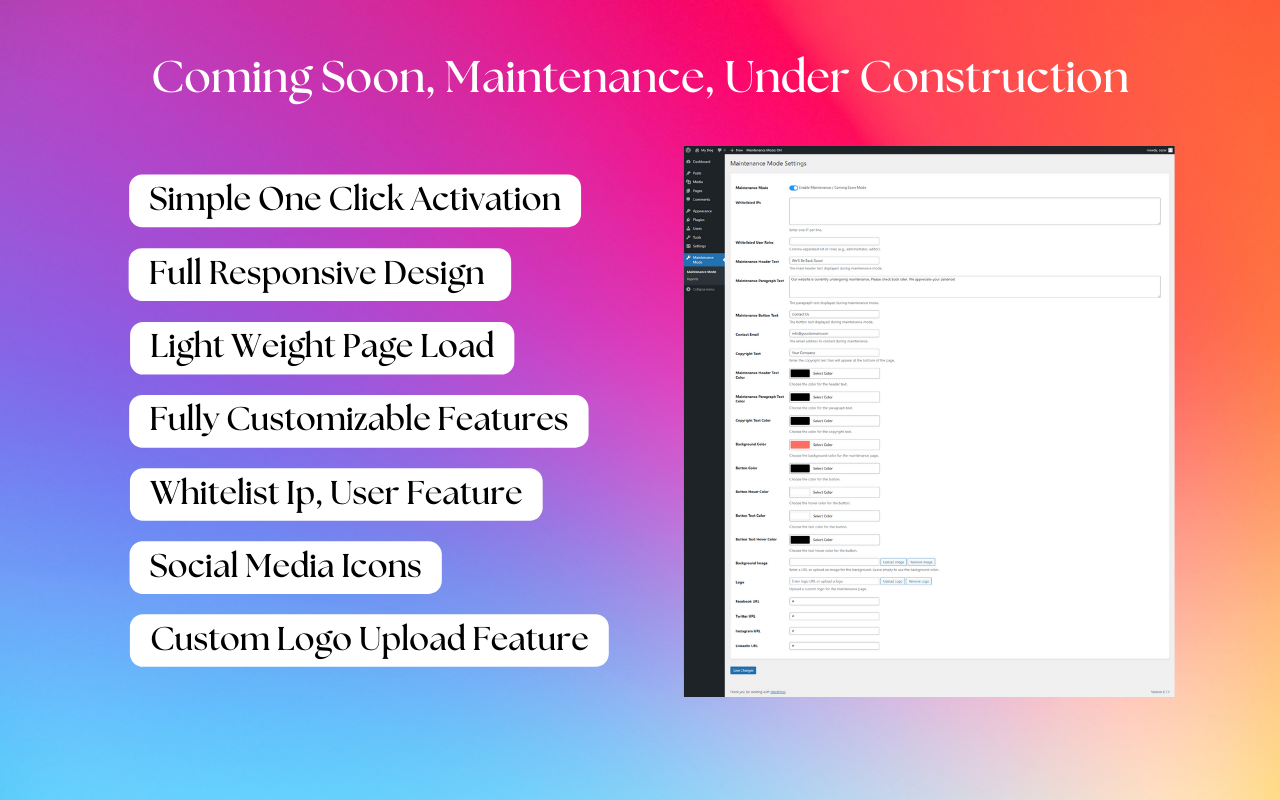
Settings Panel: Easily toggle and customize maintenance mode options.
Coming Soon Page, Under Construction, Maintenance Mode WordPress Plugin
Super Easy Maintenance Mode allows you to easily toggle your WordPress site’s maintenance mode with customizable options, scheduling, and reporting. You can enable or disable maintenance mode, whitelist specific IPs and user roles, and customize various design settings for the maintenance page.
This plugin ensures that you can effortlessly create polished and visually appealing maintenance pages, even without any coding knowledge. Our team has worked hard to deliver a user-friendly solution that makes setting up under-construction pages quick and simple. Whether you’re preparing for a new website launch, performing regular updates, or addressing critical maintenance, this plugin has you covered.
Responsive Coming Soon, Maintenance, Under Construction Page Design
The Super Easy Maintenance Mode, Coming Soon Plugin provides creative, modern, and responsive designs for your maintenance pages. Under construction pages are carefully crafted to look great on all devices, from desktops to smartphones. This ensures that your website maintains a professional and attractive appearance regardless of how visitors access it.
Versatile Functionality
This plugin is ideal for a wide range of scenarios. Whether you need to create maintenance mode pages for scheduled updates, design coming soon pages to build anticipation for a new website, or set up under-construction pages to inform visitors about ongoing work, this plugin delivers the tools and flexibility required for any situation.
Ease of Use
Even if you lack technical expertise, you can create beautiful Coming Soon pages effortlessly with this plugin. It is designed to work seamlessly with all WordPress themes and other plugins, eliminating any compatibility issues and ensuring a hassle-free setup process. Its intuitive interface allows you to configure and customize your pages in just a few clicks.
Key Advantages
- Inform Visitors: Keep your audience updated about new launches or ongoing updates with professional-looking maintenance pages that effectively communicate your message.
- Engage Users: Create Under construction pages that include, engaging visuals, and Social media icons to maintain interest and build anticipation.
- Seamless Access for Administrators: Ensure that authorized users can manage and view the site’s front end during maintenance without disruption to their workflow.
- Maintain Professionalism: Showcase your website’s commitment to quality by displaying polished and responsive pages even during downtime due to updates.
The Super Easy Maintenance Mode Plugin is a fast, reliable, and user-friendly solution, designed to cater to all your maintenance page needs while keeping your website’s professionalism intact.
Features
- Enable or Disable Maintenance Mode: Quickly toggle between maintenance and live mode.
- Whitelisting by IP: Allow specific IP addresses to access the site even when maintenance mode is enabled.
- Whitelisting by User Role: Grant access to specific user roles (e.g., Admins) during maintenance.
- Customizable Background: Set background colors or upload a custom background image for your maintenance page.
- Customizable Content Block: Control the background color of the main content block.
- Background Opacity Control: Adjust the opacity of the background overlay for a more subtle effect.
- Custom Text Styling: Easily change the text color for headers, paragraphs, and other text elements.
- Customizable Buttons: Modify button colors, text, and hover effects to match your branding.
- Contact Email Display: Show an email address for users to contact you while the site is under maintenance.
- Custom Footer: Add copyright text or any custom message at the bottom of the page.
- Social Media Links: Display links to your social media profiles (Facebook, Twitter, Instagram, LinkedIn).
- Custom Logo and Header: Upload your logo and set a custom header text for the maintenance page.
- Customizable Button Text: Change the button text displayed on the maintenance page.
- Meta Title & Description: Set custom meta title and description for SEO optimization while in maintenance mode.
- Meta Title: The title that will appear in search engine results when the site is in maintenance mode.
- Meta Description: The description that will be shown in search engine results while the site is in maintenance mode.
Credits
Developed by Elenova Digital.