Spider Elements – Crafted UX First Addons for Elementor
by Spider Themes on WordPress.org
Spider Elements is a versatile WordPress plugin for Elementor, offering 10+ popular widgets to enhance your website's design and functionality.
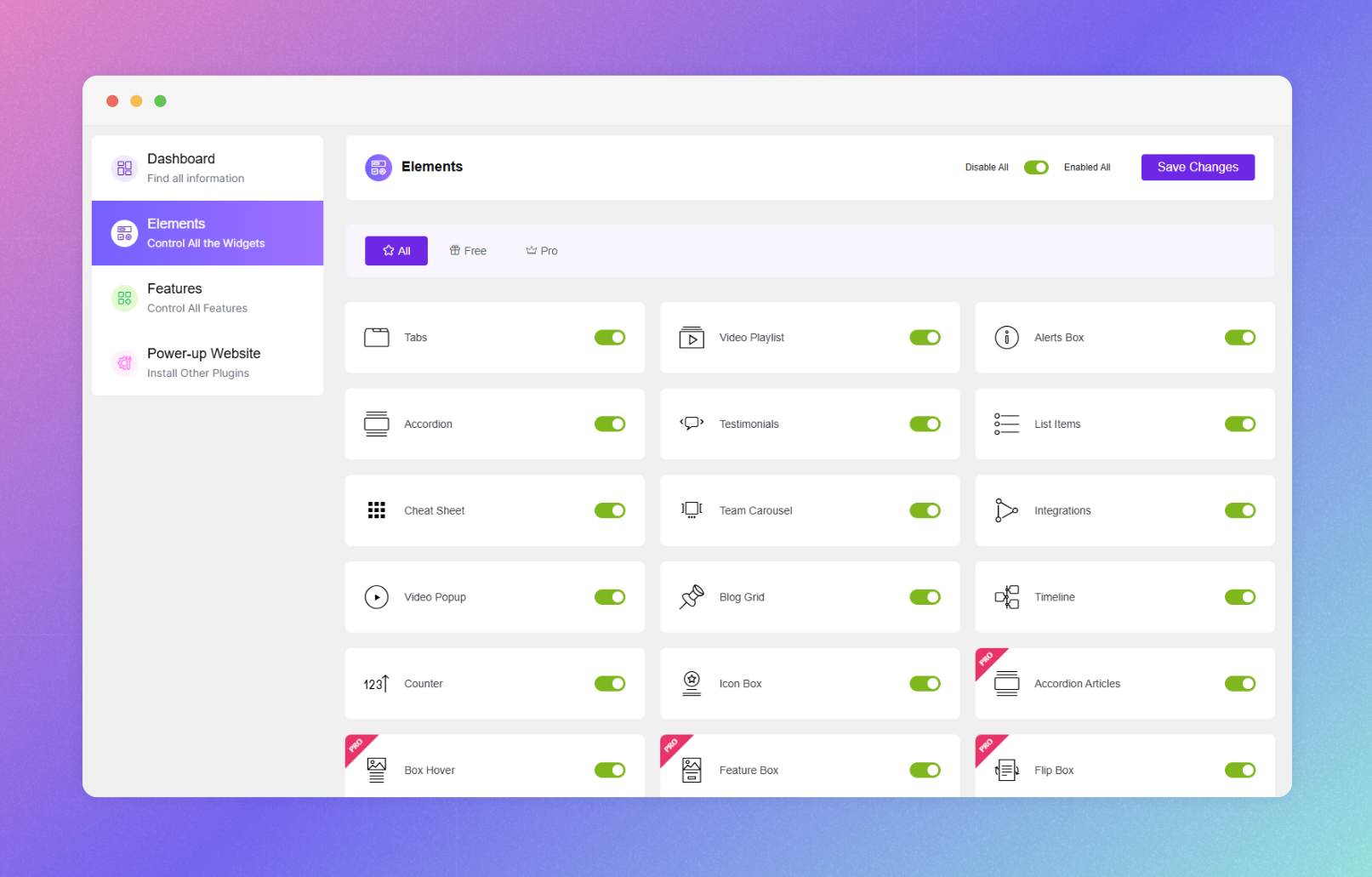
Dashboard
Spider Elements is the most versatile and intuitive WordPress plugin designed specifically for the Elementor page builder. It offers a comprehensive library of over 14+ highly popular elements that can greatly enhance and enrich the design and functionality of your website.
Video Overview
🔗 USEFUL LINKS
Widget List: available in the free version
Accordion – Easily organize your content with collapsible sections, perfect for FAQs, guides, or detailed information.
Blog – Display your blog posts beautifully with customizable layouts that make it easy for readers to explore your content.
Counter – Show off milestones or achievements with animated counters that grab attention and keep visitors engaged.
Video Popup – Let visitors watch videos in a sleek pop-up window without leaving the page for a smooth viewing experience.
Integrations – Highlight compatible tools or platforms seamlessly to show how your site works with other services.
List Items – Build organized and stylish lists that make information easy to read and visually appealing.
Team Carousel – Showcase your team members in a dynamic carousel, complete with photos, names, and bios.
Testimonials – Boost trust by displaying customer reviews and feedback in elegant, attention-grabbing designs.
Timeline – Tell your story or show events in order with a visually appealing timeline layout.
Icon Box – Highlight your content with eye-catching icons and descriptions that are perfect for drawing attention.
Widget List: available in the Pro version
Accordion Articles – Simplify content organization with collapsible sections, perfect for FAQs, guides, or detailed information.
Box Hover – Add stylish, interactive hover effects to your content boxes for a modern design touch.
Flip Box – Create dynamic flip effects that reveal additional content with smooth animations.
Feature Box – Showcase key features in an attractive layout that grabs attention.
Hotspot – Add interactive points of interest to your images, ideal for highlighting key details.
Image Hover – Bring images to life with eye-catching hover effects that engage visitors.
Image Slider – Create beautiful, dynamic slideshows to display multiple images seamlessly.
Marquee Slider – Showcase scrolling content in a dynamic, visually appealing way.
Stack Image – Display your images in a creative stacked layout for a unique visual impact.
Skill Showcase – Highlight your skills or services with sleek, attention-grabbing designs.
Video Playlist – Share multiple videos in one place with an easy-to-navigate playlist that keeps visitors engaged.
Tabs – Keep your content neat and organized by using tabs to improve navigation and user experience.
Alerts Box – Make important announcements stand out with customizable alerts featuring unique styles, colors, and icons.
Cheat Sheet – Create a handy reference guide to help users quickly find key information or navigate your features.