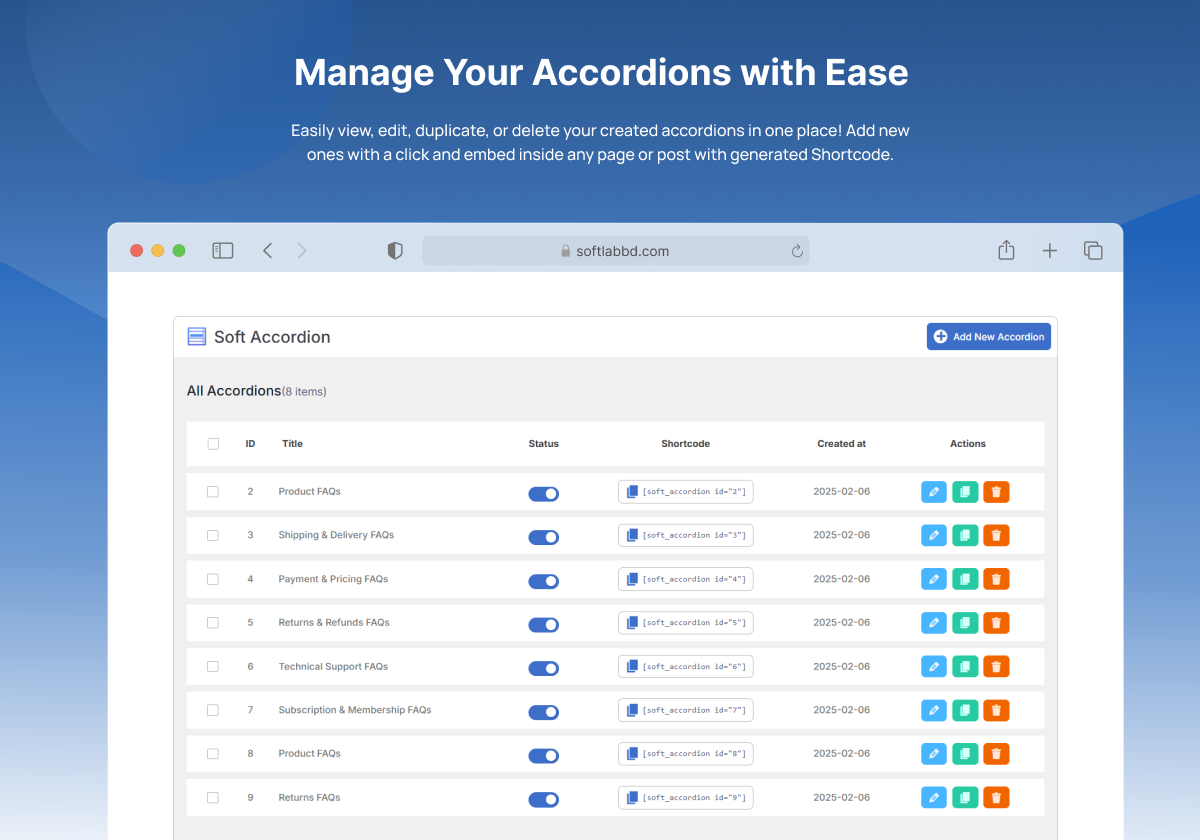
Live Demo: View how accordions appear on the frontend.
Soft Accordion is the ultimate responsive Accordion FAQ Builder plugin for WordPress, designed to help you display collapsible content effortlessly. Whether you’re creating FAQs, product details, or interactive lists, this plugin offers highly customizable features to fit your site perfectly.
▶️ VIDEO OVERVIEW
👀 Try Live Demo | 📄 Docs | 🚀 Get PRO
🌟 Key Features
- Lightweight & Blazing Fast Performance
- Simple Drag & Drop Reordering
- Multiple Accordion Layouts
- Responsive on All Devices
- Clean and Modern Admin Panel
- Shortcode Integration
- Ajax Pagination (Numeric, Load More & Infinite Scroll)
- 50+ Smooth Animation Effects
- Advanced Typography Options
- Google Fonts Integration
- Translation Ready
- RTL Support
- SEO-Friendly FAQ Schema
- Regular Updates & Support
🎯 Free Features:
✅ Accordion Layout: Choose from vertical, multi-column, or horizontal layouts to structure your content.
✅ Space Between Two Accordions: Adjust the spacing between accordion items for a clean, organized look.
✅ Accordion Mode: Customize how the accordion opens—first item open by default, all open, or all folded.
✅ Activator Event: Trigger accordion actions using a click or mouseover for better user interaction.
✅ Multiple Opening Together: Allow multiple accordion items to be open at once for easy content comparison.
✅ Scroll to Active Item: Automatically scroll to the active accordion item to maintain user focus.
✅ Schema Markup: Improve SEO with schema markup integration for better search engine visibility.
✅ Preloader: Show a loading animation while the accordion content loads for a smoother experience.
✅ Accordion Section Title: Create clear and engaging section titles for each accordion item for better navigation.
✅ Accordion Section Title Color: Customize the title color to match your design.
✅ Section Title Margin Bottom: Adjust the spacing below the section title for a cleaner layout.
✅ Accordion Border: Add a stylish border around your accordion for a more polished look.
✅ Title HTML Tag: Choose an HTML tag (H1, H2, etc.) for section titles to improve accessibility and SEO.
✅ Title Color: Modify the title color for better visual control.
✅ Title Background Color: Set a solid background color for the section title to enhance visibility.
✅ Add rel=”nofollow” to Link: Prevent search engines from passing link authority with a nofollow tag.
✅ Description Color: Set a custom color for the description text inside the accordion.
✅ Description Background Color: Choose a background color for the accordion description.
✅ Fixed Content Height: Maintain a consistent layout by setting a fixed height for the accordion content.
✅ Line Break: Insert a line break in the title or description to organize content neatly.
✅ Expand & Collapse Icon: Easily add an icon to indicate the expand and collapse functionality.
✅ Expand & Collapse Icon Style: Choose from different icon styles (first style is free).
✅ Expand & Collapse Icon Size: Control the size of the expand and collapse icon.
✅ Icon Color: Customize the color of the expand and collapse icons to match your design.
✅ Expand & Collapse Icon Position: Adjust the position of the icon relative to the title.
🚀 Pro Features:
🚀 Display FAQ Search: Enable a search bar to quickly find frequently asked questions.
🚀 Expand/Collapse All Button: Add a button to expand or collapse all accordion sections in one click.
🚀 Title Background Color Type: Apply a gradient background to section titles for a modern look.
🚀 Title Padding: Adjust the padding around the title for better spacing and design flexibility.
🚀 Title Icon: Add a custom icon next to each section title to enhance visual appeal.
🚀 Title Icon Size: Control the size of the title icon to match your design.
🚀 Description Padding: Modify the padding around the description text for better readability.
🚀 Animation On/Off: Enable or disable animations for accordion transitions.
🚀 Animation Style: Choose from various animation styles for a smooth expanding and collapsing effect.
🚀 Animation Duration: Control the speed of accordion animation duration for a tailored user experience.
🚀 Ajax Pagination: Load accordion content dynamically without refreshing the page.
🚀 Ajax Pagination Type: Choose from different pagination styles like infinite scroll or numbered pages.
🚀 Load More Label: Customize the label for the “Load More” button.
🚀 Accordion Items Per Page: Set the number of items displayed per page within the accordion.
🚀 Color Set Pagination Color: Customize the color of pagination elements to match your theme.
🚀 Load Accordion Item Title Font: Enable Google Fonts for accordion item titles.
🚀 Accordion Title Font: Fully customize the title font, including size, spacing, alignment, and line height.
🚀 Load Accordion Item Description Font: Add a Google Font to the accordion descriptions.
🚀 Accordion Content Font: Customize the font style of the accordion content text for a cohesive design.
🔥 WHAT’S NEXT 🔥
Consider checking out our other plugins:
🗂️ Integrate Google Drive
Browse, Upload, Download, Embed, Play, and Share Your Google Drive Files Into Your WordPress Site.
📻 Radio Player
Live Shoutcast, Icecast and Audio Stream Player for WordPress.
🌙 Dracula Dark Mode
The Revolutionary Dark Mode Plugin For WordPress.
📋 Essential Addons for Contact Form 7
All-in-one enhancement suite for improving Contact Form 7 and WordPress.