Social Sharer For WooComerce
by Sajjad Hossain Sagor on WordPress.org
Add attractive & responsive social sharing icons with link to your WooCommerce product pages.
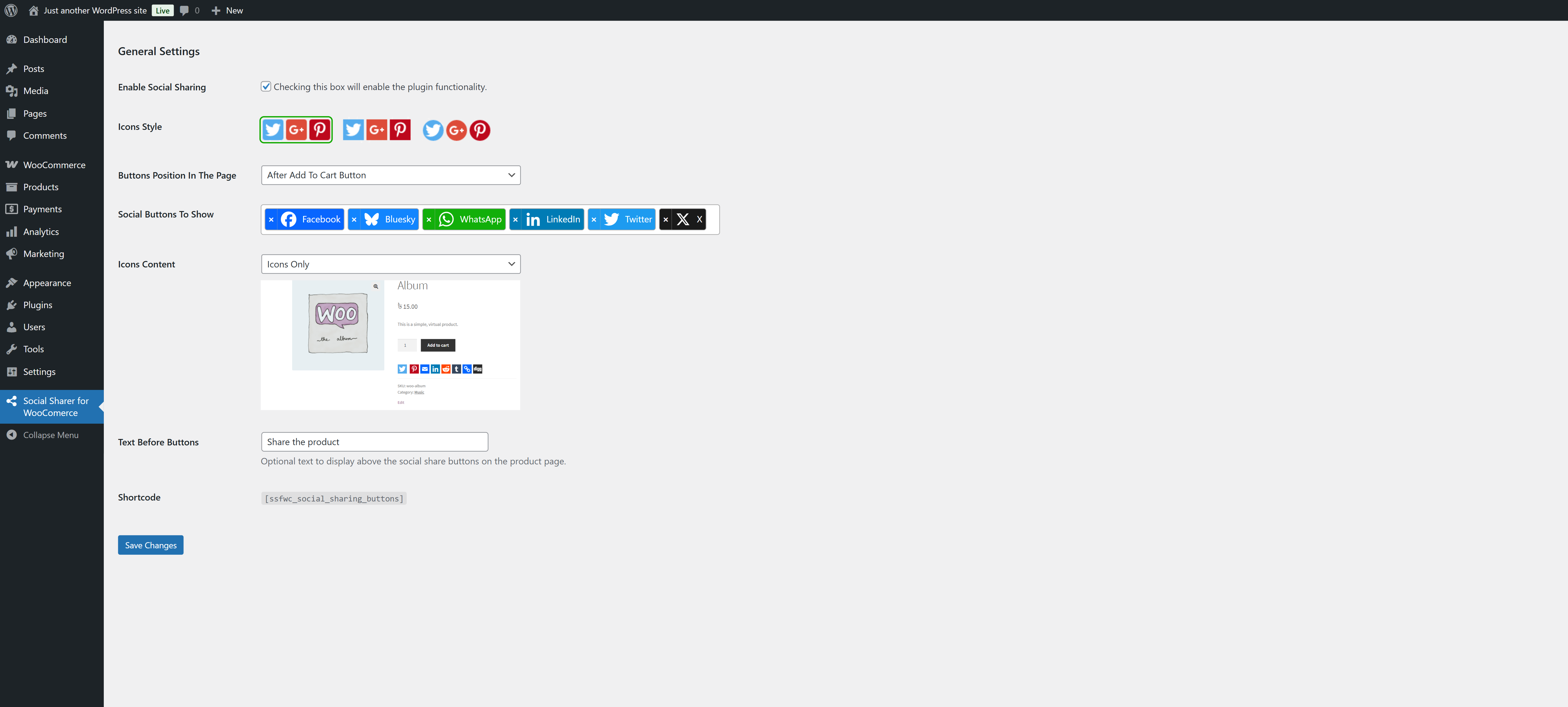
Settings panel for WooCommerce Product Page Social Share Plugin.
This plugin adds social buttons (twitter, Pinterest, google-plus, LinkedIn, reddit etc. and more) to your product page where user can share your product page to their respective social media site.
Note : Remember Some Social Button doesn’t support sharing.. only Follow button so those who doesn’t support sharing not included…
Features:
- Easily add social sharing buttons to WooCommerce product pages.
- Choose from over 50+ popular social media platforms.
- Fully responsive buttons optimized for all devices.
- Toggle visibility for individual social share buttons.
- Position buttons in up to 7 different locations on the product page.
- Select from 3 distinct icon styles to match your store’s design.
- Add social buttons with a simple click—no coding required.
- Display buttons as icons only or with accompanying social media names.
- Use shortcodes, classic widgets, or block widgets to place buttons anywhere on your site.
Shortcode Usage:
Use shortcode [ssfwc_social_sharing_buttons] to display social icons on your site anywhere.
Block Widget Usage:
Plugin comes with a widget to use in classic or block editor. Go to Widgets or Blocks list and search for ‘Social Sharing Buttons’ and add it anywhere on your site and it will pick up the settings automatically.