Order Notifications from Your Phone – SMSMobileAPI
by smsmobileapi on WordPress.org
Enhance your WooCommerce store with SMS and Gateway notifications sent directly from your own mobile number. Easy setup, real-time alerts.
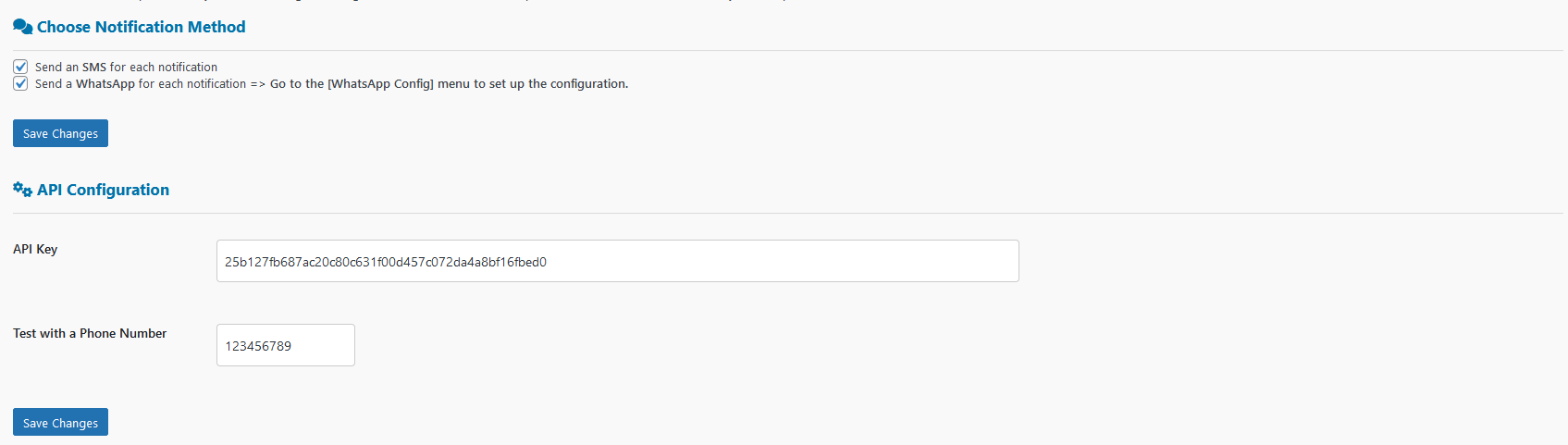
SMS Mobile API – Personalized SMS and Gateway Notifications for Your WooCommerce Store
Boost your WooCommerce store’s customer communication by sending personalized updates straight from your mobile number or Gateway account. SMS Mobile API enables direct, two-way messaging, keeping your customers informed and engaged through a seamless, interactive experience.
Key Features:
📲 SMS and Gateway from Your Personal Account
Send notifications directly from your personal mobile number or Gateway account. Customers can reply to your messages, enabling real-time, direct communication.
📡 More Ways to Send SMS — Total Flexibility
In addition to using your mobile device, you can connect external SMS services like Twilio, MessageBird, ClickSend, and more — or even link your own SMS Gateway using a SIM modem.
Choose the method that best fits your needs and take full control of your SMS delivery.
Use either our mobile-based SMS sending service (SMSMobileAPI) or connect your preferred provider or SMS gateway.
⏳ Real-Time Notifications
Automatically notify your customers via SMS or Gateway when they place an order, when their order status changes, or upon completion of their purchase.
🎯 Personalized Messages
Customize SMS and Gateway templates with order details and other relevant information, ensuring your customers receive tailored and timely updates.
📦 Flexible Delivery Options
Choose to send an SMS, a Gateway message, or both simultaneously for maximum reach and engagement.
💬 Direct Customer Interaction
Because messages are sent from your personal accounts, customers can respond directly to you, creating a seamless and interactive communication channel.
🛠️ Easy Integration
Simple setup and configuration with WooCommerce, with no need for complex coding or third-party services.
📊 Comprehensive Logging
Track all SMS and Gateway activities with detailed logs, helping you monitor successful deliveries and troubleshoot any issues.
🔒 Secure and Private
Your data and customer information remain secure, with all messages sent directly from your phone or Gateway account, ensuring full control and privacy.
✨ Advanced Custom Rules & Conditions for SMS & Gateway
💡 100% Personalized SMS & Gateway Notifications!
Take full control of your messaging by defining custom rules based on your WooCommerce order details. No more generic notifications – send the right message at the right time with conditions tailored to each order!
✔ Rule-Based Messaging System – Create unlimited rules with flexible conditions.
✔ Trigger on Order Status Changes – Customize notifications for processing, completed, refunded orders, and more!
✔ Dynamic Conditions – Use customer email, order total, shipping method, and other order details to trigger messages.
✔ Multiple Conditions Per Rule – Example: “Order Total > $100” AND “Shipping Method = Express”.
✔ Automated Message Sending – Messages are only sent when all defined conditions are met.
✔ Real-Time Execution – Your custom rules apply instantly when an order status is updated.
✔ Smart Logging – Keep track of rule execution and message delivery in detailed logs.
🎯 With this feature, your SMS notifications are not just automated – they are fully tailored to each customer’s order!
📌 Additional Features:
✅ Over 50 Placeholders for Maximum Personalization
Insert dynamic data like order ID, customer name, total price, shipping details, and more to craft fully customized SMS messages.
✅ 🛎️ Dedicated Online Support
Access direct support via the plugin for seamless assistance whenever you need help.
✅ 🔍 Order Analysis for Better Rule Creation
Use the Check Order feature to analyze any existing order and understand its data structure, making it easier to set up precise rules.
Why Choose SMS Mobile API?
In today’s digital world, building strong relationships with your customers requires timely and personalized communication. SMS Mobile API allows you to engage your customers instantly by sending SMS and Gateway notifications directly from your personal accounts. Whether it’s order confirmations, status updates, or personalized thank-you messages, this plugin ensures your communication is not only effective but also direct and personal, with the added benefit of allowing your customers to reply to you instantly.
How It Works:
- Install and Activate: Download the plugin and activate it through the WordPress admin dashboard.
- Configure Your Settings: Enter your API key, set up your mobile number, and customize your SMS templates.
- Start Sending: With everything configured, SMS Mobile API will automatically send notifications based on your settings, directly to your customers’ phones from your personal mobile number.
Get Started Today!
Transform your WooCommerce store’s customer communication with SMS Mobile API. Keep your customers informed, engage with them directly, and build stronger, more personal relationships—all through the power of SMS sent from your own mobile phone.
Third-Party Services and Data Disclosure
This plugin relies on the external service SMSMobileAPI to send SMS notifications. The plugin connects to the SMSMobileAPI platform to deliver SMS messages to the phone numbers provided by the user via WooCommerce.
What data is sent to SMSMobileAPI?
- Phone numbers: The phone number associated with the order (either billing or shipping phone number).
- Order details: The message template includes the order ID, and in some cases, details related to the order status.
- API key: The API key provided by the user during the plugin setup.
The data sent to SMSMobileAPI is required for the SMS delivery process. No additional data is sent beyond what is necessary for sending the SMS.
Purpose of the connection:
The connection to SMSMobileAPI is established for the purpose of sending SMS notifications related to WooCommerce orders. This may include, but is not limited to, SMS messages confirming order receipt, notifying customers of changes in order status, and sending test SMS messages to verify API connectivity.
External Service Links:
- Service: SMSMobileAPI
- Gateway Service: SMSMobileAPI Gateway
- Terms of Service: SMSMobileAPI Terms of Use
- Privacy Policy: SMSMobileAPI Privacy Policy
Please be aware that by using this plugin, data (including phone numbers and order details) will be transmitted to the SMSMobileAPI service for the purpose of delivering SMS notifications. Ensure that this is in compliance with your local data protection laws.
How to Disable Notification :
If you do not wish to send SMS notifications or connect with SMSMobileAPI, you can disable the SMS features in the plugin settings by not entering an API key or unchecking the “Send SMS on Order Confirmation” and “Send SMS on Order Status Change” options.