Smart Reviews Display
by Seventh Sky on WordPress.org
Display WordPress.org, Yelp, and Google reviews via shortcode or block with responsive layouts, avatars, ratings, and smart caching.
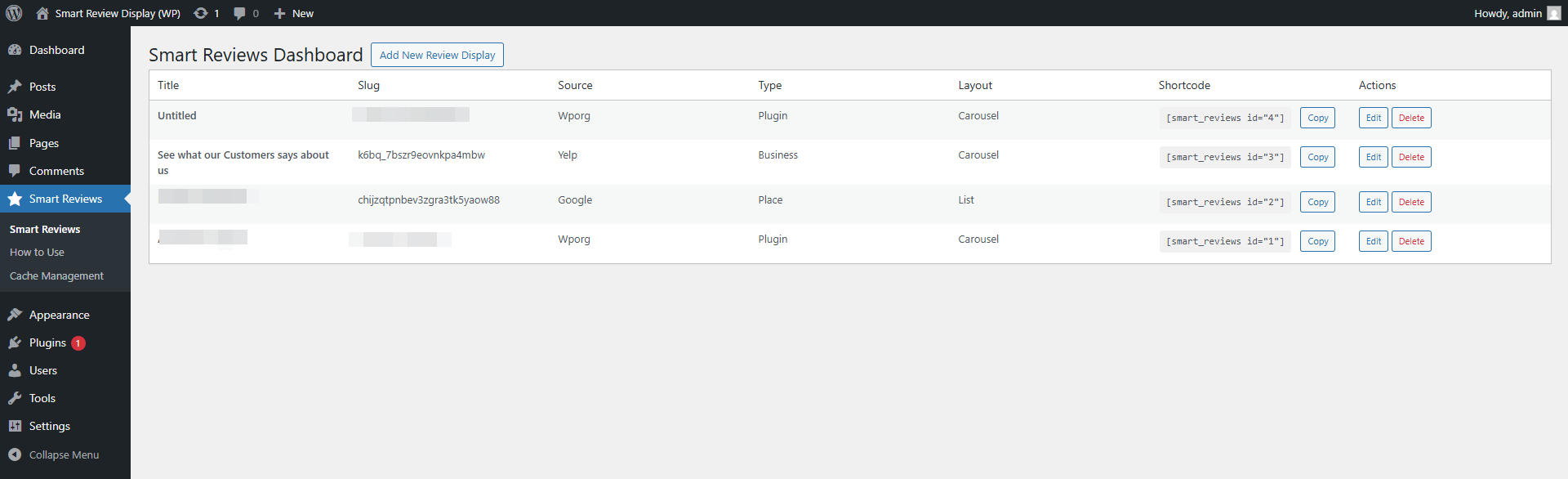
Dashboard with review management interface
Smart Reviews Display lets you showcase reviews from multiple sources including WordPress.org, Yelp, and Google Reviews. Choose from responsive grid (masonry), list, or carousel displays with full reviewer details and smart caching.
Key Features
- Multiple Review Sources: WordPress.org plugins/themes, Yelp business reviews, Google Places reviews, and custom reviews
- Custom Reviews System: Create up to 10 custom reviews with full control over content, ratings, and clickable links
- Review Grouping: Organize custom reviews into categories (testimonials, product-reviews, etc.)
- Responsive Layouts: Masonry grid, list, and carousel (3 reviews on desktop, 2 on tablet, 1 on mobile)
- Smart Management: Dashboard with add/edit/delete review displays, custom reviews management, internal vs display titles
- Rich Content: Avatars, star ratings, descriptions, aggregate ratings, contextual fields, and review links
- ID-Based Shortcodes: Simple
[smart_reviews id="123"]format that auto-updates - Gutenberg Blocks: Full block editor support with live preview
- Smart Caching: Configurable cache management and TTL controls
- Upgrade Integration: Clear upgrade path to Pro version for unlimited custom reviews
- Security First: WordPress coding standards compliance with proper sanitization
- Lightweight: No external dependencies, optimized CSS/JS
Usage
Dashboard Management
- Go to Smart Reviews Display Dashboard
- Click “Add New Review Display” to create a new configuration
- Fill in the form:
- Internal Title: For backend management (e.g., “WooCommerce Reviews”)
- Display Title: Shown on frontend (e.g., “What our customers say”)
- Description: Optional description text
- Review Source: WordPress.org, Yelp, Google Reviews, or Custom
- Slug/ID: Plugin slug, Yelp business ID, Google Place ID, or leave empty for Custom
- Review Group: Select specific group for Custom reviews (optional)
- Type: Plugin/Theme (WordPress.org only), Business (Yelp), Place (Google), or Custom
- Layout: Grid (masonry), List, or Carousel
- Display Options: Show title, show aggregate rating
- Save and use the generated shortcode or block
Custom Reviews Management
- Go to Smart Reviews Display Custom Reviews
- Click “Add Review” to create a new custom review
- Fill in the custom review form:
- Source: WordPress, Google, or Yelp (for styling consistency)
- Username: Reviewer’s name
- Profile Photo URL: Optional profile photo (default avatar used if empty)
- Review Date: When the review was written
- Review Text: The actual review content
- Review Link: Optional clickable link to original review
- Star Rating: 1-5 star rating
- Review Group: Group name for organization (e.g., “testimonials”, “product-reviews”)
- Business ID/Place ID: Required for Google and Yelp sources
- Save the review and use it in your review displays
- Note: Free version supports up to 10 custom reviews. Upgrade to Pro for unlimited reviews.
Gutenberg Block
Search for “Smart Reviews” in the block editor. You can either:
* Use ID: Select a saved review display by ID
* Configure Manually: Set all options directly in the block
Shortcode Usage
New ID-based format (recommended):
[smart_reviews id=”123″]
Custom reviews examples:
[smart_reviews source=”custom” layout=”grid” title=”Customer Testimonials”]
[smart_reviews source="custom" group="testimonials" layout="grid" title="Customer Testimonials"]
Yelp example:
[smart_reviews source=”yelp” business_id=”your-business-id” type=”business” layout=”grid”]
Google Reviews example:
[smart_reviews source=”google” place_id=”your-place-id” type=”place” layout=”carousel”]