Shared Files – Frontend File Upload Form & Secure File Sharing
by Anssi Laitila on WordPress.org
File management plugin featuring frontend file upload form, download manager, statistics and download log.
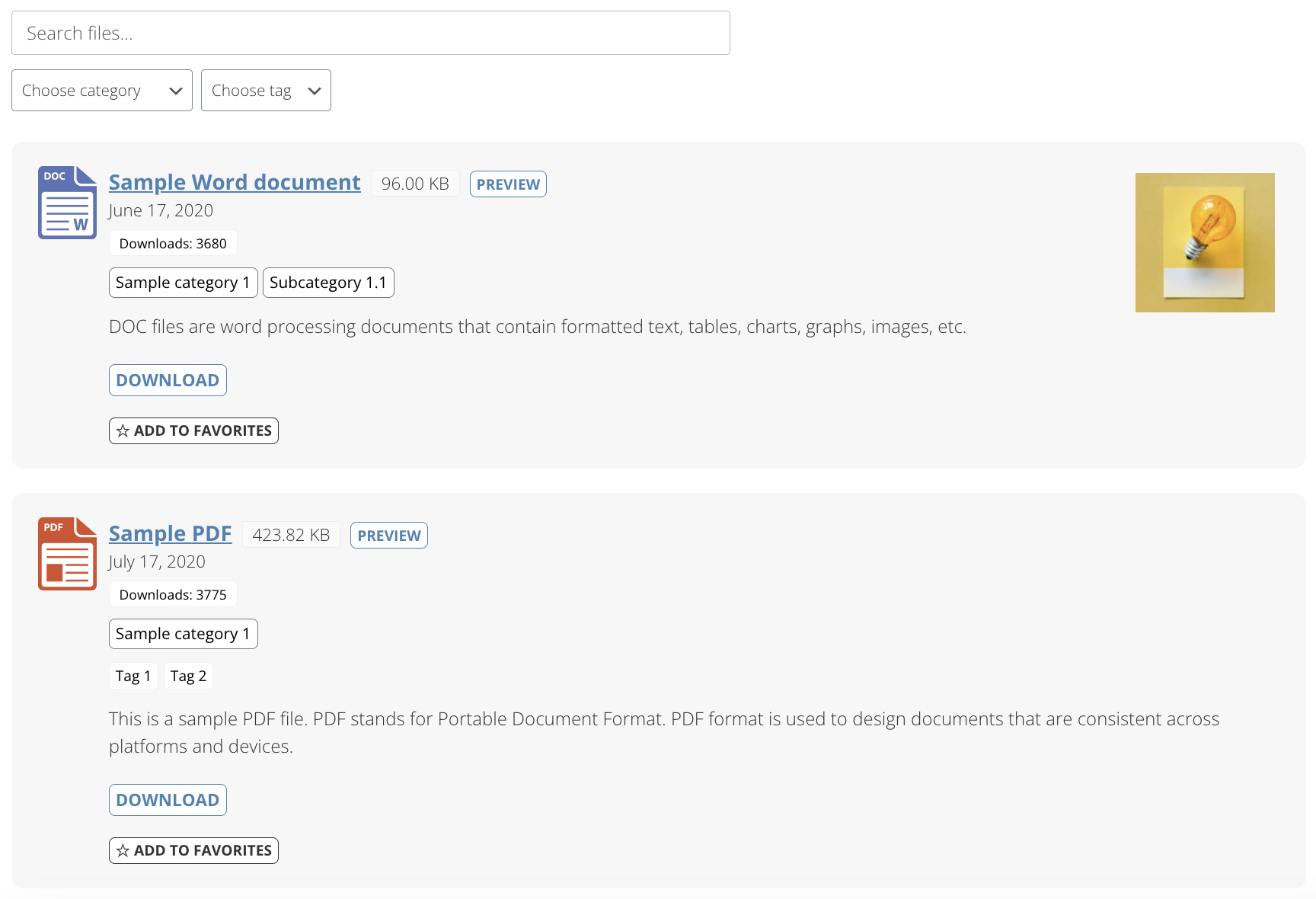
List of files available for download
File management plugin featuring frontend file upload form, download manager, statistics and download log.
The best file sharing plugin for WordPress
Shared Files is a powerful WordPress plugin that allows you to securely share and manage files, documents and downloads directly from your WordPress site.
With features like user permissions, frontend file upload, and download tracking, it’s the perfect solution for businesses, educational institutions, and anyone needing to share files easily and securely.
Install Shared Files today and enhance your WordPress site’s file management capabilities.
You can also optionally collect new leads by asking for contact info before showing the files.
Get the Shared Files plugin and stay neatly organized and managed with your documents and files.
Shared Files provides an interface for uploading and managing a large group of documents and files easily with numerous layout options and shortcodes for inserting downloadable files anywhere on the website.
- Controlled and isolated files from the media library, making it simple to list shared files on the WordPress website
- Frontend uploader and file manager functionality to upload files
- View supported files in the browser, including photos, movies, and other types of files (including lightbox view)
- Search functionality to easily and quickly find uploaded documents
Download Manager
- Top 50 most popular files
- Collect leads by asking for contact info before showing the file(s)
- Download log of all file downloads
- Search log of all searches made in the front end
- Download counter for all files
- Front end search from all files
- Add tags to files
- Allow visitors to upload files without logging in
- Allow only logged in users to upload files
- Enable support for any file type
- File manager in the WP admin area
These are just some of the highlights offered by the Shared Files plugin.
Getting started with this file management plugin
Installing and getting started with organizing your files is super simple when you are using Shared Files plugin. Let’s see how!
Start managing your files right inside WordPress admin with 2 steps:
- Add some files and documents from WP admin > Shared Files > File Manager.
- Insert one of these shortcodes to any page or post on your site.
- [shared_files] (default file list)
- [shared_files_simple] (simple file list)
- [shared_files file_upload=1] (file list with frontend uploader)
That’s it! The files are now listed for downloading.
File Management
Shared Files for WordPress has a file manager that allows adding files by the following actions:
- Adding file name
- Choosing the file
- Setting the date for the file
- Setting the expiration date for the file
- Adding file description
- And many more
The plugin is extremely simple to use while also being scalable for a big number of files all thanks to a bulk of features offered by Shared Files plugin.
Host local downloads – an alternative solution to Dropbox, OneDrive or Google Drive
Use this download manager plugin as an alternative to Dropbox, OneDrive or Google Drive to list the downloads directly on your WordPress site instead of an external service.
Media Gallery
Create a media gallery of images (JPEG, PNG, GIF, WebP and AVIF are supported formats) and allow users to upload their own images.
File Manager
Use the file manager at WP admin / Shared Files / File manager to add the files. Then use one of the shortcodes listed at WP admin / Shared Files / Shortcodes to list the downloads anywhere on your site.
Files of any type
Shared Files is a file sharing solution for WordPress that allows sharing numerous types of files with ease, including
- Word
- PowerPoint
- XLS
- Images (JPEG, PNG, GIF, WebP and AVIF)
- YouTube videos
- Any file type can be activated from the plugin settings
- File folders – this is particularly important for big teams for effective collaboration
File search
What is the purpose of a file-sharing plugin if not allowing you to easily and quickly find the exact file you’re looking for. This is what Shared Files plugin offers to it’s users.
Powerful and fast file search functionality based on various defined categories, such as file name, description, and more makes it super easy for Shared Files plugin users to track and find the exact file/document they’re looking for.
Previewing files
This file managing plugin allows a team to upload files onto the WordPress admin, collaborate with each other, and most importantly administrator and users can preview the files on the browser before going live to ensure the accuracy of the uploaded file.
Download files
The files you have listed on your site are available for anyone to download by default. It’s also possible to manage, track and limit downloads by various settings.
Document / file tags
The best way to stay organized and seated with a bulk of files is to assign them tags. With a couple of tags, you can instantly categorize and label files for hassle-free searches down the road, and then find all of those files again easily.
Shared Files allows adding tags to files, either using the same tags as posts or a custom taxonomy.
File management
If your site is continuously growing there is definitely a need to handle the dozens of files and media you have out there. Luckily if you are using the Shared Files plugin, you don’t need any other add-ons.
File managing solution Shared Files not only helps to upload and organize files, but it also performs the task of the media library and file manager allowing to store and categorize files and images without the need for other third-party solutions.
Lightbox preview
Shared Files plugin offers the feature of opening YouTube videos or image files in a lightbox preview. Lightbox previews offer a number of benefits including the ability to customize, add content and update it when necessary, flexibility in location placement, and most importantly high visibility.
File upload
An exciting feature of the Shared Files WordPress file-sharing plugin is the ability of users or visitors to upload files. So any of the users having access can upload files right from the front end having their own contribution to a vast depository of website files.
It is critical to allow both visitors and users to upload files/documents, particularly allowing to do it from the frontend as it requires the least effort.
File sharing
For a team collaboration or a group of developers working on the same website, it’s crucial to be able to constantly share files and be able to preview the files others have shared.
The Shared Files plugin has thought of it. The plugin allows the quick and easy share of uploaded files with various users with access.
FTP upload
Using an FTP server is a common solution for businesses that want to keep their data safe. File manager enables the administrators and users to upload files using File Transfer Protocol (FTP). They can do it using a single-file or multi-file uploader.
Statistics
What is more important than having a statistics of your uploads! Shared Files plugin allows you to have constant eye on the uploaded files and documents by providing you with accurate file upload statistics and analysis.
Shared Files FREE – a simple solution for file management and download tracking
- Fast search of all files targeting all the defined file/document categories, e.g. name and description
- Frontend file upload with tag support for logged-in users
- Wait for the Countdown page with a counter and automatic download when the counter reaches zero
- Any file type upload (audio, video, image, PDF, Word, file folder, etc)
- SVG icons of high quality for 25 various file types, plus individual custom icons for various file types
- Browser preview of the uploaded files/documents
- Lightbox view for images and videos (, YouTube, mp4, webm, ogg, mov)
- Functions as a file explorer, download manager, and file manager
- WordPress Multisite compatible
- A lead generation tool for WordPress
Shared Files PRO – a full featured download manager and file management plugin
- Search filters based on categories, tags, and custom field data
- Users and roles with different file-opening permissions
- Downloads wait countdown page
- More features for the frontend file uploader
- Visitors/users can upload and add files to new categories
- FTP files can be uploaded and activated with a single click
- Upload multiple files
- Allow any user role to edit files from the front end
- Favorite files for both logged-in and non-logged-in users
- Activate Media Library files
- Sort files into groups
- Alternatively, specify an external URL for the file and track its loads
- When a file is downloaded or uploaded, you will receive an email notification
- Set a file’s expiration date
- Limit the number of downloads for each file
- Display files in the site search results
- Log downloader’s city and country
- City and country also in the search log
This product includes GeoLite2 data created by MaxMind, available from maxmind.com
Demos
- Simple List
- 2 columns
- Single file on page
- List files from a category
- Search only
- List files by category
- File upload 1
- File upload 2
- Accordion
- Favorite files
- Wait Countdown Page – an isolated download page for all files
Additional resources
You can check more info about us on our website: https://www.sharedfilespro.com/
For any support queries or feature requests regarding the free version, please contact us at the support forum.
Follow the Shared Files blog to stay informed about the plugin and its advancements.
Do you want to effectively work with a lot of files by managing them quickly and easily? The solution is one – Shared Files!
How can I report security bugs?
Please see the first FAQ item below.