RSS with Images
by Ethan Allen on WordPress.org
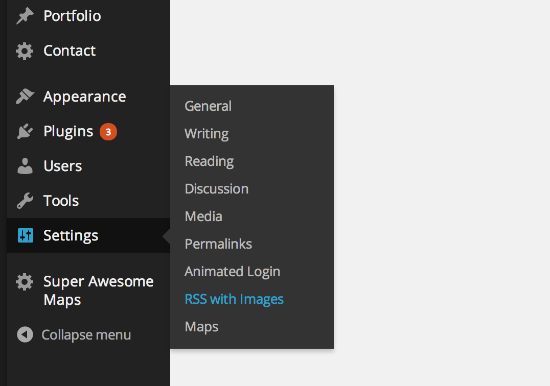
To access the RSS with Images Settings Page, click Settings > RSS with Images.
A simple and easy way to add featured images in your site’s RSS feed with customizable sizing options.
Adds featured images to Mailchimp emails, Infusionsoft, Hubspot, Constant Contact, Zoho, Feedburner, Bloglovin’, Feedly, and other services that use RSS feed data.
Works great with Mailchimp’s RSS-to-Email campaigns, allowing you to be more creative and get the most value from your email newsletters. You can even set the xml encoding of your RSS feed. (the default setting is UTF-8).
For more information on setting up and using RSS with Images, view the documentation here.
note: RSS with Images will not add already existing images to your feed. Once the plugin is activated, any new image added to a post will be included in the feed.
Rate this plugin, I would LOVE the feedback!
ENJOY!