RSS to Post Generator
by Samuel Bezerra on WordPress.org
Automatically generate WordPress posts from RSS feeds with AI-powered content generation, automated posting, and advanced image handling.
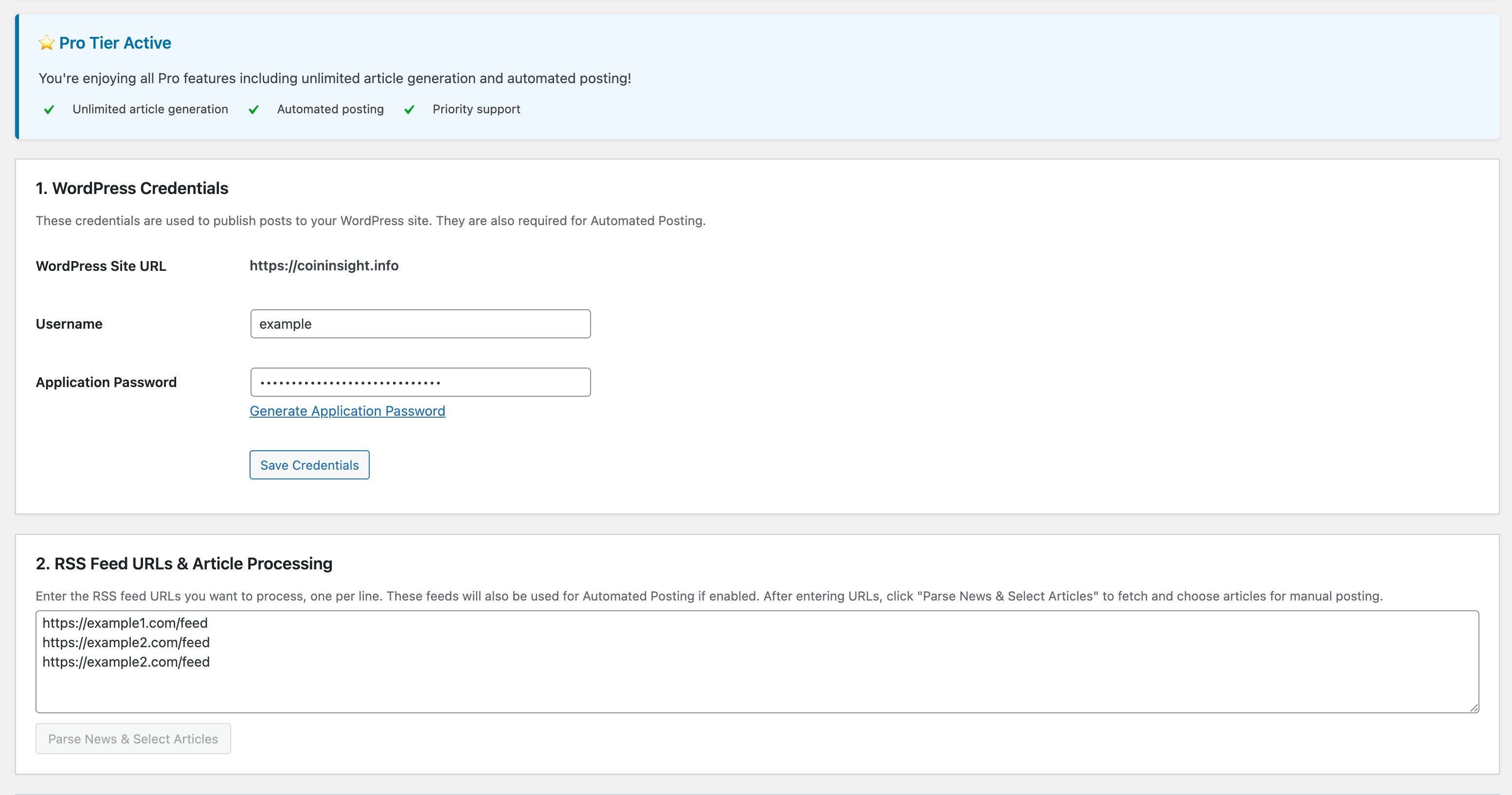
Main plugin interface with tier status and controls
RSS2Post allows you to automatically create WordPress posts from RSS feeds using AI-powered content generation. The plugin fetches content from your specified RSS feeds and generates high-quality, unique posts that you can publish directly to your WordPress site.
Key Features
- RSS Feed Processing: Fetch and parse multiple RSS feeds simultaneously
- AI-Powered Content Generation: Generate unique, high-quality content using advanced AI
- Automated Posting: Schedule automatic posting every 12 hours (Pro feature)
- Advanced Image Handling:
- Support for RSS feed images
- Automated Pexels image integration
- WebP image conversion for better performance
- Multi-language Support: Generate content in 18+ languages
- Duplicate Detection: Intelligent duplicate post detection
- Category & Tag Management: Automated and manual category/tag assignment
- Stripe Integration: Secure payment processing for Pro upgrades
- Generation History: Track all generated posts with pagination
- Free and Pro Tiers: Flexible pricing options
Recent Updates
- WebP Image Conversion: New toggle to convert all images to WebP format for better performance and faster loading
- Enhanced Pexels Integration: Improved automated image selection from Pexels with custom API key support
- Stripe Subscription Sync: Better synchronization of Stripe subscriptions with user tiers
- Plugin Compliance: Fixed WordPress plugin checker errors and warnings for better compatibility
- Serviceware Model: Adapted to WordPress.org serviceware guidelines instead of trialware
Pro Features
- Unlimited Article Generation: No credit limits
- Automated Posting: Schedule posts every 12 hours
- Priority Support: Get help when you need it
- Advanced Image Options: Full Pexels integration
- Multi-tier Pricing: Flexible subscription options
Supported Languages
Generate content in: English, Spanish, French, German, Italian, Portuguese, Russian, Chinese (Simplified & Traditional), Japanese, Korean, Arabic, Hindi, Dutch, Swedish, Norwegian, Danish, Finnish
Configuration
Initial Setup
- WordPress Credentials: Enter your WordPress username and application password
- RSS Feeds: Add RSS feed URLs (one per line)
- Image Settings: Choose between RSS images, Pexels images, or no images
- Language: Select your preferred content language
- Categories & Tags: Configure automatic assignment
Application Password Setup
- Go to Users > Profile in your WordPress admin
- Scroll to “Application Passwords” section
- Create a new application password for RSS2Post
- Copy the generated password to the plugin settings
External services
RSS2Post relies on the following external services to provide its functionality:
AI Content Generation Service
RSS2Post connects to an external service at https://rss2post.fly.dev for AI-powered content generation. The plugin only communicates with this service when you explicitly generate posts.
What is sent: RSS article titles and descriptions, your WordPress site URL, selected language preferences, and image preferences.
When: Only when you manually generate posts or when automated posting is enabled (Pro feature).
Terms of Service: Available at the service endpoint
Privacy Policy: The service only processes data necessary for content generation and does not store personal information
Pexels API
When the Pexels image option is selected, RSS2Post connects to the Pexels API to search and retrieve stock images for your posts.
What is sent: Search keywords extracted from article titles to find relevant images.
When: Only when Pexels is selected as the image source and posts are being generated.
Terms of Service: https://www.pexels.com/terms-of-service/
Privacy Policy: https://www.pexels.com/privacy-policy/
Stripe Payment Processing
Pro subscriptions are processed securely through Stripe. RSS2Post does not store payment information.
What is sent: Payment information for subscription processing.
When: Only when upgrading to Pro through the plugin interface.
Terms of Service: https://stripe.com/legal
Privacy Policy: https://stripe.com/privacy
Privacy Policy
Data Sent to External Services:
– RSS article titles and descriptions
– Your WordPress site URL
– Selected language preferences
– Image preferences
Data NOT Sent:
– Personal information beyond what’s necessary for post generation
– WordPress passwords (only application passwords for posting)
– Site content unrelated to RSS processing
Support
For support, feature requests, or bug reports:
– GitHub: https://github.com/samukbg/Rss2Post
– Plugin support forum on WordPress.org
Technical Requirements
- WordPress 5.6 or higher
- PHP 7.4 or higher
- Active internet connection for AI content generation
- WordPress REST API enabled
- Cron functionality for automated posting (Pro feature)
Developer Information
RSS2Post is developed as a “Serviceware” plugin in compliance with WordPress.org guidelines. The plugin code is fully GPL-compliant and human-readable, while connecting to an external AI service for content generation.
External Service: https://rss2post.fly.dev
Service Model: Serviceware (connects to external AI content generation service)
Payment Processing: Stripe (secure, PCI-compliant)
Credits
- AI content generation powered by advanced language models
- Image integration via Pexels API
- Payment processing by Stripe
- WebP conversion for optimized performance