Repeaters & Relationships Connector with ACF for Elementor
by soliddigital on WordPress.org
Connect Elementor Pro's Loop Grid to Advanced Custom Fields (ACF) Pro Repeater and Relationship fields.
(0)
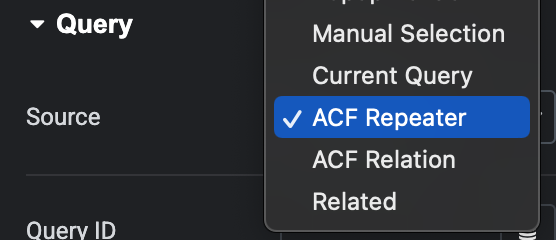
The Elementor Loop Grid has a Query tab. Choose "ACF Repeater" or "ACF Relationship" from the dropdown.
This plugin allows you to use ACF Repeater and ACF Relationship fields as data sources for Elementor’s Loop Grid widget.
Key Features:
- New Data Sources: Adds “ACF Repeater” and “ACF Relationship” to the Source dropdown in the Loop Grid’s Query tab.
- Use Repeater Data: Select any ACF Repeater field from the current post/page to power your Loop Grid.
- Use Relationship Data: Select any ACF Relationship field to create a grid of related posts in your Loop Grid.
- Repeater Sub-Field Tag: A dedicated dynamic tag to easily pull and display data (text, images, etc.) from any sub-field within your repeater.
- Relationship Sub-Field Tag: A dynamic tag to display data from the related posts, such as the post title, content, featured image, and permalink.
Requirements
- Elementor
- Elementor Pro
- Advanced Custom Fields Pro (The Repeater and Relationship fields are ACF Pro features)
Usage
1. Configure the Loop Grid
- Add an Elementor Loop Grid widget to your page.
- In the widget settings, go to the Query tab.
- From the Source dropdown, select “ACF Repeater” or “ACF Relationship”.
- A new dropdown will appear below the Source. Select the specific ACF field you wish to use as the data source for the grid.
- Create or select a template for your loop item.
2. Displaying Data in Your Loop Template (ACF Repeater)
- Edit the Elementor template you are using for your loop item.
- Add any standard widget, such as a Heading, Text Editor, or Image widget.
- Click the Dynamic Tags icon next to a field.
- Scroll to the “ACF Connector” group and select the ACF Repeater Sub Field tag.
- Click on the tag name again to open its settings.
- In the Sub Field dropdown, select the specific sub-field you want to display. The fields are grouped by repeater name for clarity.
Note that the preview within the template will not display the sub-field data. This is expected behavior because no applicable preview data can be set in Elementor.
3. Displaying Data in Your Loop Template (ACF Relationship)
- Edit the Elementor template you are using for your loop item.
- Your template will be supplied with a standard WordPress Post object, so just create your template as you normally would.
Active installations0+
Weekly downloads
24–
Version1.0.1
Last updated10/30/2025
WordPress version5.8
Tested up to6.8.3
PHP version7.4
Tags
acfelementorloop gridrelationshiprepeater