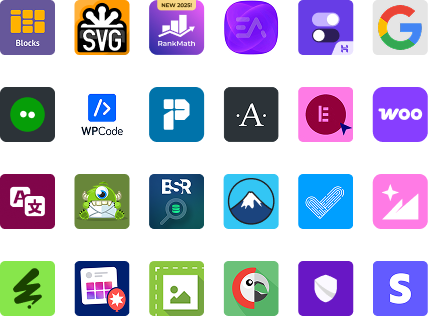
Related Images
by johannesfosseus on WordPress.org
Add images in different positions. Excellent if you run a newspaper on the web and need variety in the pictures to your posts.

Box where you add and position images to a post
This is still in beta
So please dp not use in any production env.
Use case
You run a magazine, and you need a small tightly cropped image on the home page, and a different picture on the article page. Related Imges solves this and let you relate one or more images to different positions in a post.
Usage
On post pages you will get a box. Here you can press “Open the Media Manager” and then choose images. From the media manager you press “Add related images”. Choose positions in a select list, and save the post.
To display images on your pages use something like get_image( ‘startpage’, ‘size’ ); ?> (inside the loop) where you add the position and the images size.
Oh: This plugin use namespacing, and need at least php 5.3,