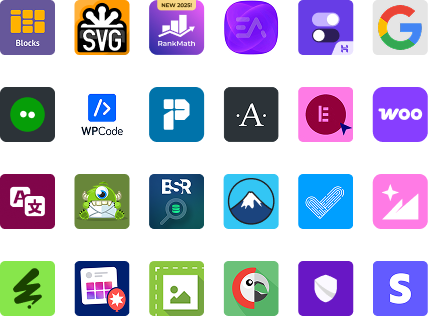Simple, easy to use, fancybox style popup.
Works for all images in your page that are in anchor tags. If it finds more than one, it will create a small gallery you can navigate through with the buttons or your keyboard. Advanced users can open iframes and html content in it fairly easily.
Avanced users
Basic use
Anchor class for popup: “hs-rsp-popup”
Advanced use
- disable gallery feature and popup for image by adding this class: no-hsrsp-popup
- anchor classes for iframe popup “hs-rsp-popup iframe”
- anchor classes for html popup “hs-rsp-popup hiddendiv”
Examples
To popup an image give the anchor tag around the image this class: “hs-rsp-popup”
Example: 
For an iframe, set the srct of the iframe and use the class “iframe” combined with “hs-rsp-popup”:
Watch this
You can also use this to show html content. For local content just use the id of the element for the href:
click here
Hello, World!
For remote content, link to the page, for example:
click here
Setting Popup Size (image/iframe)
You can use the following html5 data attributes in your link to set the size: data-popupheight="100" data-popupwidth="300" These values are in pixels.
Note: for this to work, you have to use both the data-popupwidth and data-popupheight attributes.