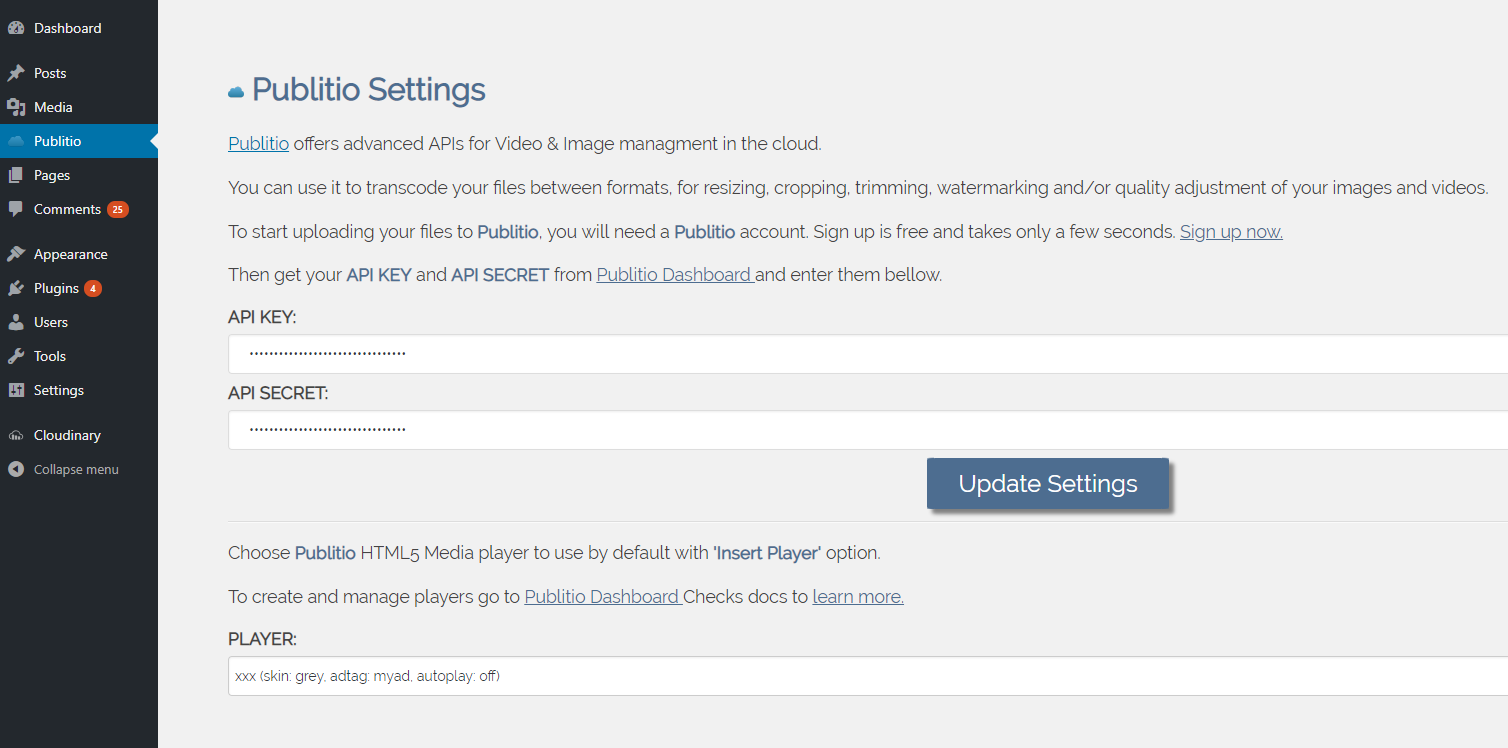
Publitio Settings page
Publitio WordPress Integration Plugin
The Publitio WordPress plugin enables effortless integration with the Publitio cloud media platform,
providing seamless access and embedding of your media files directly within WordPress editors through a dedicated Publitio block.
Publitio aims to simplify the entire Media Asset Management (MAM) process by streamlining common tasks used by most web and
mobile publishers, such as uploading, hosting, processing, publishing, monetizing, and managing media files.
Its cloud-based platform offers secure storage, powerful on-the-fly media transformations, fast global delivery via CDN,
watermarking, and advanced analytics – helping content creators and businesses save time, reduce costs,
and focus on their core activities while ensuring efficient, scalable management of all digital assets.
Features:
- Easy Embedding: Add images, videos, audios, documents, and archives files directly in Gutenberg, Elementor and classic editors using the Publitio block for quick and intuitive embedding.
- Direct Uploads: Upload new media files to [Publitio](https://publit.io) cloud storage without leaving the WordPress editor.
- Media Library Browsing: Browse your entire [Publitio](https://publit.io) media library in a popup window, selecting files for instant insertion.
- Customizable Publitio Player: Embed videos and media with [Publitio](https://publit.io)’s fully customizable HTML5 player supporting VAST/IMA ad tags for monetization and multi-format playback.
- Optimized Delivery: Responsive images with srcset and multi-format video support for faster, adaptive loading.
- Secure Media: Utilize [Publitio](https://publit.io)’s domain-level protection and HLS encryption features to safeguard your content.
- Workflow Enhancement: Streamline content creation with easy access to cloud-hosted media assets, improving site speed and reducing server load.
Learn More & Support:
- Setup Guide: [How to setup Publitio WordPress Plugin](https://publit.io/community/blog/integrate-wordpress-site-with-publitio)
- Video Guide: [How to setup Publitio WordPress plugin](https://publit.io/community/blog/how-to-setup-publitio-wordpress-plugin)
- API & Documentation: [Publitio Video & Image API](https://publit.io/docs)
- Contact Support: support@publit.io, contact us through a support webwidget on our site or write on our [Community Board](https://dashboard.publit.io/app/dashboards/community)
- Plugin Source: [Publitio WordPress Plugin Source on Github](https://github.com/ob1y2k/publitio_wp_plugin)