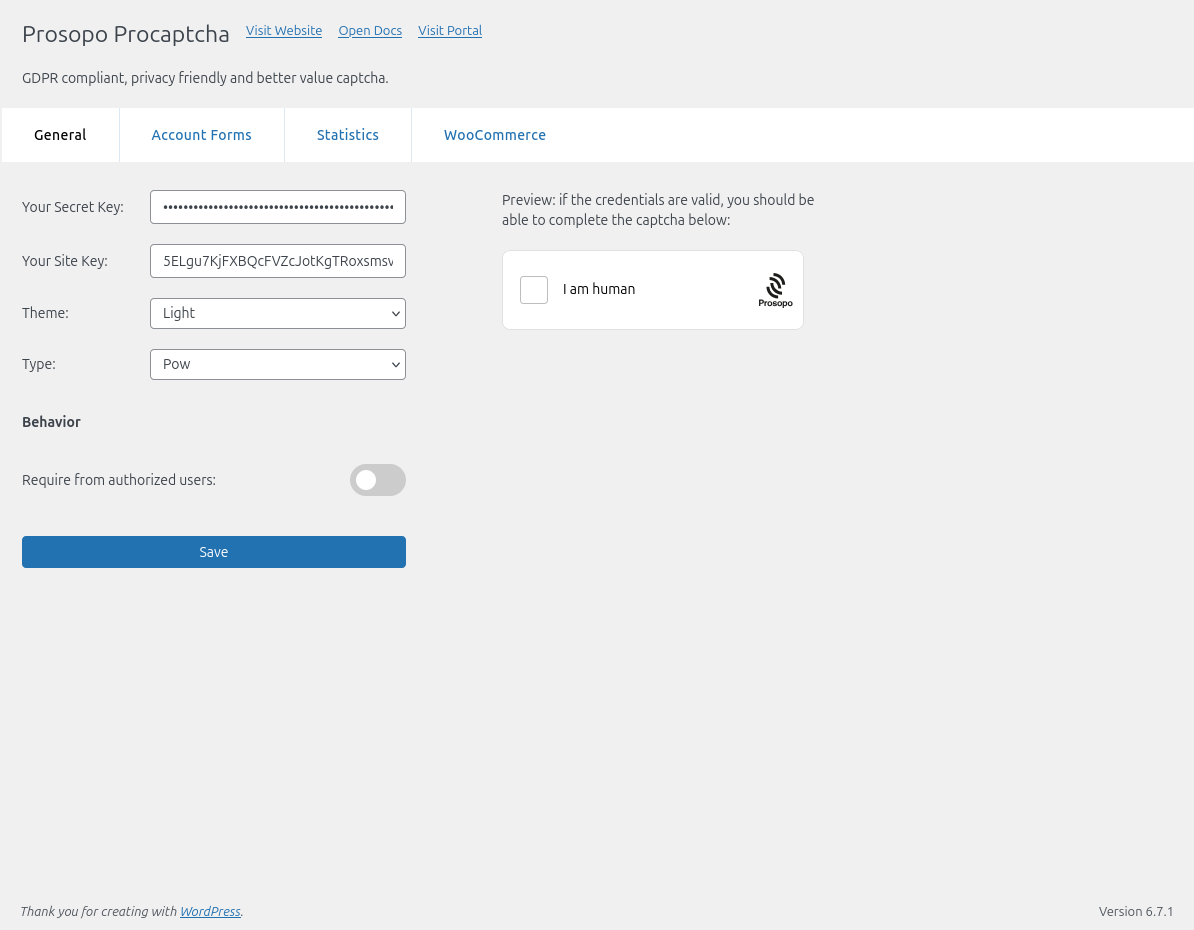
Customize the CAPTCHA appearance and behavior through the plugin settings.
Prosopo Procaptcha is a GDPR-compliant, privacy-first CAPTCHA solution, offering seamless bot protection without compromising user data.
Key Features of Procaptcha
- Private & GDPR Friendly – No data storage ensures full compliance with privacy laws.
- Seamless Integration – A drop-in replacement for reCaptcha and hCaptcha, allowing setup within minutes.
- Customizable Defense – Easily adjust bot protection settings to meet your site’s specific needs.
- Affordable – Enjoy a top-value CAPTCHA solution with a generous free tier.
Why Use Procaptcha in WordPress?
- Official WordPress Plugin – Specifically built for WordPress, ensuring secure and reliable integration.
- Multiple Built-In Integrations – Works seamlessly with core WordPress forms and popular form plugins. Supported list provided below.
- Multilingual – Completely translated into German (DE), Spanish (ES), French (FR), Italian (IT), and Portuguese (PT).
- Documentation – Plugin documentation is available to help you get the most out of the plugin.
Third-Party Service Notice
For proper functionality, the plugin loads the Prosopo Procaptcha JavaScript on your chosen forms to display the CAPTCHA on the client side.
Upon form submission, the plugin communicates with the Prosopo Procaptcha API server-side to verify the CAPTCHA response.
Please review the Prosopo Privacy Policy and Terms and Conditions to fully understand data handling practices.
Supported forms
Form Plugins:
- Contact Form 7 – Add the
[prosopo_procaptcha]field to your form. - Everest Forms – Add the
Prosopo Procaptchafield to your form (theAdvanced Fieldsgroup). - Fluent Forms – Add the
Prosopo Procaptchafield to your form (theAdvanced Fieldsgroup). - Formidable Forms – Add the
Prosopo Procaptchafield to your form. - Gravity Forms – Add the
Prosopo Procaptchafield to your form (theAdvanced Fieldsgroup). - Ninja Forms – Add the
Prosopo Procaptchafield to your form (theMiscellaneousgroup). - User Registration – Add the
Prosopo Procaptchafield to your form (theExtra Fieldsgroup). - WP Forms – Add the
Prosopo Procaptchafield to your form (theStandard Fieldsgroup).
WordPress Core Forms:
- Login
- Registration
- Lost Password
- Comments
- Post/Page password protection
Visit the plugin settings to enable protection for these forms.
Account Plugins:
The Procaptcha plugin is officially compatible with the following plugins, that extend the WordPress account features:
Security:
1. All-In-One Security (Hide backend feature)
2. LWS Hide Login (Hide backend feature)
3. Login With Ajax (AJAXify Login Forms feature)
4. Security Optimizer (Hide backend feature)
5. Solid Security (Hide backend feature)
6. WPS Hide Login
Branding:
1. Branda White Labeling
2. Custom Login
3. Login Customizer
4. Login Designer
5. Login Page Customizer by Colorlib
6. Loginpress
7. Theme My Login
8. Ultimate Dashboard
9. White label
10. YITH Custom Login
Account-related:
1. Simple Membership
2. User Registration
3. Memberpress – Login, Reset password: via Procaptcha plugin settings -> Account forms. Membership register – via on-membership settings
While only the items above are tested, overall, the Procaptcha plugin supports all the plugins with custom account forms that use the native WordPress account hooks.
Other Integrations:
- BBPress – Account forms from the shortcodes; Forum forms: Open the target forum settings to enable topic and reply forms protection.
- Elementor Pro – Form widgets: use the
Prosopo Procaptchafield. Login widgets: use theProsopo Procaptchacheckbox in theForm Fieldstab (Login must be enabled in the Procaptcha plugin settings->Account forms). - JetPack (Forms) – Gutenberg form block: Add the Group block with the
prosopo_procaptchashortcode inside the target form block. - WooCommerce – My Account forms; Classic Checkout, Blocks Checkout, Order Tracking forms: enable protection in the
WooCommercetab of the plugin settings. - Spectra – Form block: add hidden input with the
prosopo_procaptchaname - Beaver Builder – Contact, Subscribe forms: enabled protection in the target form settings; Login form: Procaptcha plugin settings->Account forms.
Built-In Integrations:
Some of the plugins have Procaptcha support in its core, so you don’t need this plugin to use Procaptcha with them:
More integrations coming soon!