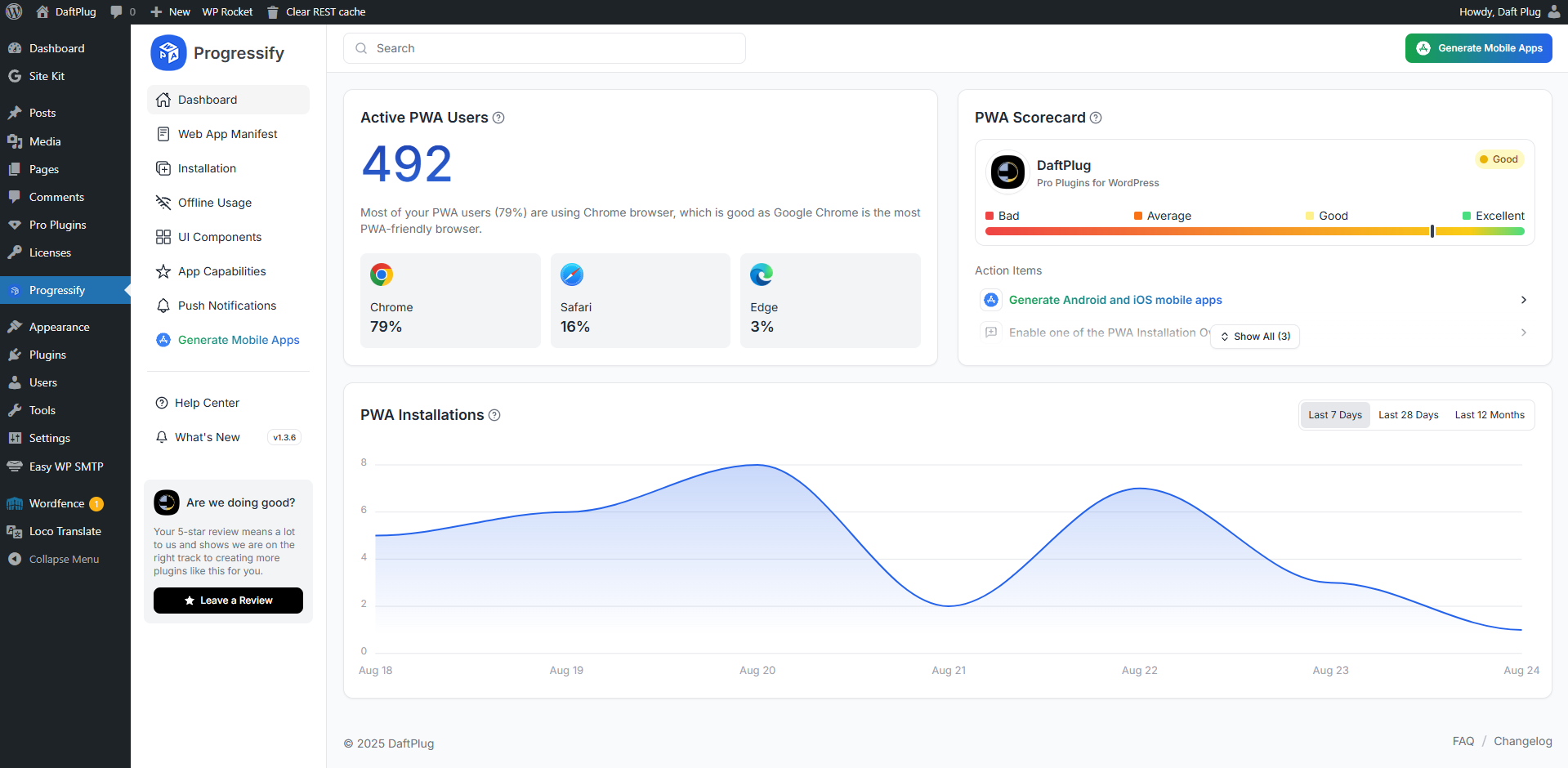
Dashboard - View your PWA performance at a glance, including user stats, browser breakdown, and a PWA readiness score.
Progressify empowers your website with Progressive Web App (PWA) features, to make it faster, smoother, and feel like a real app. Let users install your site on their home screens and increase engagement, repeat visits, and sales.
🚀 Turn your site into Progressive Web App
- Add to Home Screen – Let users install your site on their home screens in seconds, giving it a true app-like experience.
- Installation Prompts – Prompt users to install with banners, popups, overlays, buttons, or QR codes.
- App-like UI Components – Seamlessly integrate features such as loaders, pull-to-refresh, dark mode, navigation tabs, and more.
- Push Notifications – Send push notifications manually or automatically to users’ devices to drive them back to your site.
- Offline Usage – Keep your site available and accessible for users, even without an internet connection.
- Advanced Web Capabilities – Easily enable advanced Web API features such as periodic background sync, content indexing, and more.
- Usage Tracking & Analytics – Gain complete analytics on your web app, including how many users install and use it, which devices they’re using, and more.
- Easy Configuration – Easily configure and customize every aspect of your PWA features directly from the user-friendly settings.
- Generate Mobile Apps (Pro) – Optionally create real-time Android and iOS apps that mirror your website and publish them to app stores.
🗝️ Countless More Features
Progressify offers a wide range of state-of-the-art features and seamlessly integrates them into your website, delivering a smooth, app-like user experience:
- Display Settings: Display and startup behavior
- Offline Settings: Offline cache and capabilities
- Navigation Tab Bar: Bottom navigation tab bar
- Dark Mode: Dark theme mode toggle
- Pull Down Refresh: Pull-down to refresh gesture
- Skeleton Loader: Page skeleton loading animation
- Smooth Page Transitions: No-reload page changes
- Toast Messages: Popup toast notifications
- Share Button: Device native share button
- Background Sync: Fetch data in background
- Vibrations: Haptic feedback on tap
- Screen Wake Lock: Prevent screen dimming and locking
- Idle Detection: Detect inactivity and prompt updates
- Shake Refresh: Shake to refresh gesture
- Autosave Forms: Persist values to prevent data loss
- Countless more features and options…
🎉 PWA Success Stories
PWA is actively implemented by big companies and they see amazing improvements regarding the performance and conversions
- +150% User Traffic: Trivago saw a 150% rise in engagement from home screen users, leading to a 97% increase in hotel offer click-outs.
- +76% Total Conversions: AliExpress upgraded to a PWA and saw a 76% boost in conversions and a 30% rise in monthly active Android users.
- +44% Ad Revenue: Pinterest new PWA boosted user-generated ad revenue by 44% and core engagement by 60%.
- +90% Storage Efficient: Tinder native application was a whopping 30MB, but after transitioning to a PWA, they reduced the file size to just 2.8MB.
⚡ Smart Features, No Hassle
- No Coding Required: The plugin offers ready-made, fully configurable features, enabling advanced web APIs without any technical expertise.
- Live Updates: Updates with fixes, new features and improvements are automatically pushed to your WordPress website.
- High Quality: The plugin is built with a modular design, ensuring fast, reliable performance without frequent bugs and failures.
- Support: Get support in the support forum from friendly professionals ready to answer your questions.
🌐 Fully Translatable
Progressify supports multiple languages, typography options, and RTL layouts. It’s fully translatable via POT files using tools like Poedit and Loco Translate and is compatible with WPML, Polylang, TranslatePress, Weglot, and more.
🔌 Compatible with All Themes & Plugins
Progressify works out-of-the-box with any WordPress setup, theme, or plugin. Whether you’re running a blog, e-commerce store, forum, portfolio, membership site, or news portal, it integrates seamlessly without requiring extra configuration.
External services
This plugin connects to external services to provide specific functionality. Below is a complete list of the services, what they do, when they are used, and what data may be transmitted.
-
Workbox CDN (storage.googleapis.com)
- Purpose: Loads Google’s Workbox service worker library so the offline cache and routing strategies can function.
- What is sent and when: The browser downloads a static JavaScript file (workbox-sw.js) when the service worker is installed/updated. No user data is sent by this plugin as part of that request.
- Provider: Google. Terms: https://policies.google.com/terms — Privacy: https://policies.google.com/privacy — Workbox: https://developer.chrome.com/docs/workbox/
-
WordPress.com MShots (s0.wp.com)
- Purpose: Generates a screenshot (thumbnail) of your site’s start page used by the plugin for the offline fallback page background and for certain preview/icon generation cases.
- What is sent and when: The browser requests a static image from https://s0.wp.com/mshots/v1/ with your site URL included in the query string plus viewport parameters. As with any HTTP request, the visitor’s IP address and user agent are sent by the browser to the CDN. No additional user-specific data is sent by this plugin.
- Provider: Automattic (WordPress.com). Terms: https://wordpress.com/tos — Privacy: https://automattic.com/privacy
-
GeoJS (get.geojs.io)
- Purpose: Resolves a visitor’s IP address to a country name/code for anonymous PWA analytics (Dashboard) and push subscriber metadata.
- What is sent and when: The visitor’s IP address is looked up server‑side on first PWA open and when a user subscribes to push notifications. The response is used to store country information only.
- Provider: GeoJS. Website/Docs: https://www.geojs.io/ — Privacy: https://www.geojs.io/privacy/
-
OneSignal SDK Worker (cdn.onesignal.com)
- Purpose: If the OneSignal plugin is active, the service worker imports OneSignal’s web push SDK worker to enable that plugin’s push features.
- What is sent and when: Requests the OneSignal SDK worker file. Any subsequent data flows are governed by the OneSignal plugin/account configuration.
- Provider: OneSignal. Terms: https://onesignal.com/terms-of-service — Privacy: https://onesignal.com/privacy
-
Webpushr Service Worker (cdn.webpushr.com)
- Purpose: If the Webpushr plugin is active, the service worker imports Webpushr’s worker to enable that plugin’s push features.
- What is sent and when: Requests the Webpushr worker file. Any subsequent data flows are governed by the Webpushr plugin/account configuration.
- Provider: Webpushr. Terms: https://www.webpushr.com/terms-of-service — Privacy: https://www.webpushr.com/privacy-policy
-
Freemius Checkout (checkout.freemius.com)
- Purpose: Loads the Freemius checkout script on the plugin’s admin page to display licensing/upgrade UI.
- What is sent and when: The browser requests Freemius’ JavaScript on admin screens. Additional data exchanges (e.g., when starting a purchase or license activation) are handled by Freemius.
- Provider: Freemius. Terms: https://freemius.com/terms — Privacy: https://freemius.com/privacy
Notes:
– OneSignal and Webpushr integrations are conditional and only load if those plugins are active on your site.
– Web push delivery uses the standard browser push endpoints associated with each subscription (e.g., services operated by browser vendors). The specific endpoint domain varies per browser and is not controlled by this plugin.
Source Code and Build Instructions
This plugin uses modern tooling (Tailwind CSS and esbuild) to produce minified assets for distribution. The human‑readable source code is included in the plugin:
- Admin JS source:
admin/assets/js/_src/ - Admin CSS (Tailwind) source:
admin/assets/css/_src/ - Frontend JS source:
frontend/assets/js/_src/
Build prerequisites: Node.js and npm.
Basic development build:
- Install dev dependencies.
- Build assets in development mode.
Third‑party libraries used in compiled assets include:
- esbuild – https://esbuild.github.io/
- Tailwind CSS – https://tailwindcss.com/
The full, human‑readable sources for all minified files are present within the plugin as listed above. If you have any trouble locating sources, please open an issue in the WordPress.org support forum for this plugin.