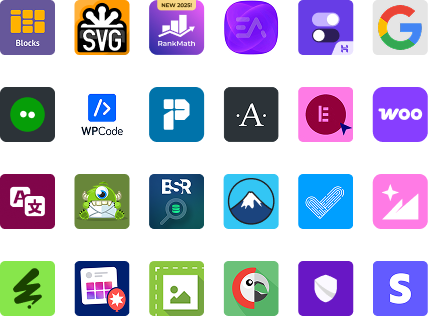Product Tags on a Single Page settings page.
WooCommerce Product Tags on a Single Page plugin allows you to put a shortcode anywhere on pages to display all product tags on one page. Just activate it and put [woocshcd] shortcode in any of your shop pages.
Available options:
-
Temporary enable\disable functionality on Settings page without deactivating the plugin.
-
Minimum Products per Tag. You can set a minimal quantity of same product to display in the listing. For example, for a store with thousands of products and product tags you can limit it to 10 or 50, and make a listing much more shorten, that a full list of existed tags. Also this option will help you to hide empty product tags.
-
Show Counter. Show or hide product quantity for a product tag listing.
-
Columns to Display Tags. How many columns to use to display a product tag listing. Available options: 1, 2, or 3 columns.
-
Enable Bootstrap Wrapper. Enable Bootstrap wrapper if you use Bootstrap based theme. This option will help to align columns without editing HTML.