Post2Podcast
by Samuel Bezerra on WordPress.org
Transform your WordPress blog posts into engaging podcast episodes with AI-powered two-speaker conversations.
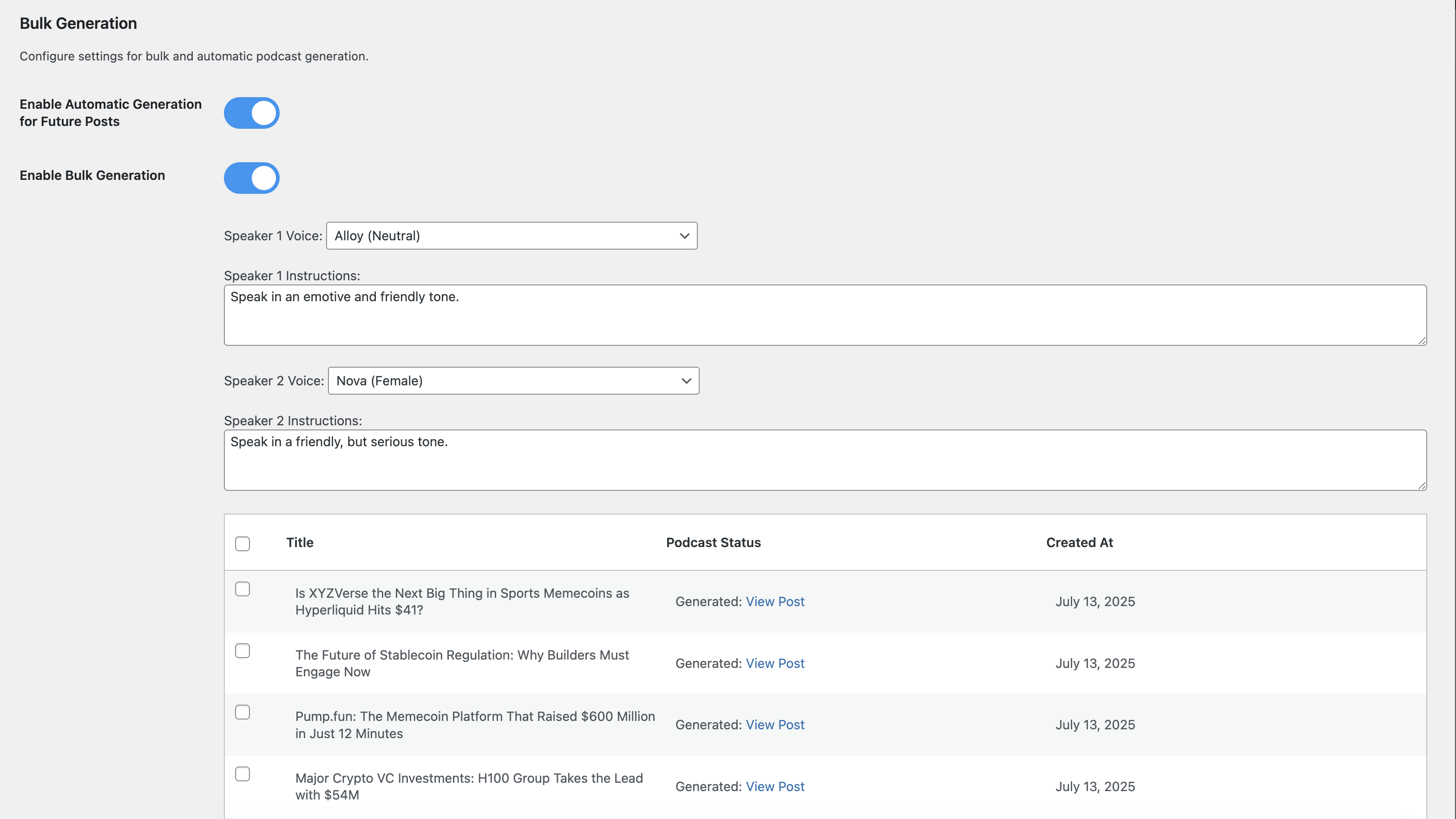
Plugin settings page with subscription management
Post2Podcast is a powerful WordPress plugin that converts your written blog content into engaging podcast episodes using advanced AI text-to-speech technology. The plugin creates natural-sounding conversations between two AI speakers, making your content more accessible and engaging for audio consumption.
Whether you’re a blogger, content creator, or business owner, Post2Podcast helps you reach a wider audience by repurposing your written content into professional-quality podcast episodes.
Key Features
- Two-Speaker Conversations: Automatically converts blog posts into natural dialogues between two distinct AI speakers
- Multiple AI Voice Options: Choose from 10+ high-quality OpenAI voices (Alloy, Echo, Fable, Onyx, Nova, Shimmer, Sage, Ash, Ballad, Coral)
- Customizable Speaker Instructions: Define unique personality and tone for each speaker
- Real-time Audio Generation: Watch your podcast generate in real-time with live progress updates
- Automatic Audio Embedding: Generated podcasts are automatically embedded into your posts
- Bulk Generation: Generate podcasts for multiple posts simultaneously
- Auto-Generation: Automatically create podcasts for new posts as they’re published
- Cloud-Hosted Service: Reliable hosted service with managed infrastructure
- Professional Audio Player: Built-in audio player with download functionality
- Multi-language Support: Automatic language detection and voice selection for 19+ languages
- Credit System: Transparent usage tracking and subscription management
Perfect For
- Bloggers – Reach audio-first audiences and increase engagement
- Content Creators – Repurpose written content into podcast format
- Businesses – Create accessible content for all audiences
- Educators – Transform articles into audio learning materials
- News Sites – Offer audio versions of articles
- Personal Brands – Expand content reach across multiple formats
Two Simple Plans
FREE Plan
* 10 free podcast generations
* Up to 2 minutes per audio
* Multi-language support
* Standard support
* Perfect for testing and small blogs
PRO Plan ($9.99/month)
* 300 credits per month
* Unlimited audio length
* Priority support
* Bulk generation tools
* Auto-generation for new posts
* Professional audio quality
Voice Options
Choose from high-quality OpenAI voices:
- Alloy (Neutral) – Professional content
- Echo (Male) – Technical discussions
- Fable (Male) – Creative content
- Onyx (Male) – Authority/News
- Nova (Female) – Conversational content
- Shimmer (Female) – Personal stories
- Sage (Neutral) – Educational content
- Ash (Neutral) – Business content
- Ballad (Neutral) – Creative/Artistic
- Coral (Female) – Lifestyle/Entertainment
Supported Languages
Post2Podcast automatically detects your content language and selects appropriate voices for natural-sounding podcasts:
- English (en) – Default language with all voice options
- Portuguese (pt) – Brazilian and European Portuguese
- Spanish (es) – Latin American and European Spanish
- French (fr) – European French
- German (de) – Standard German
- Italian (it) – Standard Italian
- Dutch (nl) – Netherlands Dutch
- Russian (ru) – Standard Russian
- Japanese (ja) – Standard Japanese
- Chinese (zh-cn) – Simplified Chinese
- Arabic (ar) – Modern Standard Arabic
- Hindi (hi) – Standard Hindi
- Korean (ko) – Standard Korean
- Turkish (tr) – Standard Turkish
- Polish (pl) – Standard Polish
- Swedish (sv) – Standard Swedish
- Danish (da) – Standard Danish
- Norwegian (no) – Standard Norwegian
- Finnish (fi) – Standard Finnish
The plugin automatically:
1. Detects your post’s language from the content
2. Selects the most appropriate voices for that language
3. Generates the podcast script in the detected language
4. Produces natural-sounding audio in your content’s language
Requirements
- WordPress 5.0 or higher
- PHP 7.4 or higher
- cURL enabled (for API communications)
- File permissions: Write access to uploads directory
- Memory: 128MB minimum (256MB recommended for bulk operations)
How to Use
Creating Your First Podcast
-
Write or Edit a Post
- Create a new blog post or edit an existing one
- Ensure your content is well-structured with clear paragraphs
-
Configure Podcast Settings
- In the post editor sidebar, find “Podcast Settings”
- Speaker 1 Voice: Choose the first speaker’s voice
- Speaker 1 Instructions: Define their personality (e.g., “Speak in an enthusiastic and friendly tone”)
- Speaker 2 Voice: Choose the second speaker’s voice
- Speaker 2 Instructions: Define their style (e.g., “Speak in a professional, analytical tone”)
-
Generate Audio
- Click “Generate Audio”
- Watch real-time progress updates
- Preview the generated podcast
- Download or regenerate if needed
-
Publish and Share
- The audio player is automatically embedded in your post
- Visitors can listen directly on your site
- Share your audio-enhanced content
Advanced Features
Bulk Generation
1. Go to Post-to-Podcast Bulk Generation
2. Select posts to convert
3. Configure default voice settings
4. Start bulk generation process
5. Monitor progress in real-time
Auto-Generation
1. Enable “Automatic Generation for Future Posts”
2. New posts will automatically generate podcasts
3. Uses your default voice settings
4. Runs in background after publishing
Custom Voice Instructions
Create unique speaker personalities:
* Professional: “Speak in a clear, authoritative tone with technical expertise”
* Conversational: “Use a friendly, casual tone like talking to a friend”
* Educational: “Explain concepts clearly with enthusiasm for learning”
* Dramatic: “Use expressive, engaging delivery with emotional emphasis”
Pricing & Credits
Understanding Credits
- 1 Credit = 1 Podcast Generation (regardless of length on PRO plan)
- Free Plan: 10 generations total, max 2 minutes each
- PRO Plan: 300 generations per month, unlimited length
Subscription Management
- Upgrade or downgrade anytime
- Cancel without penalties
- Credits refresh monthly on PRO plan
- Free credits never expire until used
Cost Comparison
- Free: $0 (perfect for testing)
- PRO: $9.99/month
Privacy & Security
Data Handling
- Content Processing: Blog content is temporarily sent to AI servers for processing
- No Content Storage: Original content is not permanently stored on external servers
- Audio Storage: Generated audio files are stored on your WordPress server
- Account Data: Subscription and usage data securely managed
Security Features
- Application Password Authentication: Secure WordPress-native authentication
- HTTPS Required: All API communications use encrypted connections
- Regular Updates: Security patches and improvements
- Data Protection: Your content is processed securely and not stored permanently
Support & Community
Getting Help
- Documentation: Visit our WordPress plugin page
- Issues: Report bugs and request features on our WordPress plugin page
- PRO Support: Priority email support included with PRO subscriptions
Credits & Acknowledgments
Developed by: Samuel Bezerra
Powered by:
* OpenAI Text-to-Speech API
* WordPress REST API
* Modern web technologies
* Cloud infrastructure
Special Thanks:
* WordPress community for feedback and testing
* OpenAI for providing excellent TTS technology
* Early adopters and beta testers
Ready to transform your blog into a podcast? Install Post2Podcast today and start reaching audio-first audiences with professional-quality podcast episodes generated from your existing content.
For more information, visit our official website: https://post2podcast.xyz/