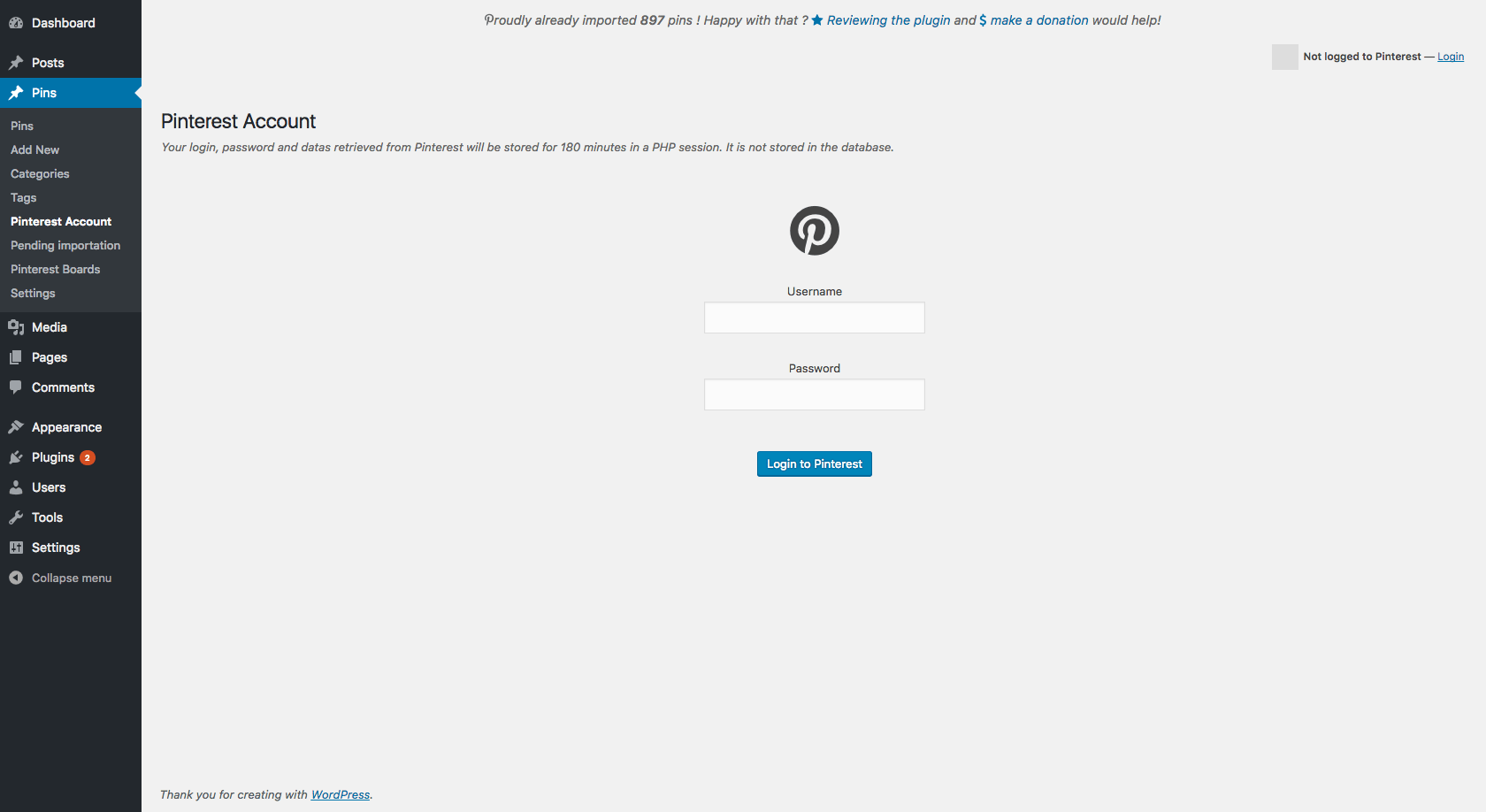
Pinterest Account page
Pinterest Importer allows you to connect to your Pinterest.com account; to grab all your pins (including from secret and optionnally followed boards); and to import them in WordPress.
The difference with other plugins is that it is not based on the (very limited) official Pinterest API; which also requires SSL.
This means that you can make a full backup (instead of getting only the last x pins); but it also means the plugin may broke one day or another.
Better use it quick !
- Nice GUI
- Uses a custom post type, which makes it easy to use specific theme templates or capabilities, etc.
- Get pins from regular boards, secret boards and followed boards (optional).
- Assign a WordPress category to each of your board (or let us handle it automatically)
- Supports both image & video pins; and sets automatically the corresponding post format
- Downloads original HD images from pins.
- Can be used on an ongoing basis : pins will not be imported several times
- Backup & display the pin metadatas in a metabox
- Set pin creation date as post date
- Handles hashtags, which are converted to post tags
- Cache pins in a JSON file for every board
Donate!
It truly took me a LOT of time to code this plugin.
If it saved you the time to backup manually a few hundred (or more!) pins, please consider converting this time into a donation.
This would be very appreciated — Thanks !
Instruction
- Go to Pins -> Pinterest Account
- Follow the steps
- Enjoy !
Contributors
- seregazhuk for the (nice!) php-pinterest-bot library
- Other contributors are listed here
Notes
For feature request and bug reports, please use the forums.
If you are a plugin developer, we would like to hear from you. Any contribution would be very welcome.
TO DO
- use wp_update_term_count() ? seems posts count for categories is not updated.
- add source in post content should be optional
- a trashed pin should not be considered existing ?
- use some ajax functions (Pinterest queries, etc.)
- bug when creating ‘pinim_boards_settings’ : last board settings are not saved, so it is detected as new board when the page refreshes.