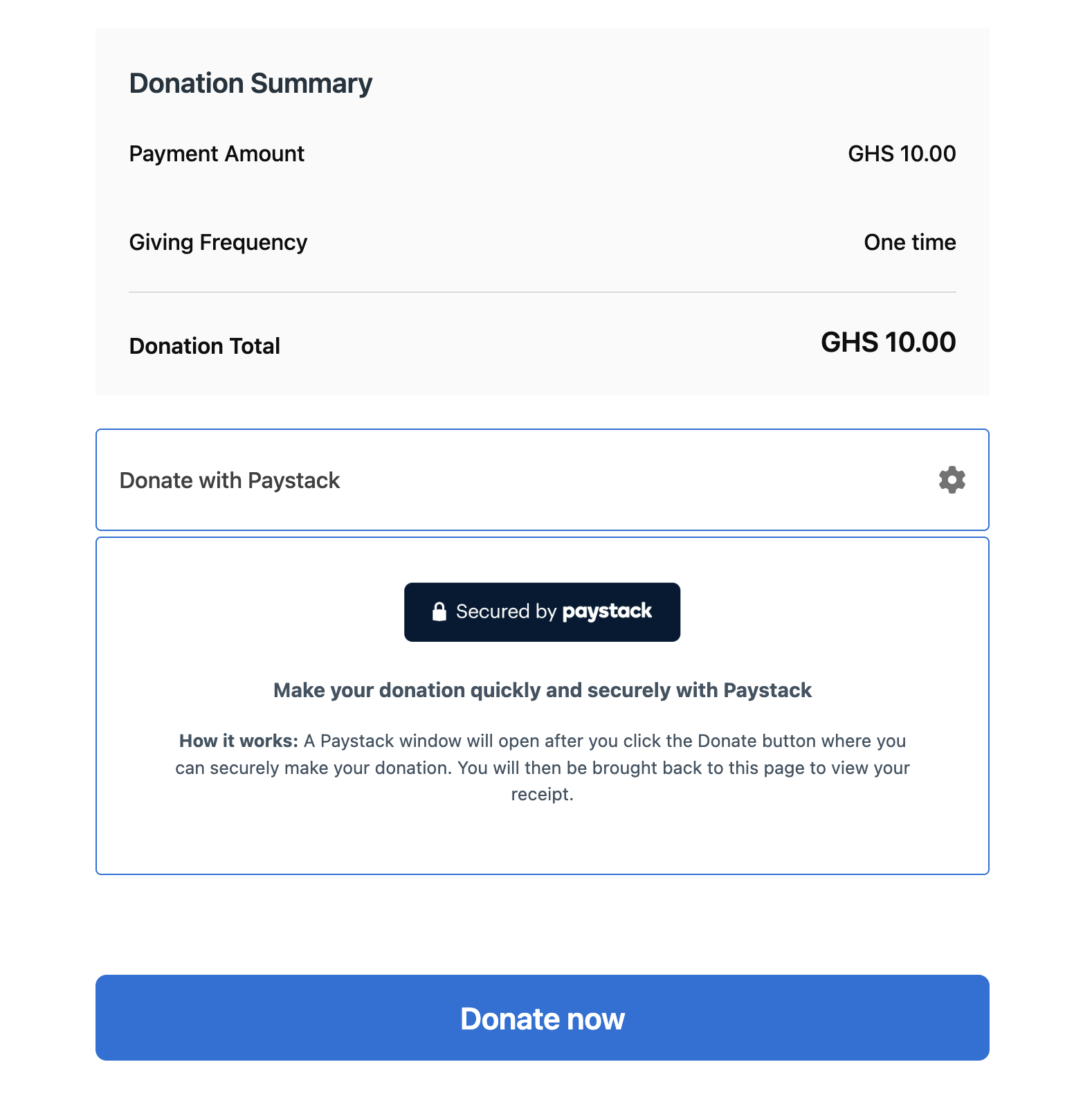
Donation form with Paystack payment option
The Give – Paystack Gateway plugin integrates the popular Paystack payment processor with GiveWP, allowing you to accept donations from supporters across Nigeria, Ghana, South Africa and Kenya. Paystack provides a secure, reliable payment infrastructure that supports multiple payment methods including cards, bank transfers, and mobile money.
This plugin requires the GiveWP plugin to be activated to function properly. When activated, it adds Paystack as a payment gateway option for your donation forms.
Features
- Secure Payments: Accept donations through Paystack’s secure payment infrastructure
- Multiple Payment Methods: Support for cards, bank transfers, and mobile money
- Seamless Integration: Works perfectly with GiveWP’s donation forms
- Transaction Management: View and manage donations directly from your WordPress dashboard
- Test Mode: Built-in test mode for safe testing before going live
Supported Countries
Paystack currently supports businesses in:
* Nigeria
* Ghana
* Kenya
* South Africa
Intuitive Dashboard
Use the Paystack dashboard to manage your customers, payments, and track your growth.
Fraud Protection
For Paystack, stopping fraud is top priority. We’ve used machine learning to minimize risks, reduce chargebacks and its associated costs. Paystack’s fraud systems is built to learn. And so it’s continually adapting to both local and international fraud.
We screen every transaction by checking the IP, history, geolocation etc. to proactively identify fraudulent transactions. The entire network is used to prevent fraud. We learn from card and device fingerprints used to pay across different merchants.
Multiple Channels
We’ve done all the heavy lifting such that you can immediately start accepting payments across all channels. Allow your customers make payments via their credit/debit card, bank accounts, USSD and Mobile Money.
Paystack Go!
Track your business performance in the palm of your hand with Paystack Go! – This is a Progressive Web App that gives you access to your dashboard even when you are offline. You can easily look up transactions, track your businesses, and send invoices on the go.
If your Paystack business has been activated, simply visit go.paystack.com on your mobile phone to use Paystack Go.
Requirements
- Active Paystack account