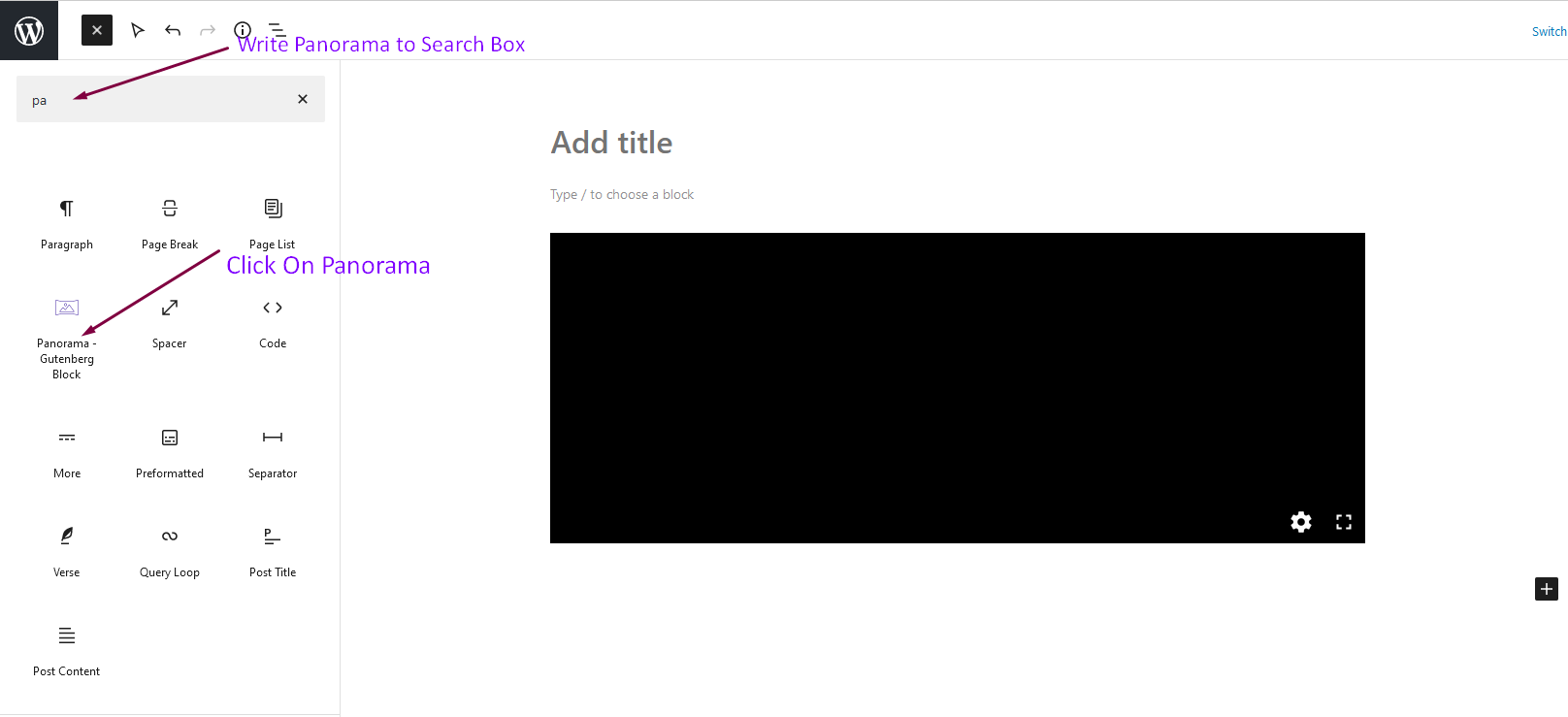
Select From the Editor
Panorama is a 360 degree panorama viewer Gutenberg Block that lets you display your panoramic images/videos on your websites within a few clicks. This Gutenberg block supports a variety of panoramic files such as .png, .jpeg, .mp4 and so on. The plugin is very easy to use and anyone can use the plugin easily without any technical knowledge.
Features
- Fully Customizable: All the options you need to arrange the showcase to your liking are available here.
How to use
- First, install the Panorama Block plugin
- Add the Panorama Block from the block category called “Widgets” in the Gutenberg editor.
- You can change block settings from the right-side settings sidebar.
-
Enjoy!
-
For installation help click on Installation Tab
Feedback
- Did you like this plugin? Dislike it? Have a feature request? Please share your feedback with us
⭐ Check out the Parent Plugin of this plugin-
🔥 B Blocks – Best gutenberg blocks collections for WordPress.
⭐ Check out our other WordPress Plugins-
🔥 Html5 Audio Player – Best audio player plugin for WordPress.
🔥 Html5 Video Player – Best video player plugin for WordPress.
🔥 PDF Poster – A fully-featured PDF Viewer Plugin for WordPress.
🔥 Document Embedder – Best WordPress Document Embedder Plugin.
🔥 3D Viewer – Display interactive 3D models on the webs.
🔥 Advanced Post Block – Best Post Display Plugin for WordPress.