No Gutenberg – Disable Blocks Editor and Global Styles – Back to Classic Editor
by Fernando Tellado on WordPress.org
Complete elimination of Gutenberg Block Editor, FSE Global Styles, Block Widgets, Patterns, and WooCommerce blocks. Back to Classic Editor.
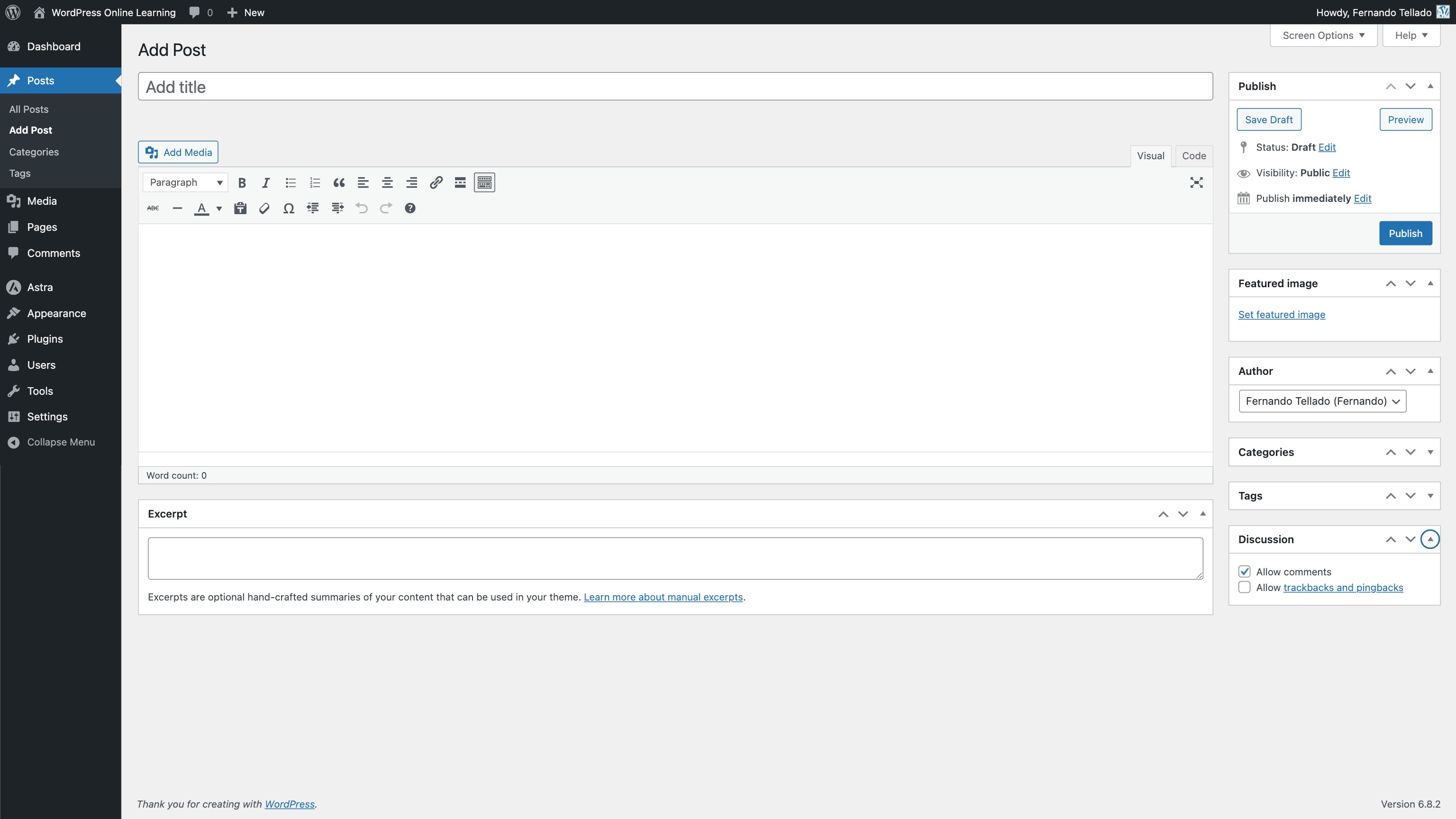
WordPress posts page with Classic Editor restored
The most comprehensive solution to completely remove Gutenberg Block Editor and all its related features from your WordPress installation. This plugin doesn’t just disable the block editor – it eliminates every trace of block-related functionality for maximum performance and compatibility.
What this plugin removes:
Core Gutenberg Features
- Gutenberg Block Editor (completely disabled)
- Full Site Editing (FSE) Global Styles and inline CSS
- Block-based Widget Editor (reverts to Classic Widgets)
- Block Patterns and Pattern Directory
- Theme.json support and processing
- Block Directory integration
- Site Editor functionality
Performance Optimizations
- Removes all block-related CSS and JavaScript files
- Eliminates Global Styles inline CSS on every page
- Removes unused block library assets
- Disables block editor admin assets
- Removes duotone and layout support filters
WooCommerce Integration
- Disables WooCommerce block-based checkout and cart
- Removes WooCommerce block editor for products
- Eliminates WooCommerce block assets and styles
- Forces classic WooCommerce experience
Admin Experience
- Removes “Try Gutenberg” dashboard widgets
- Disables Gutenberg-related admin menus
- Shows activation success notice
- Adds support link to plugin actions
Zero Configuration Required – Simply activate the plugin and everything is automatically disabled. No settings page needed because it just works!
This plugin is perfect for:
– Users who prefer the Classic Editor
– Sites requiring maximum compatibility with legacy themes and plugins
– Performance-focused installations
– Users who want to eliminate block-related overhead completely