Multilingual Forms for Fluent Forms with WPML
by Lukman Nakib on WordPress.org
Seamlessly integrate Fluent Forms with WPML to create multilingual forms for your WordPress website.
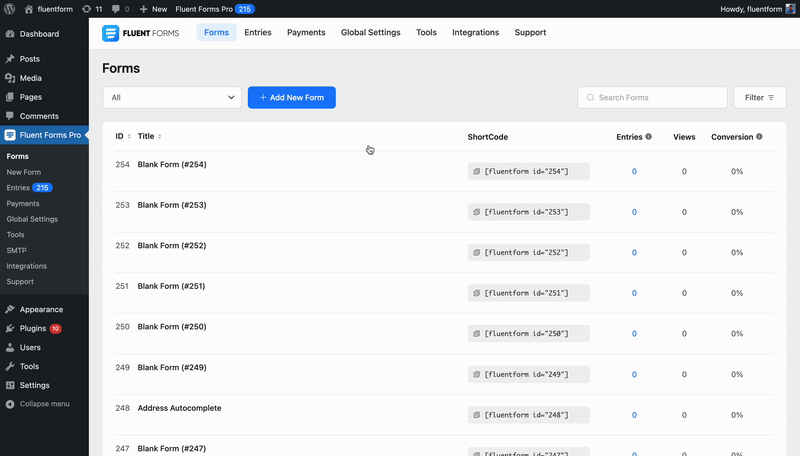
Multilingual Forms for Fluent Forms with WPML bridges the gap between Fluent Forms and WPML, allowing you to create fully multilingual forms on your WordPress website without technical hassle.
FEATURES
Display form labels, placeholders, and options in the user’s preferred language also validation messages appear in the user’s preferred language
Requirements
This plugin requires the following plugins to be installed and activated:
Fluent Forms 6.0.2 or higher
WPML Multilingual CMS 4.6 or higher
WPML String Translation 3.2 or higher
You must have all three plugins active for this integration to function properly.
About Fluent Forms
Fluent Forms is a light-weight and fastest Form Builder plugin.
Fluent Forms helps you create hassle-free contact forms, subscription forms, or any kind of forms you need for your website in minutes.
Amazing Fluent Forms Features
- Drag & Drop Contact Form Builder
- Multi-column Form Layout
- Smart Conditional Logic Form Fields
- Conditional Confirmation Messages
- Build 100% Responsive and Mobile Friendly Web Forms
- Reusable Templates
- Spam Protection with Google Recaptcha
- Placeholder Customization
- AJAX Submission and Both Client-Side and Server-Side Data Validation
- Send Beautiful Email to submitter and admin
- You can configure what will happen after form submission. You can show a success message, or you can redirect the user to a selected URL.
- Restrict Your Web Form by user role
- Show the form only for a time/date range.
- 30+ Form Field Types to build any WebForms quickly.
- In-Depth Analytics where you can see how many times it’s displayed and how many leads were captured.
- Set Default Value On Form Fields or you can populate from URL parameters
- Export/Import Forms
- MailChimp Integration – Add Lead/Contact on MailChimp on form submission
- Slack Integration – Send Slack notification of Form Submission.
- Export Data – You can export data as CSV/Exel/ODS or JSON format.
- Advanced Data Filtering where you can see data by status and also by date range.
Manual
- Go to specific Form Settings form Fluent Forms which is needed to be translated
- Navigate to WPML Translations from form settings menu sidebar, enable and save it
- Go to WPML -> Translations Management and add the form in translations queue
- Navigate to WPML -> Translations and translate the form against the selected language
- View the form in the selected language