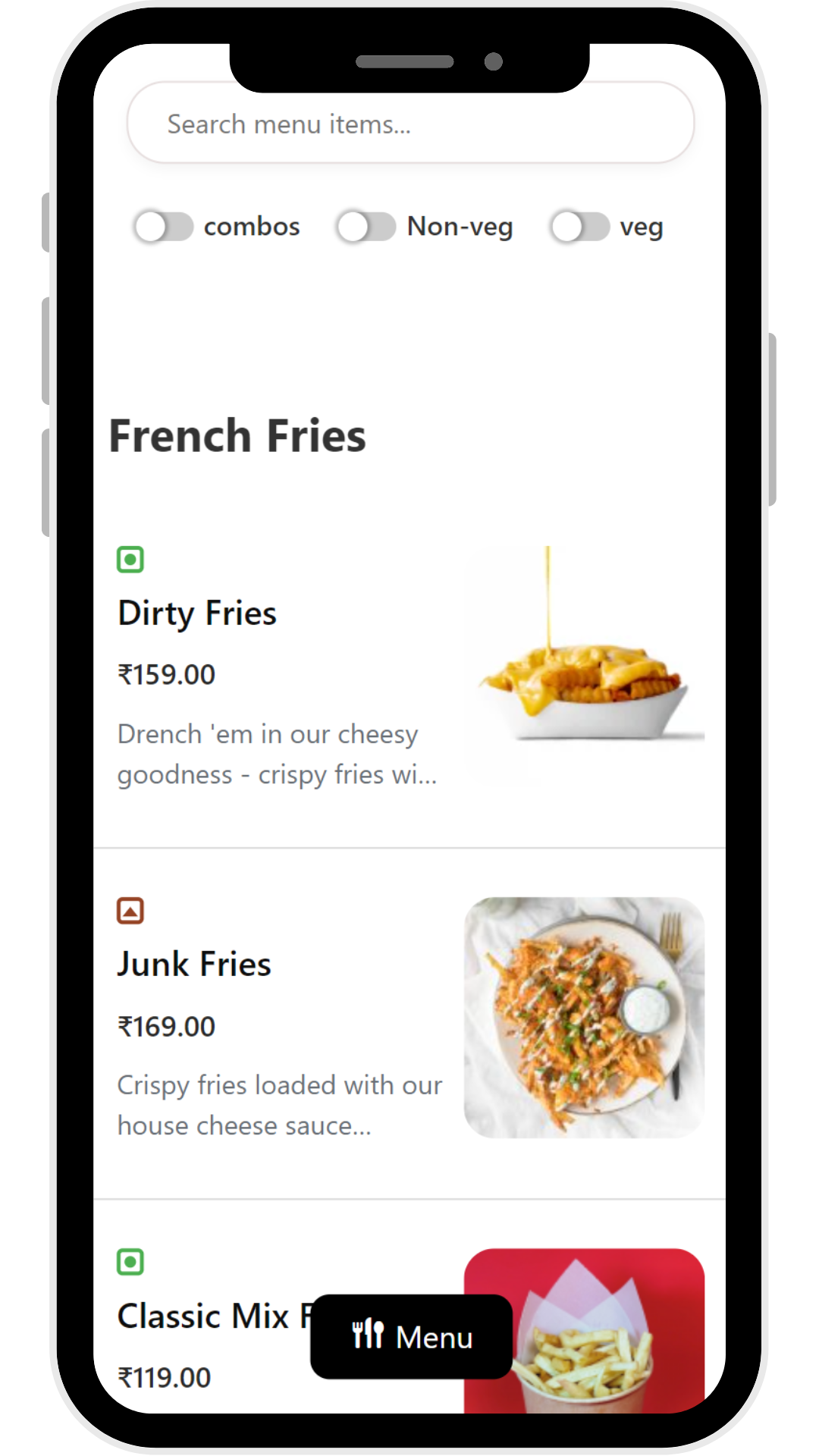
Menu Layout: Responsive menu displayed using shortcodes.
Plugin Demo | View Documentation
MenuMaster transforms the way customers interact with your restaurant menu by making it digital, visually engaging, and accessible anytime, anywhere. With QR code integration, you can replace outdated physical menus with a sleek, mobile-first design that offers a seamless and modern dining experience.
Customers can easily browse your restaurant menu and explore daily specials. With promotional tags, filters, and search functionality, you can influence customers’ choices to help them find their perfect dish. This intuitive navigation ensures a satisfying dining journey while keeping your offerings at their fingertips.
Not only does this approach simplify how customers view your restaurant menu, but it also enhances your restaurant’s online visibility. Share your menu link directly on Google Business Profile or Instagram Bio, attracting more customers to explore your offerings. With the ability to highlight menu items, update daily specials, and feature seasonal dishes instantly, you can improve the Average Order Value (AOV), driving revenue for your business.
Why MenuMaster is Perfect for You and Your Customers?
-
For Restaurant/Café Visitors:
Customers scan a QR code on their table to view the restaurant menu on their phones. They can explore today’s specials, browse categories, or search for dishes effortlessly. Your menu link can also be shared online, increasing visibility on platforms like Google and Instagram. -
For Restaurant Managers:
Quickly update menus, highlight special offers, and add tags or filters for preferences without any technical skills. Keep your menu fresh and easy to manage. -
For Agencies & Developers:
Use bulk import and one-click setup to integrate menus into client websites with WooCommerce compatibility. Save time while delivering professional, customized solutions.
Why Choose MenuMaster?
-
Mobile-First Design:
Your menu adapts beautifully to smartphones, tablets, and desktops—no additional customization needed. -
Visually Appealing Menu Design:
Create menus with visually stunning designs that make your dishes irresistible while providing clear and concise content to help customers make informed choices. -
Custom Filters (Veg/Non-Veg/Egg/Offer) and Search:
Allow customers to filter items based on dietary preferences or explore Today’s Specials, Combos, or Daily Offers, or directly search for a specific item. -
Floating Menu Navigation:
Make browsing a breeze with sticky category navigation for quick and easy access to menu sections. -
WooCommerce Bulk Import:
Save hours by importing your menu directly from WooCommerce with a single click. Get started with our [Sample CSV file]. -
Automatic QR Code Generation:
Generate and share QR codes instantly to let your customers access menus effortlessly on their phones. -
Shortcode-Based Menus:
Use simple shortcodes to display menus anywhere on your site. Options include menu display, search, and category navigation.
💬 Bonus Tip:
Want your restaurant website to chat with customers like a real host?
Add AI BotKit — a free WordPress chatbot that can answer FAQs, suggest dishes, and support guests automatically.
Shortcodes
Menu Display: [menu_master_display]
Categories Listing/Floating Menu: [menu_master_category_listing]
Menu Search: [menu_master_search]
Menu Filters: [menu_master_filters}
How to Use the MenuMaster Restaurant Menu Plugin?
-
Install and Activate
Download MenuMaster from WordPress.org and activate it in one click. -
Import Menu Items
Add menu items via WooCommerce bulk import or manually create them. [Link]
[Sample CSV] -
Create Your Menu in a Single Click
Use Elementor or Gutenberg to design and style your menu effortlessly.[Link] -
Generate QR Codes
Instantly create QR codes for customers to access the menu on their phones. -
Go Live
Publish your menu and let customers enjoy a seamless browsing experience.[Link]
Third-Party API Services
This plugin utilizes the following third-party API service(s):
-
QuickChart: This Service is used to generate QR codes for menu pages.
- Documentation: [https://quickchart.io/documentation/]
- Privacy Policy: [https://about.mappls.com/about/privacy-policy]
-
Tally Feedback Form: This service is used for feedback collection.
- Privacy Policy: [https://tally.so/help/terms-and-privacy]
Need Help? We’ve Got You Covered!
- Support Email: Contact@reachsy.io
- Documentation: Visit our knowledge base for detailed guides.
- Inquiries: Reach out via our contact form.