Media Wipe
by Md. Nahid Hasan on WordPress.org
AI-powered WordPress media management with intelligent unused media detection and enterprise security. Transform your cleanup workflow!
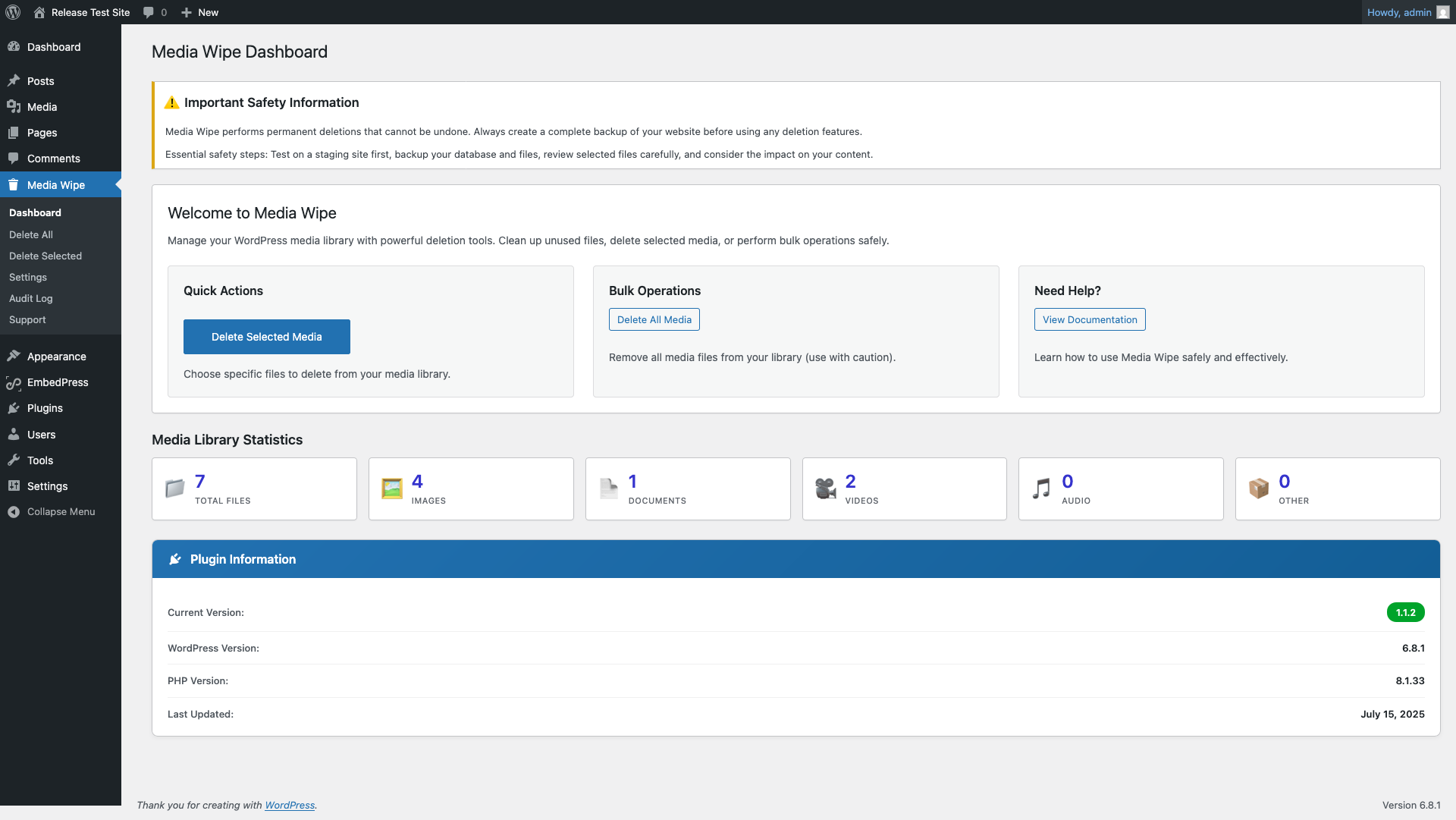
Media Wipe Dashboard with statistics, recent activity, and quick action buttons
Media Wipe is a powerful and secure WordPress plugin that provides comprehensive media library management capabilities. With revolutionary AI-powered unused media detection, professional DataTable interfaces, advanced confirmation systems, and detailed audit logging, it’s the smartest and safest way to clean up your WordPress media library.
Key Features:
- AI-Powered Unused Media Detection – Revolutionary intelligent scanning identifies truly unused media files with confidence scoring (High/Medium/Low)
- Professional DataTable Interface – Modern, responsive tables with search, sorting, pagination, and bulk selection for both Delete Selected and Delete Unused features
- Smart Content Analysis – Scans posts, pages, widgets, menus, and theme files for comprehensive media usage detection
- Confidence Scoring System – 0-100% confidence scores with visual badges help you make safe deletion decisions
- Delete Selected Media – Browse and select specific media files using advanced DataTable with thumbnails, file information, and individual delete options
- Delete Unused Media – AI-powered detection with “Select High Confidence Only” for safest automated cleanup
- Delete All Media – Complete media library cleanup with multi-step confirmation process and backup verification
- Deletion History & Audit Logging – Professional DataTable showing all deletion activities with timestamps, user information, and detailed logs
- Dashboard Overview – Comprehensive statistics, recent activity, and quick action buttons
- Advanced Safety Features – Multiple confirmation layers, backup verification, and rate limiting prevent accidental deletions
- Mobile-Optimized Interface – Fully responsive design with touch-friendly controls and horizontal scrolling tables
DataTable Features:
- Professional responsive tables with search, sort, and pagination
- Bulk selection with “Select All” and “Select None” controls
- Individual file actions (delete single files)
- Thumbnail previews with hover effects
- File type badges and size information
- Cross-page selection support for large media libraries
- Mobile-optimized with horizontal scrolling
Delete Selected Media:
- Browse all media files in professional DataTable format
- Search and filter by filename, type, or upload date
- Select individual files or use bulk selection
- Thumbnail previews for images, icons for documents
- Individual delete buttons for single file removal
- Real-time selection counter and delete button state
Delete Unused Media (AI-Powered):
- Intelligent scanning with confidence scoring (0-100%)
- Visual confidence badges: High (90-100%), Medium (75-89%), Low (0-74%)
- “Select High Confidence Only” for safest automated cleanup
- Scans posts, pages, widgets, menus, and theme files
- Real-time scan progress with file counts and status
- Advanced filtering by confidence level
Dashboard Overview:
- Media library statistics with file counts by type
- Total storage usage calculation
- Recent deletion activity timeline
- Quick action buttons for all features
- Modern hero section with key metrics
- System information and plugin status
Deletion History & Audit Logging:
- Professional DataTable showing all deletion activities
- Detailed logs with timestamps, user info, and IP addresses
- Activity and security event tracking
- Configurable logging (enable/disable)
- Log clearing functionality
- Export capabilities for compliance
Security & Safety Features:
- Nonce verification for all operations
- Capability-based access control (manage_options required)
- CSRF protection and input validation
- Rate limiting to prevent abuse (configurable limits per hour)
- Multi-step confirmation processes with backup verification
- Comprehensive audit trails and activity logging
- Security headers implementation
Use Cases:
- Site Cleanup: Intelligently identify and remove unused media files from multiple site imports or theme changes
- Development to Production: Clean up development sites before going live with AI-powered unused media detection
- Storage Optimization: Reduce hosting costs by removing truly unused media files with confidence scoring
- Website Redesigns: Safely bulk delete old media files during complete website overhauls
- Media Library Maintenance: Keep organized and efficient media libraries with automated unused file detection
- Compliance & Auditing: Track all deletion activities with detailed logs for business compliance requirements
- Large Media Management: Efficiently manage media libraries with 1000+ files using professional DataTable interfaces
Performance & Technical:
- Memory-efficient batch processing for large operations (1000+ files)
- Optimized database queries with early exit scanning
- Professional DataTables.net integration for responsive interfaces
- Caching and performance optimizations
- AJAX-powered operations with progress tracking
- Mobile-optimized responsive design
WordPress Compatibility:
- Fully tested with WordPress 6.8 (latest version)
- Compatible with WordPress 5.0 and above
- Works with PHP 7.4 to 8.3
- Single-site installations (multisite support planned)
Support
For support, documentation, and feature requests, please visit:
* Plugin Dashboard: Access comprehensive statistics and quick actions within WordPress admin
* Deletion History: View detailed audit logs and manage logging settings
* Author website: https://mdnahidhasan.netlify.app
* WordPress.org support forums: Community support and discussions
Privacy Policy
Media Wipe respects your privacy and follows WordPress privacy best practices:
* The plugin only logs activities when logging is enabled in Deletion History settings
* All logs are stored locally in your WordPress database
* No data is transmitted to external servers or third parties
* User information is only logged for audit and security purposes
* You can enable/disable logging and clear all logs at any time from the Deletion History page
* IP addresses and user information are logged only for security audit purposes
Credits
Developed by Md. Nahid Hasan with a focus on security, usability, and WordPress best practices.
License
This plugin is licensed under the GPLv2 or later. For details, visit https://www.gnu.org/licenses/gpl-2.0.html.