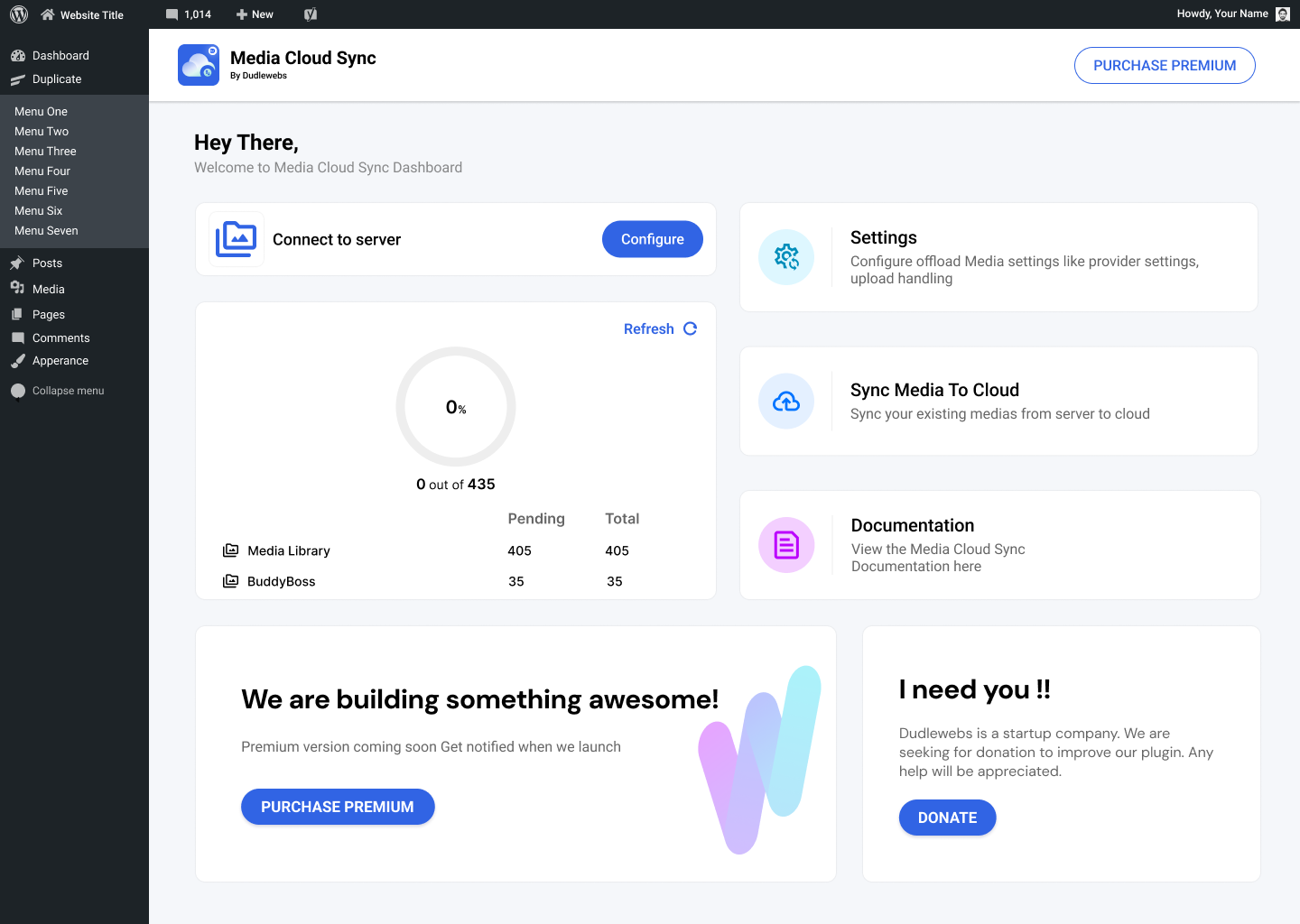
Plugin dashboard page, showcasing the main options for configuring the Media Cloud Sync settings.
Media Cloud Sync is an innovative plugin for WordPress that dramatically transforms how you interact with media and increases your website’s performance. This plugin allows you to transfer your files, media, and images from a WordPress server to online cloud storage, such as Amazon S3, DigitalOcean Spaces, Google Cloud Storage, and S3 Compatible Services. It also rewrites URLs to serve files from the same storage provider or another CDN provider.
You can sync both new media files as well as existing media from your WordPress Media Library to your configured cloud storage, making it easy to sync older medias to cloud storage.
How to Manage Settings
To manage settings in the Media Cloud Sync plugin, follow these steps:
-
Access the Plugin Menu:
- In your WordPress admin dashboard, look for the Media Cloud Sync menu item in the left menu bar. This menu provides access to all the settings and features of the plugin.
-
Manage Settings:
- Click on the Media Cloud Sync menu to enter the settings area.
- You will see two main sections: Configure and Settings.
a. Configure:
- In this section, you can set up the basic configurations for the plugin, including connecting your cloud storage account (e.g., Amazon S3, Google Cloud Storage, DigitalOcean Spaces, S3 Compatible Services) and defining the default options for media offloading.
- Follow the prompts to authenticate your cloud account and grant the necessary permissions.
b. Settings:
- The Settings section allows for more advanced customization options. Here, you can adjust how media files are uploaded and served from the cloud.
- Make sure to save your changes after adjusting the settings to ensure they take effect.
-
Review and Test:
- After configuring the settings, it’s advisable to test the plugin to ensure that your media files are being uploaded and served correctly from the cloud storage.
- Upload a new media file and check if it appears in your cloud storage as expected.
Basic Features
The Media Cloud Sync plugin significantly enhances your website’s speed by offloading media to cloud servers. This approach allows your site to load more efficiently, as it reduces the number of server requests, ultimately resulting in faster page load times. Once media files—such as images, videos, PDFs, and ZIP files—are uploaded to the cloud, your server no longer needs to handle these files, freeing up resources.
Here are the key features of the Media Cloud Sync plugin:
🔹 Seamlessly sync your media to popular cloud storage solutions like Amazon S3, Google Cloud Storage, DigitalOcean Spaces or S3 Compatible Services.
🔹 Sync existing media from your WordPress Media Library to the cloud with a simple migration tool.
🔹 Automatically delete files from the server after they are uploaded to the cloud, optimizing storage use.
🔹 Customize the base path for server storage to suit your organizational needs.
🔹 Tailor the URL structure for your media files to enhance your site’s SEO and user experience.
🔹 Enable object versioning to prevent invalidations of your media files.
🔹 Utilize a custom CDN for serving your media URLs, improving loading speeds and reliability.
🔹 Generate pre-signed URLs for secure access to your media files.
🔹 Enjoy built-in support for WooCommerce, ensuring smooth integration with your online store.
🔹 Leverage compatibility with Advanced Custom Fields for enhanced flexibility.
🔹 Benefit from RTL (Right to Left) support for multilingual websites.
🔹 Access WPML string translation support for seamless multilingual content management.
🔹 Enjoy seamless compatibility across multisite networks for centralized management and consistent performance.
Other Useful Links
🔹 Official website
🔹 Documentation
🔹 Pro version coming soon
🔹 Donate Now!! Get PRO version license discounts
External Services
This plugin integrates with third-party services to enhance its functionality. Below is an overview of the external services utilized, the data transmitted, and relevant legal documentation for your reference.
-
Google Cloud Storage
- Description: Connects to manage media files, allowing upload, download, and delete operations.
- Data Sent: User authentication data, file metadata (name, size, MIME type), user location data (if explicitly provided).
- Legal Links: Terms of Service, Privacy Policy
-
Amazon S3
- Description: Facilitates media file management, enabling seamless upload, download, and delete actions.
- Data Sent: User authentication data, file metadata (name, size, MIME type).
- Legal Links: Terms of Service, Privacy Policy
-
DigitalOcean Spaces
- Description: Manages media files efficiently, allowing file storage, retrieval, and deletion.
- Data Sent: User authentication data, file metadata (name, size, MIME type).
- Legal Links: Terms of Service, Privacy Policy
-
S3 Compatible Services
- Description: Manages media files efficiently, allowing file storage, retrieval, and deletion.
- Data Sent: User authentication data, file metadata (name, size, MIME type).