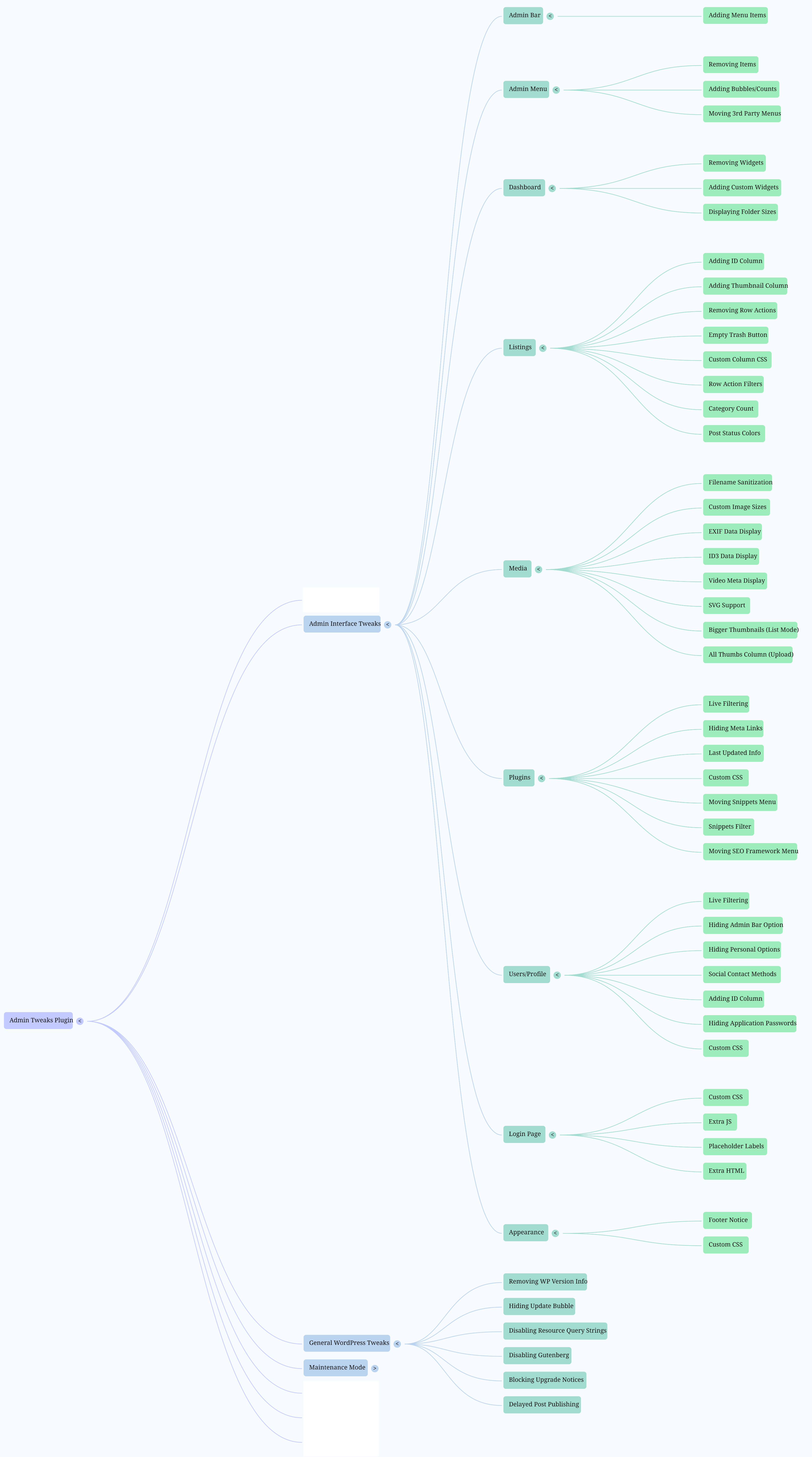
Mind map with all features
With Admin Tweaks you’ll be able to simplify and make deep customizations in the administrative interface.
It’s a compilation of hooks for enhancing, styling and reducing WordPress backend.
Do you like to adjust and style the backend as much as the frontend?
So, we are together!
Main Features
- Admin Bar: remove, add and modify menu items.
- Admin Menus: remove menu and submenu items; sort Settings menu; rename “Posts”.
- Appearance: hide general elements; create admin notices.
- Dashboard: remove and add widgets.
- General Settings: enable arcane Link Manager; privacy; other misc options.
- Listings: customize rows and columns for post types, users and plugins.
- Media: custom columns; re-attachment; sanitize filenames; jpeg quality; audio/photo/video metadata.
- Plugins: many row modifications; live filter by keyword/active/inactive; move plugins menus from the main menu into the Tools menu (Code Snippets, The SEO Framework, Hide Admin Notices).
- User Profile: remove almost everything; add custom CSS.
- Login: redirects; errors; modify almost everything; add custom CSS.
- Maintenance Mode: with minimum Role allowed and possibility to block only the backend.
Acknowledgments
- Everything changed after WordPress Stack Exchange
- Plugin interface using @bainternet’s Admin Page Class
- CSS for hiding help texts adapted from Admin Expert Mode
- Everything started with Adminimize, by Frank Büeltge, which does an awesome job hiding WordPress elements, but I wanted more, and these are some of the great resources where I found many snippets: Stack Exchange, WPengineer, wpbeginner, CSS-TRICKS, Smashing Magazine, Justin Tadlock…
- The option to hide the help texts from many areas of WordPress uses the CSS file of the plugin Admin Expert Mode, by Scott Reilly.
Active installations1K+
Weekly downloads
62-38.61%
Version3.3.3
Last updated4/16/2025
WordPress version5.0
Tested up to6.8.1
Tags
admin interfacecustomizeloginmaintenance modeprofile