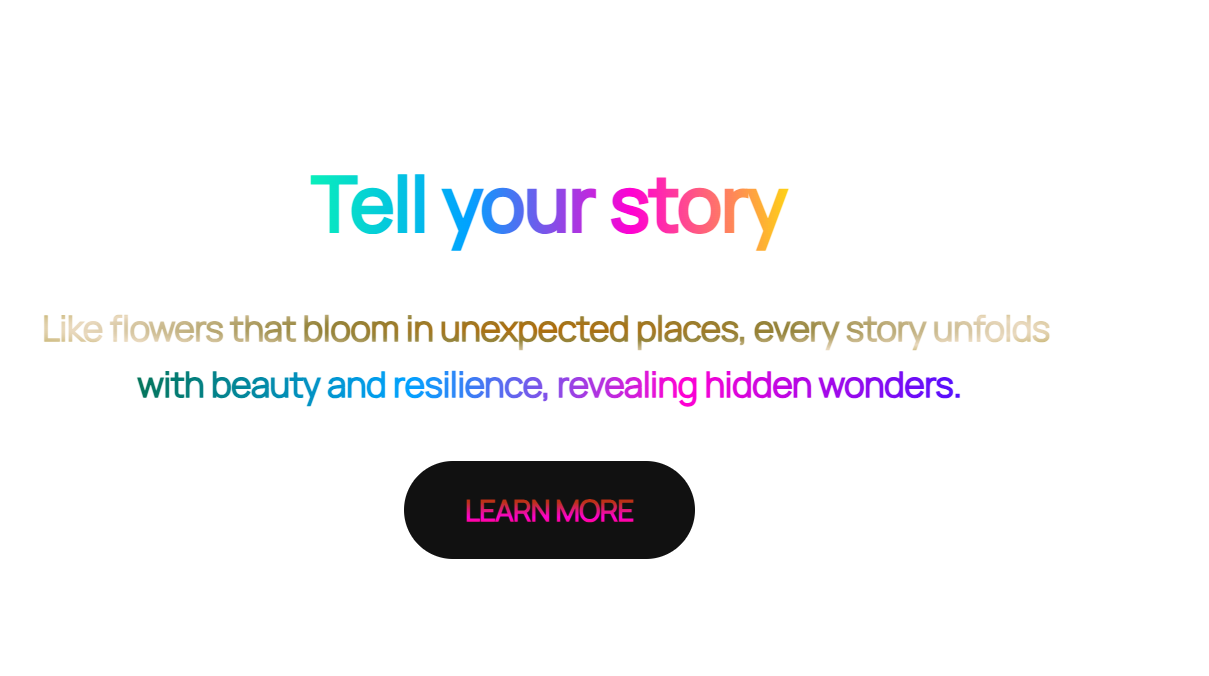
Gradient Stroke – Apply unique strokes to text using gradients.
Magic Text Block enhances your WordPress Gutenberg editor with powerful text formatting options that go beyond the standard capabilities. This plugin brings creative typography and styling directly to your content creation workflow.
Key Features:
- Gradient Stroke Text: Apply beautiful gradient borders to your text that catch the eye and make headlines pop.
- Gradient Text Color: Transform ordinary text with vibrant gradient color fills that flow smoothly from one color to another.
- Post Theme Selector: Apply custom themes (Dark, Light, Milkshake, Popsicle) to individual posts or pages, creating unique visual experiences for different content.
- Text Background Image: Select images from your media library to apply as backgrounds behind specific portions of text, creating striking visual effects.
- Underline Effects: Apply decorative curved underline effects with customizable colors to highlight important text.
- Tooltip Text: Add customizable tooltip bubbles to text with your own message, background color, and text color—great for inline explanations or quick hints.
- Unstyle Text: Remove all formatting from selected text instantly.
- Realistic Text Marker: Highlight text with authentic marker effects using 8 handcrafted styles (uneven, thick, messy, double, faded, wavy, textured) that simulate real highlighter strokes.
Perfect for bloggers, designers, and content creators looking to make their content stand out without requiring any coding knowledge. Simply select your text and apply the formatting options from the text toolbar.
Compatible with all WordPress themes and works seamlessly with the Gutenberg block editor.
This plugin’s code is available on GitHub. Please feel free to fork the repository and send a pull request. If you find a bug in the plugin, open an issue.
Video Tutorial
Watch our step-by-step guide on how to apply Magic Text Block formatting in WordPress! Learn how to enhance your text with gradient effects, background images, and stylish underlines.
📺 Watch the tutorial here:
Demo