Shoppable Images (Lookbook) for WooCommerce
by studiowombat on WordPress.org
Create interactive 'shoppable' images (lookbooks) with click-to-buy tags. Ideal to showcase your products in a different way and drive more traffic.
(12)
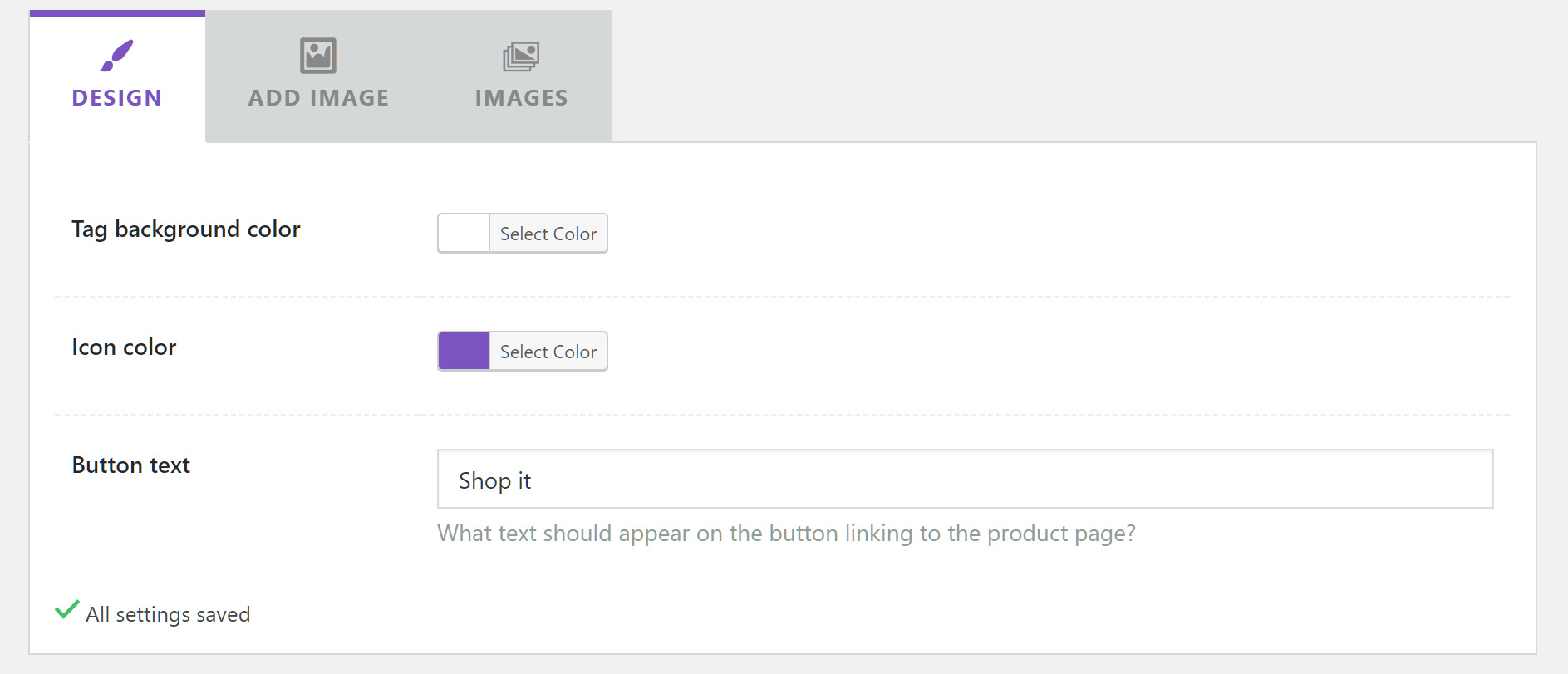
Admin settings screen.
Increase traffic through your website by creating shoppable images: images containing different hotspots which link to various products or pages.
Features
- Create shoppable images in 3 easy steps, straight from the WordPress admin
- Change tag colors
- Easily link hotspots to your products or any page
- Add shoppable images on posts or pages by using shortcodes
- Or add it anywhere in your theme through PHP
- Woocommerce 3.6+ compatible
Quick links
» Demo
» Documentation
» Pro Version
Premium features
More info about the premium version can be found here
- Support for variable products.
- Button can also automatically add the products to the cart (without page reload).
- Settings to tweak the tag design even further: from colors to size.
- Choose between multiple tag-icons.
- Tag pulse animations to make them stand out.
- Popup animations to make everything smoother.
- Option to open the popup on hover instead of on click.
- Add unlimited images.
Requirements
- PHP 5.6 or higher
- WordPress 3.7 or higher
- Optinional: WooCommerce 3.6+
Active installations8K+
Weekly downloads
1,768+904.55%
Version1.3
Last updated10/16/2025
WordPress version3.7
Tested up to6.8.3
Tags
clickable imagehotspotsimage hotspotsshoppable imagewoocommerce