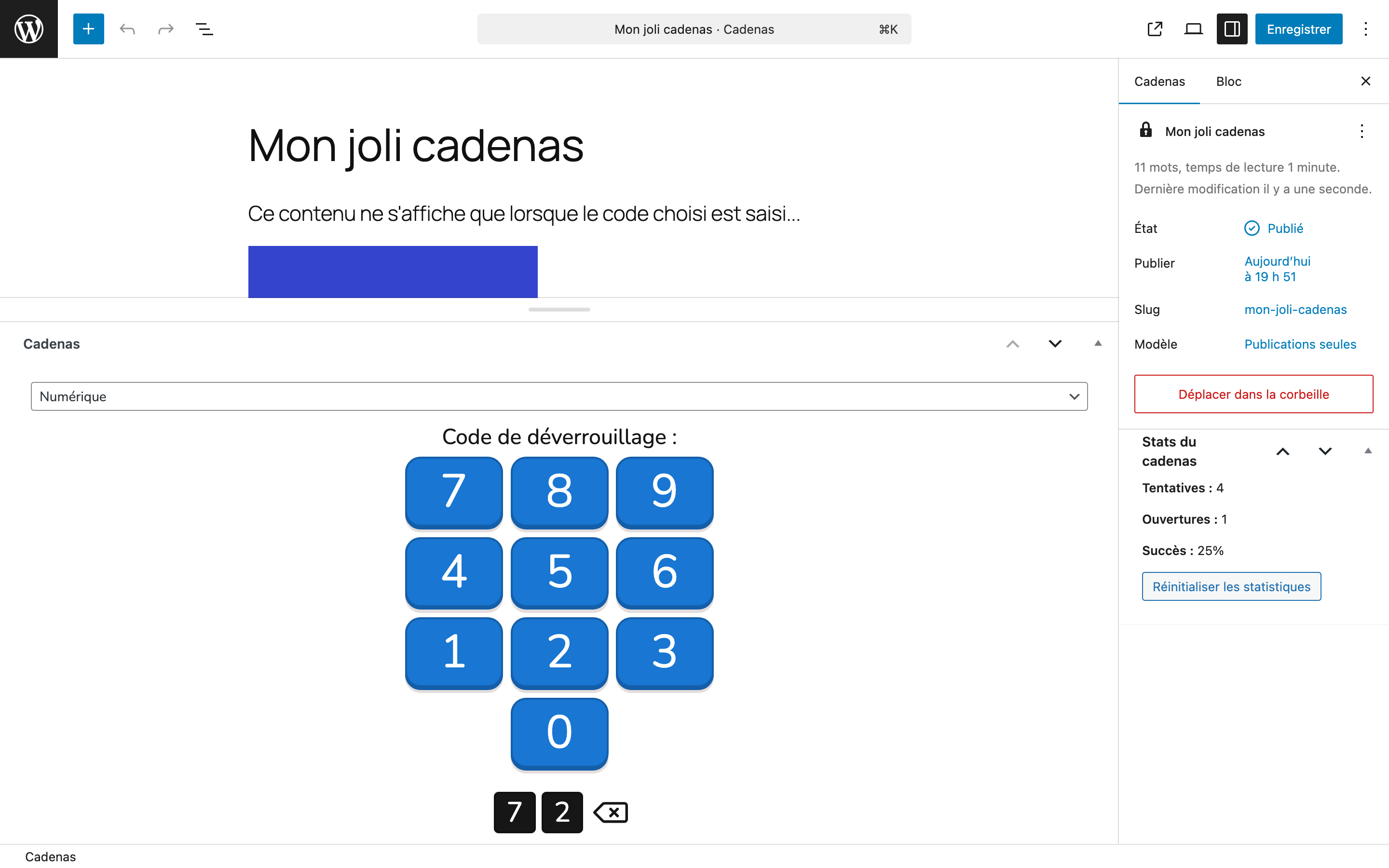
This plugin add a new post type "Lock" in the dashboard, allowing you to add a Lockee lock and content to display when the lock is opened.
This plugin allows you to lock the content of posts using a Lockee lock (initially available at https://lockee.fr). You can choose from various lock types and set a code to unlock the content.
With this plugin, you can create gamified experiences on your WordPress site by locking content and requiring users to unlock a lock to access it.
To do this, you can create a lock in the dashboard, choose the type of lock (e.g. numbers, colors, piano keys, etc.), and define the valid codes to enter to unlock the content. Once the lock is opened, the content is displayed.
These locks can be displayed in your posts or pages using a shortcode or a block in the Gutenberg editor. You can also customize the appearance of the lock in the “Lockee settings” page, where you can choose themes and colors to match your site’s design.
You can also embed the lock on other websites using the provided iframe code, allowing you to share your locks with a wider audience.
Each lock includes a statistics feature that records the number of times it has been opened, allowing you to monitor user engagement and the effectiveness of your gamification strategies.
The plugin is self-hosted, meaning it does not rely on external services and is free to use for personal and commercial projects.
WARNING : Although this information is hidden from the public view, please note that the type of lock, the chosen code, and the hidden content are stored in plain text in the WordPress database. It is not recommended to use this plugin to store sensitive information or confidential content. Use it for gamification and content engagement purposes only.