Wbcom Designs – Private Community for BuddyPress
by wbcomdesigns on WordPress.org
Create a private BuddyPress community by restricting access to non-members. Control who sees what with flexible privacy settings.
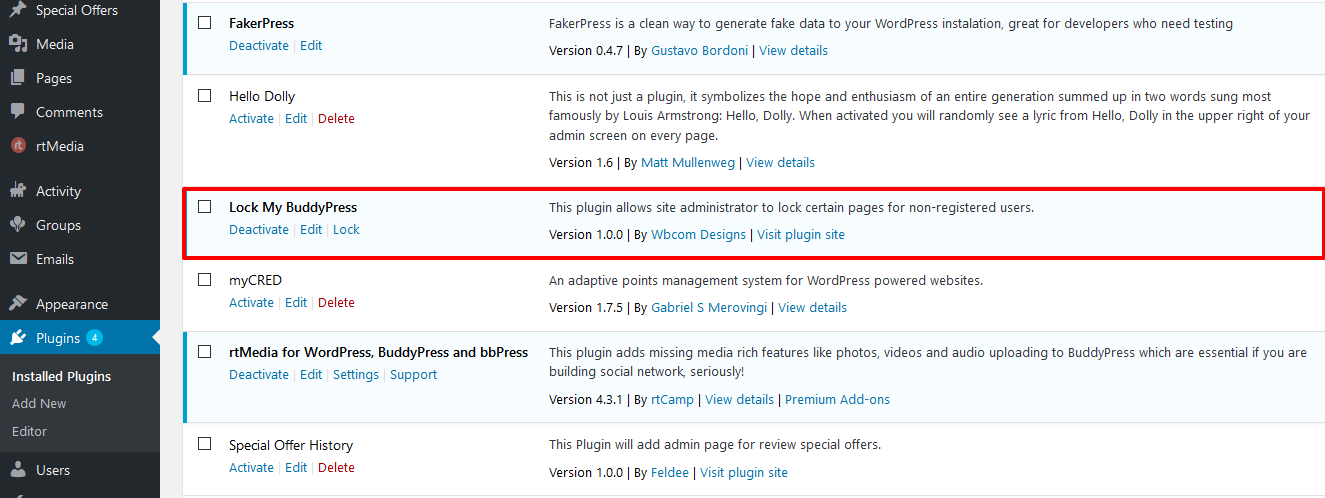
Welcome tab - Quick setup and overview of the plugin features
Turn your BuddyPress site into an exclusive private community in minutes!
Private Community 2.0 helps you create members-only areas on your WordPress site. Whether you’re building a company intranet, paid membership site, or exclusive community, this plugin gives you complete control over who can access your content.
🎯 Perfect For:
• Company intranets and team portals
• Paid membership communities
• Private family or group websites
• Educational course platforms
• Exclusive member networks
✨ What’s New in Version 2.0:
We’ve completely rebuilt the plugin from the ground up with a focus on simplicity and performance. The new tabbed interface makes setup a breeze, while powerful features work behind the scenes to keep your site secure.
🔒 Two Simple Protection Modes:
1. Partial Protection – Keep some areas public
• Lock specific member directories or group pages
• Protect certain URLs while keeping others open
• Use wildcards to protect entire sections (like /premium/*)
2. Full Protection – Lock everything except what you choose
• Make your entire site members-only
• Whitelist specific pages for public access
• Perfect for private company sites
⚙️ How Your Visitors See It:
• Built-in Login – Beautiful login form that matches your theme
• Custom Forms – Use your favorite form plugin
• Smart Redirect – Send visitors to a specific welcome page
💪 Why Choose Private Community?
• Set up in 2 minutes – No complicated configurations
• Works with any theme – Tested with popular BuddyPress themes
• Lightning fast – Optimized for sites with thousands of pages
• Secure by default – Blocks brute force attacks automatically
• Always compatible – Regular updates for latest WordPress versions
Documentation
📚 Comprehensive Documentation Available:
• User Guide – Complete setup and configuration guide
• Developer Guide – Hooks, filters, and API reference
• Testing Guide – Quality assurance and testing procedures
THEME – WORDPRESS THEME WITH OUTSTANDING BUDDYPRESS SUPPORT
- FREE BuddyPress Theme: BuddyX – Offers unique layouts with clean code and easy-to-customize options, giving you a whole new way to visualize BuddyPress.
OUR ADON PLUGINS TO FURTHER IMPROVE YOUR BUDDYPRESS OR BUDDYBOSS PLATFORM COMMUNITY
Check out free community add-ons by Wbcom Designs:
- Wbcom Designs – BuddyPress Member Reviews Allow members to add ratings or feedback to other community members.
- Wbcom Designs – BuddyPress Group Reviews Allow members to add ratings or feedback to BuddyPress groups.
- Wbcom Designs – BuddyPress Activity Social Share Allow members to share activities on their social profiles like Facebook, Twitter, What’s App, LinkedIn with OG metadata.
- Wbcom Designs – Private Community with BP Lock A plugin to make your community private and only accessible to logged-in users. It also allows you to keep select pages or the component public.
- Wbcom Designs – BuddyPress Job Manager Allows your to integrate WP Job Manager plugin to BuddyPress.
- Wbcom Designs – Check-ins for BuddyPress Activity Allow members to add their location or post their Check-ins updates to activity.
- Wbcom Designs – BuddyPress Favorite Notification Allow members to be notified after any like or favorite on their BuddyPress activity.
- Wbcom Designs – Shortcodes & Elementor Widgets For BuddyPress It offers shortcodes and elementor widgets for the activity listing, member’s directory display, and the group’s directory on any post/page.
Check out paid community add-ons by Wbcom Designs:
- Wbcom Designs – BuddyPress Hashtags Allows members to use hashtags in BuddyPress or BuddyBoss Platform activities and bbPress topics..
- Wbcom Designs – BuddyPress Polls It allows you to extend BuddyPress or BuddyBoss Platform Activity for members to publish Polls with various options and works perfectly for individual activities and group activities.
- Wbcom Designs – BuddyPress Quotes It allows the feature to let members post their activity updates with interactive background selection such as colors and images set by the site administrator to tell a more expressive story.
- Wbcom Designs – BuddyPress Status & Reaction Allow your members to set a status icon and tagline on their profile and offer a big set of icons to react to published activities.
- Wbcom Designs – BuddyPress Profanity Allow you to censor content in your community! Easily Censor all the unwanted words in activities, private messages contents by specifying a list of keywords to be filtered.
- Wbcom Designs – BuddyPress Sticky Post Allows site administrators to prioritize certain activities over others. It lets admin pin-up site-wide and group activities to the top of the activity list.
- Wbcom Designs – BuddyPress Auto Friends Allow the site admin to select global friends for all his members and add bulk global friends.
- Wbcom Designs – Shortcodes & Elementor Widgets For BuddyPress Pro It offers shortcodes and elementor widgets with various argument parameters for the activity listing, member’s directory display, and the group’s directory on any post/page.
EXPERT SUPPORT
We are ready to provide incredible support. Ask your questions at contact us directly.