Topic Progression Using Storyline/Captivate for LearnDash
by Discover eLearning on WordPress.org
Allows a topic page in LearnDash to be completed through an action conducted in Storyline or Captivate embedded content.
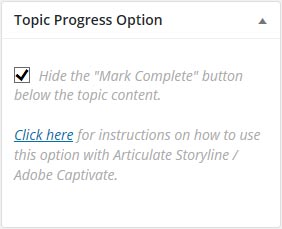
Use this metabox within the edit topic page in order hide/unhide the Mark Complete button.
If your eLearning authoring tool of choice is either Articulate Storyline or Adobe Captivate, you will already know that you can embed your digital content within a LearnDash LMS topic page.
But what if you don’t want your learners to be able to ‘Mark Complete’ before they have completed a task? i.e. what if your learners have to finish your full Storyline presentation? What if your learners must achieve a certain mark in your Storyline quiz? Or what if your learners need to interact with a game or watch a video before being able to move onto submit an assignment or take a LearnDash quiz?
Our LearnDash Topic Progression Using Storyline/Captivate plugin allows you to do just that!
You will now have full control over how your learner must interact with your digital content in order to progress through your course, by using a very simple JavaScript command within your Storyline or Captivate content, you will be able to dictate when exactly the Mark Complete process should be triggered.
For a full user guide for this plugin, visit our website
Want to see how you can mark Lesson pages as complete in LearnDash? Check out our new premium plugin: