JobPress – Your Company Job Board & Career Page
by Md Aminur Islam on WordPress.org
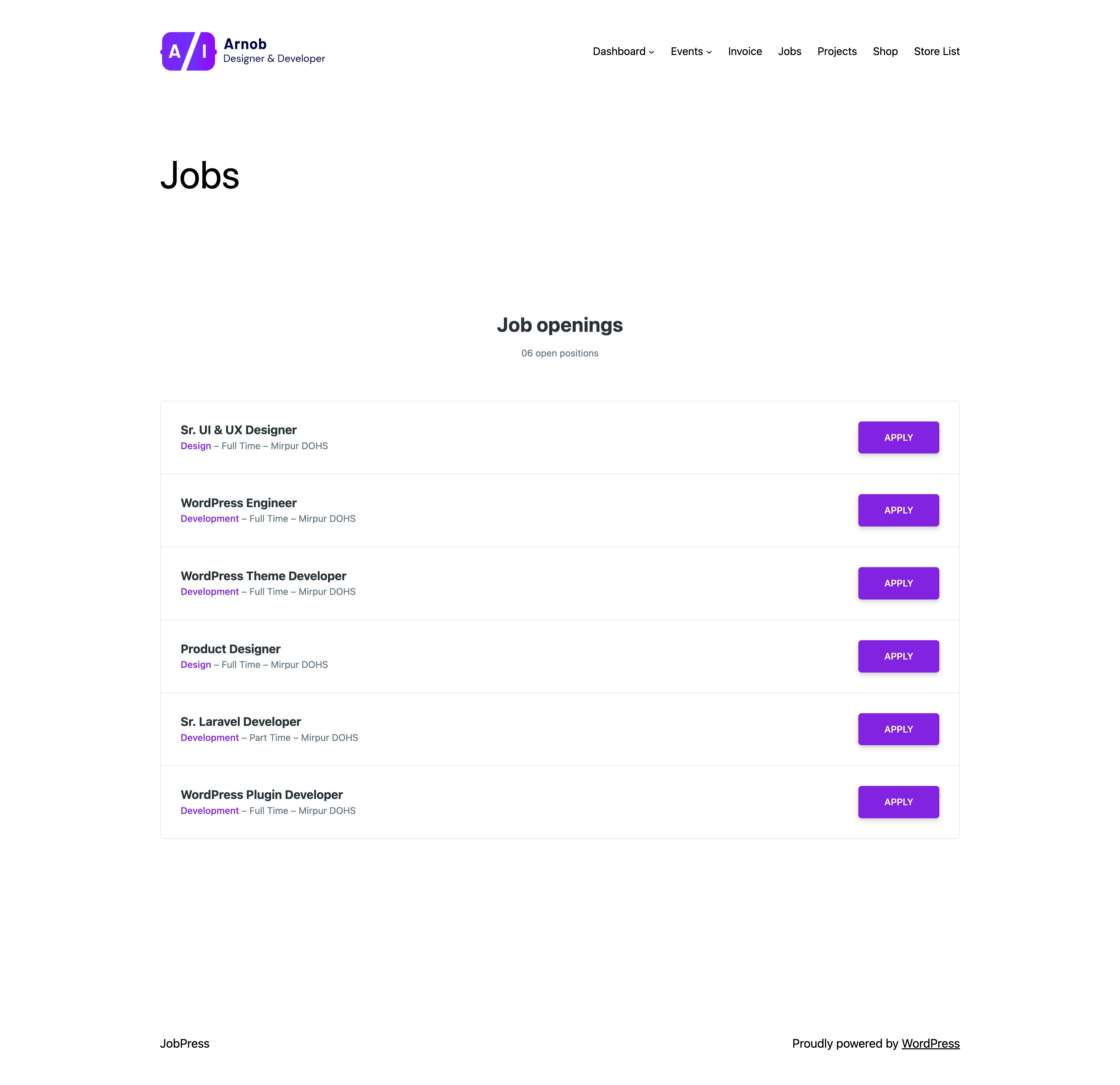
Job List Style 01
This plugin enables you to build/create your company job board inside your WordPress website. It’s designed & developed to build your company own job board and career page by few clicks. It’s easy to use just install, active and ready to go.
✨ Plugin Features
- Dedicated “JobPress” WordPress admin menu for manage jobs
- Add/Edit/Delete jobs from WordPress admin panel
- Job type support
- Job category support
- Job list page with 5 different layout styles
- Well organized job details page
- ⚡ Contact form 7 support for job applications
- 🎨 Change branding color easily
- ⚙️ Cool plugin settings panel for admin
- 🗺️ You can also add location google map iFrame embed code
- ⚡ Elementor widget support for easy page building
**Documentation**
👉 Getting Started
* Install and activate the JobPress plugin.
* After activation, you will see a new menu called JobPress in your WordPress admin dashboard.
* From there, you can add, edit, and manage jobs just like WordPress posts.
👉 Job Management
* Jobs: Create and manage job listings.
* Job Categories: Organize jobs into categories (submenu under JobPress).
* Job Types: Manage job types (submenu under JobPress).
👉 Settings
JobPress provides a dedicated Settings menu to configure plugin options:
👉 👉 General Settings
* Set sidebar position for the Single Job page.
* Add global resume submission instructions.
* Select the Job Archive page (default page created during activation).
* Control how many jobs to display on the Job Archive page.
👉 👉 Appearance Settings
* Customize plugin colors to match your theme style.
👉 👉 Shortcodes Settings
* You can display job listings anywhere using shortcodes.
* The design attribute matches the Select Design field option.
👉 Elementor Integration
Prefer a visual builder?
JobPress includes a dedicated Elementor Addon to display job lists without shortcodes. Simply drag and drop the JobPress widget onto your page.
👉 Quick Access
From the WordPress Admin Bar, you’ll get quick access to:
* Job Archive / Default Job Listing Page
* JobPress settings