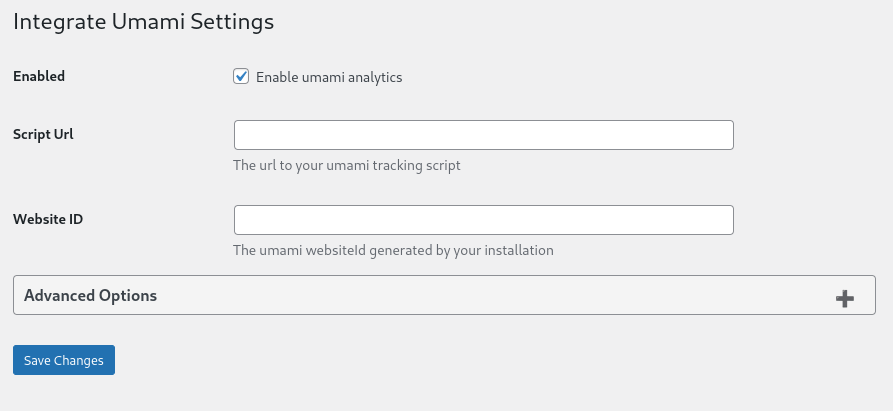
Settings page
This plugin integrates Umami Analytics into your WordPress site.
Umami is a simple, fast, website analytics tool for those who care about privacy.
Setup Tracking
- Add your WordPress-Site to umami
- Go to the Plugin Settings
- Fill in the websiteId and ScriptUrl
- websiteId can be found in the website settings
- scriptUrl is normally %link_to_umami%/script.js or you can found in the website settings under tracking code
- Enable umami analytics and save your settings
Requirements
- PHP 7.4 or greater
- WordPress 5.0 or greater
Contribute
Active installations1K+
Weekly downloads
235-63.62%
Version0.8.3
Last updated4/25/2025
WordPress version6.0
Tested up to6.7.2
PHP version7.4
Tags
analyticsumami