Instant Knowledge Base – AI Knowledge Base, Documentation, Wiki & Help Center
by Seventh Sky on WordPress.org
Create a fast, searchable knowledge base and docs in WordPress with AI search, FAQ schema, and analytics.
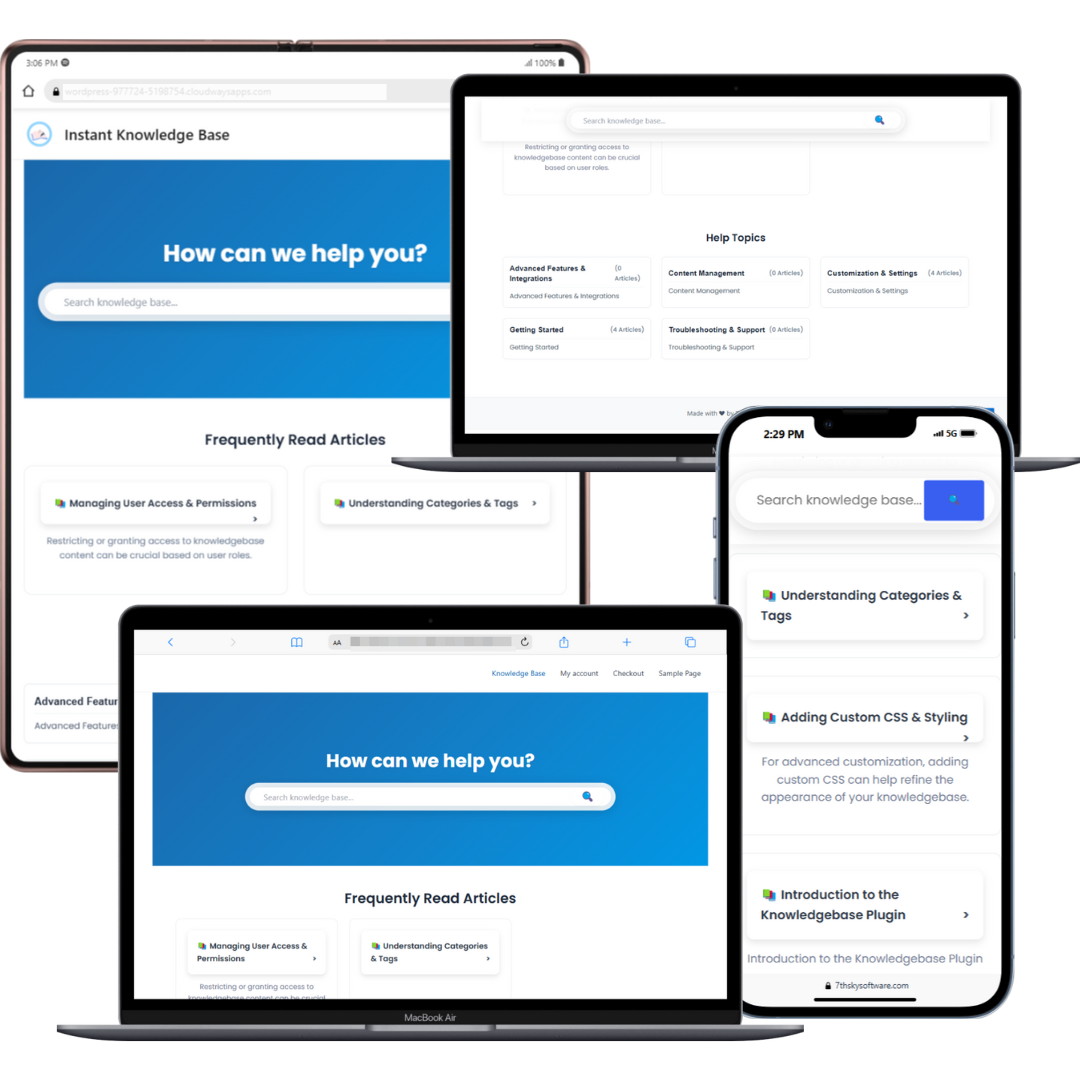
Knowledge Base Home – Search bar and categories layout
Instant Knowledge Base helps you launch a modern self-service help center in minutes—perfect for product docs, SaaS onboarding, internal SOPs, and FAQs. It includes a clean UI, AJAX live search, FAQ schema for rich results, role-based access, and flexible templates. Reduce tickets, improve CSAT, and keep answers consistent across your site.
Highlights
– AI-assisted search & AJAX filters for instant results.
– Custom post type for structured articles plus Help Topics (categories).
– FAQ system with Google FAQ schema for SEO-friendly snippets.
– Role-based access (global + per-article overrides).
– Related & most-viewed articles, breadcrumbs, and icons for topics.
– Fully responsive and theme-friendly.
– Shortcode to embed anywhere: [instant_knowledgebase].
Why it’s different
– Built for speed and clarity (reduces support friction).
– Thoughtful privacy/GDPR controls (analytics respect consent).
– Templates for home, category, and single views; upgrade for premium designs.
LIVE DEMO:
Free features
- Modern, responsive layout
- Custom post type for Knowledge Base Articles
- Help Topics (categories) + hierarchy
- Real-time AJAX search and filters
- Shortcode:
[instant_knowledgebase] - Related and Most Viewed articles
- Like/Dislike feedback
- Breadcrumbs and topic icons
- Role-based access (global + per-article)
- GDPR consent handling (analytics respect consent)
- FAQ manager with schema (from 1.0.5)
- Category visibility controls & empty-category options
Premium (optional)
- Advanced analytics dashboard: searches, engagement, article performance
- Conversion funnels & automated insights
- External analytics (GA4, Mixpanel)
- Advanced search UI (dropdown, live suggestions)
- Premium templates: Help Center Modern, Opt-in Focus v2, Content Focus
- Hero section builder & typography (Google Fonts)
- Interactive checklists and single checkboxes
- PDF export (articles & reports)
- KB Widget
[ikbase_widget]+ widget analytics - Custom article ordering within categories
🎨 Premium Templates
- [Premium] Help Center Modern – Professional help center layout with modern design
- [Premium] Opt-in Focus v2 – Lead generation focused template with conversion optimization
- [Premium] Content Focus – Content-first layout for comprehensive documentation
👨💻 Help Center & Support
Need help setting up? Want to explore features or request support?
💙 Love Instant Knowledgebase?
If this plugin saves you time or improves your support process, show your support: