ImgSmaller – Optimize Images | Compress Images | Convert WebP & AVIF
by Subarnadip Pal on WordPress.org
Compress and optimize your WordPress media library images using the ImgSmaller API with automated backups and restore controls.
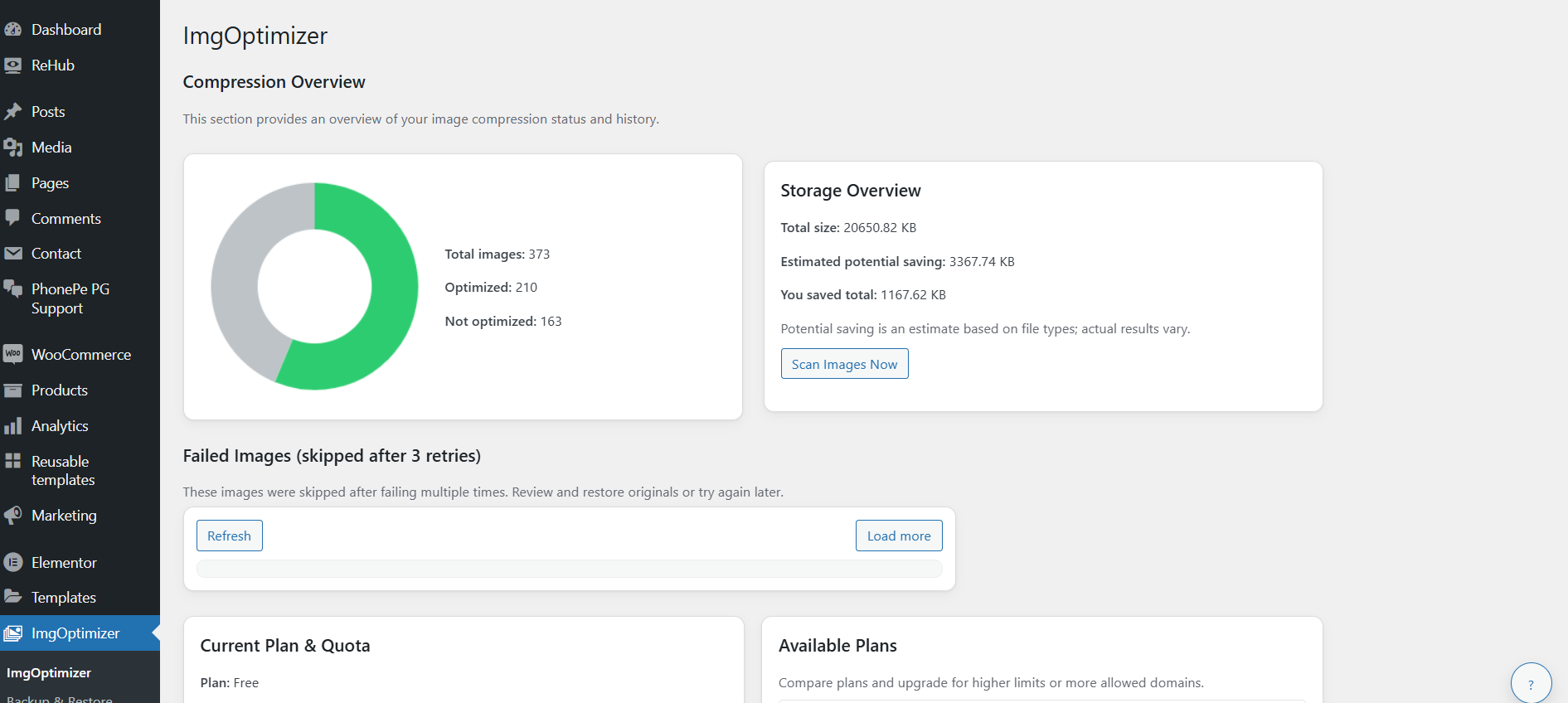
Dashboard overview with plan, quota, and quick actions
ImgSmaller integrates with the ImgSmaller API to compress images in your Media Library. It supports WEBP and AVIF output, runs in the background via WP-Cron or external cron, and includes robust backups and one-click restore. It also provides an exclusions browser, export/import of backups and replacements, and plan/quota awareness.
Key features:
- Background image optimization with batching
- WEBP and AVIF output formats
- Automated backup of originals and one-click restore (all or selected)
- Export/import backups ZIP; import optimized replacements ZIP
- Exclusions browser with search, filters, and infinite scroll
- Quota-aware processing with countdown and auto-resume
- Secure tokenized public endpoints and file proxy for private media
- Dashboard metrics, logs, and plan/allowed domains management
- External cron support with copyable URL and token regeneration
External services
This plugin connects to the ImgSmaller API to compress images and retrieve plan/quota information.
What is the service and what is it used for?
– The ImgSmaller API (https://imgsmaller.com) provides image compression and account information used by this plugin to optimize your Media Library and display plan/quota details.
What data is sent and when?
– When you start compression, the plugin sends the public URL of each selected attachment (or a secure, tokenized proxy URL if the file is not publicly accessible) along with your API key to request compression. After polling completes, the plugin downloads the optimized image bytes.
– When viewing plan info, the plugin requests your current plan usage and limits using your API key.
Where can I find the service policies?
– Terms of Service: https://imgsmaller.com/terms
– Privacy Policy: https://imgsmaller.com/privacy
Notes:
– You can disable background processing at any time from the dashboard. If you prefer not to send any files or metadata, do not start compression and do not enter an API key.