Image Preview for ACF Field
by Code and Core on WordPress.org
Enhances ACF fields with visual help images that appear in a modal popup when clicking a help icon.
(0)
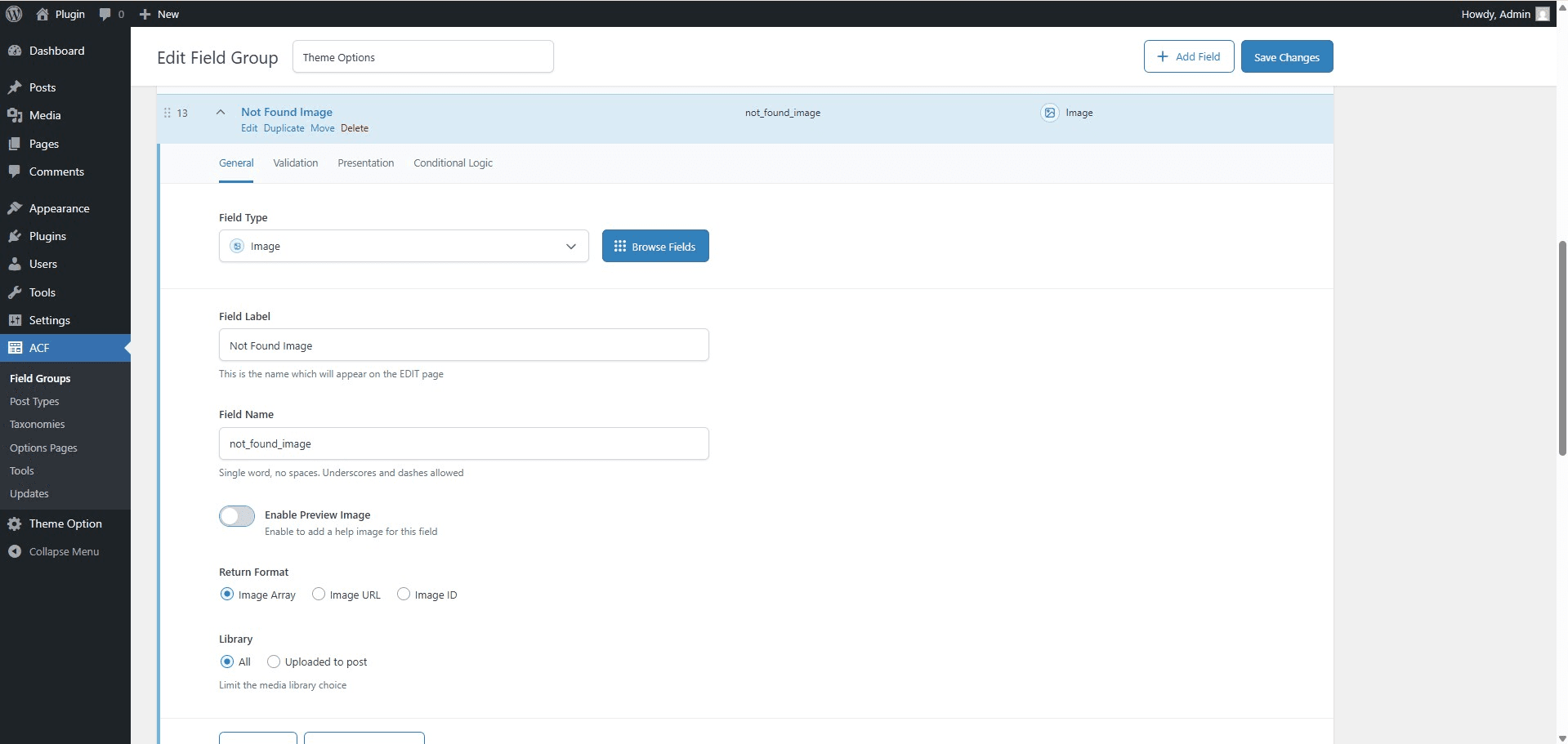
Enable Preview Image Option - In the ACF field settings, enable the "Preview Help Image" option to allow image-based assistance.
Image Preview for ACF Field is a WordPress plugin that enhances the Advanced Custom Fields (ACF) experience by adding visual help images to your fields. When users click on a help icon next to an ACF field, a modal popup appears showing a relevant help image.
Features
- Visual Help Images – Add preview images to ACF fields for visual guidance.
- Modal Popup – Clicking the help icon opens a clean, responsive popup.
- Easy Integration – Seamlessly integrates with the ACF UI.
- Responsive Design – Works well on all screen sizes.
- Universal Compatibility – Supports all ACF field types.
Usage
- Create or edit a field group in ACF.
- For any field, you’ll see a “Preview Image” option—enable it.
- Upload or select an image to be shown as a visual help.
- Save the field group.
- When editing a post or page, a small help icon will appear next to the field.
- Click the icon to view the help image in a popup.
Requirements
- WordPress 5.0 or higher
- Advanced Custom Fields (ACF) plugin
Active installations0+
Weekly downloads
5-16.67%
Version1.0.0
Last updated5/29/2025
WordPress version5.0
Tested up to6.8.1
PHP version7.0
Tags
acfadvanced custom fieldshelp imagesimage previewmodal popup